Unlink folder
To ensure that emails from the linked Outlook folder no longer get filed to iManage Work, perform the following steps:
Select an email in a linked Outlook folder.
In the iManage Work panel, select Manage folder > Unlink folder.
Select Yes when prompted to confirm.
Figure: Confirmation for unlinking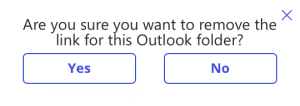
The folder is unlinked. The folder suffix is removed and subsequent emails don't get filed in iManage Work. However, existing emails that were previously filed are retained.