View filing status
Select Click here on the main screen after filing an email, or after you perform a folder link, copy, or move action. The Filing Jobs screen displays the filing status of the email(s).
NOTE:
The filing status is displayed for the emails in the selected folder only or the selected email. Once the filing is complete, the Click here link disappears.
Figure: Link to view filing status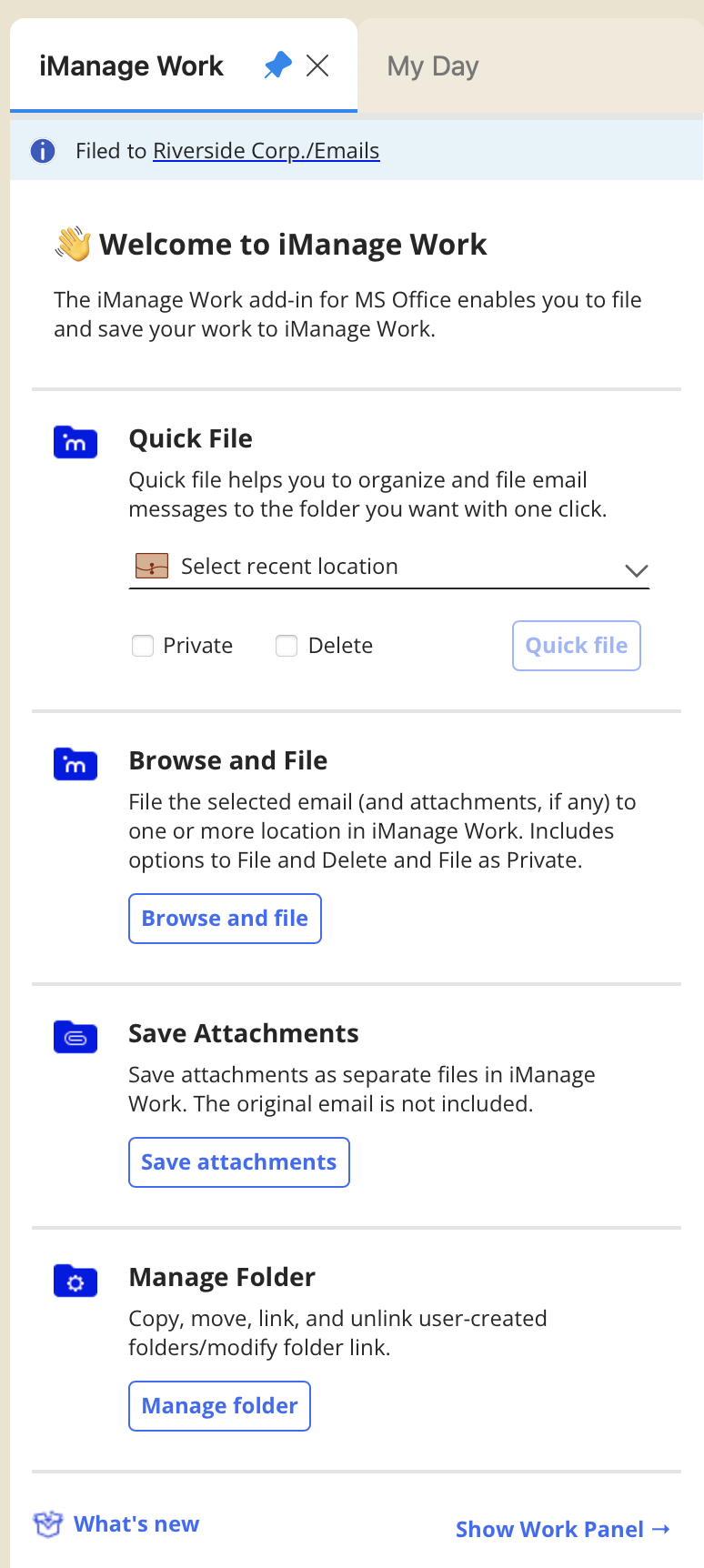
The following figure displays the progress of emails being moved to iManage Work in batches.
Figure: Filing status for folder move
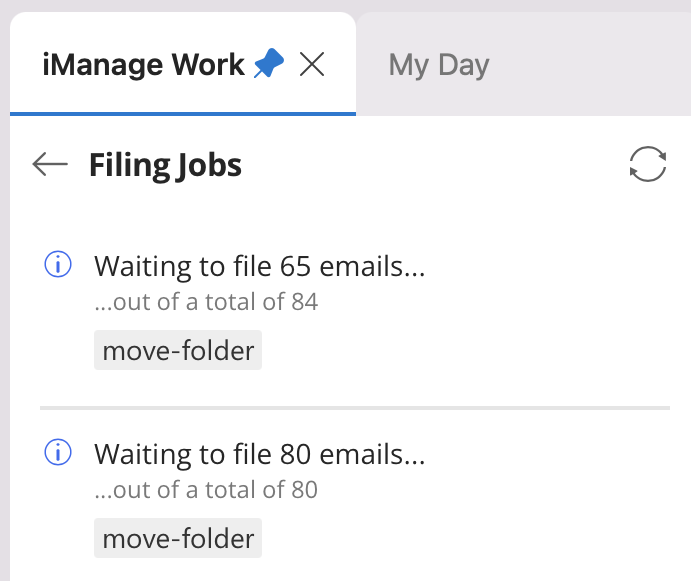
After filing is done, a success message appears. Select the arrow icon to return to the main screen of the iManage Work panel.
Figure: Filing success message
