Filing emails and accessing files using the iManage Work view
To access a miniature view of iManage Work web right within Microsoft Outlook, select Open Work panel (the first option in the iManage Work panel). This panel provides the same features that are part of the iManage Work.
Some of the email and document management tasks that you can perform using this view are as follows:
- Search for the required container (folders, matters, and clients) and content (documents and emails).
- Download files from iManage Work.
- Forward, reply to, and download emails from iManage Work.
- Share from iManage Work.
- Drag files, emails, and folder from your Mac to a location in iManage Work.
For more information about using these features, refer to Working with files and emails in iManage Work and iManage Work 10 Web Help available at https://docs.imanage.com.
NOTE:
- The Checkout/Checkin and Print options are currently unavailable for files using this view.
- The dark mode that the iManage Work panel supports is not available for this view. For more information, refer to Using the panel in dark mode.
Figure: iManage Work view in the Outlook panel
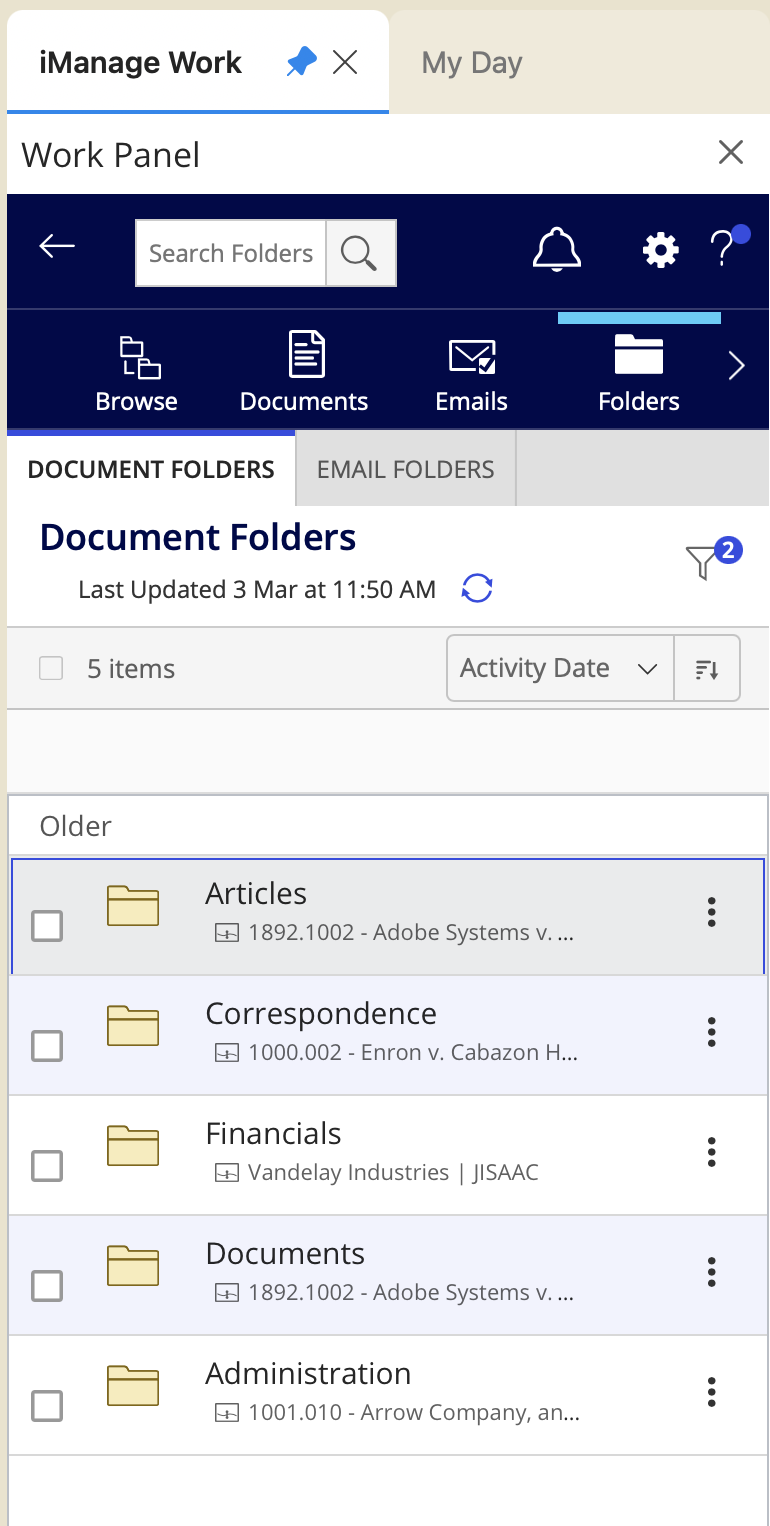
To close this view and return the iManage Work main screen, select ![]() in the upper-left corner of the panel.
in the upper-left corner of the panel.