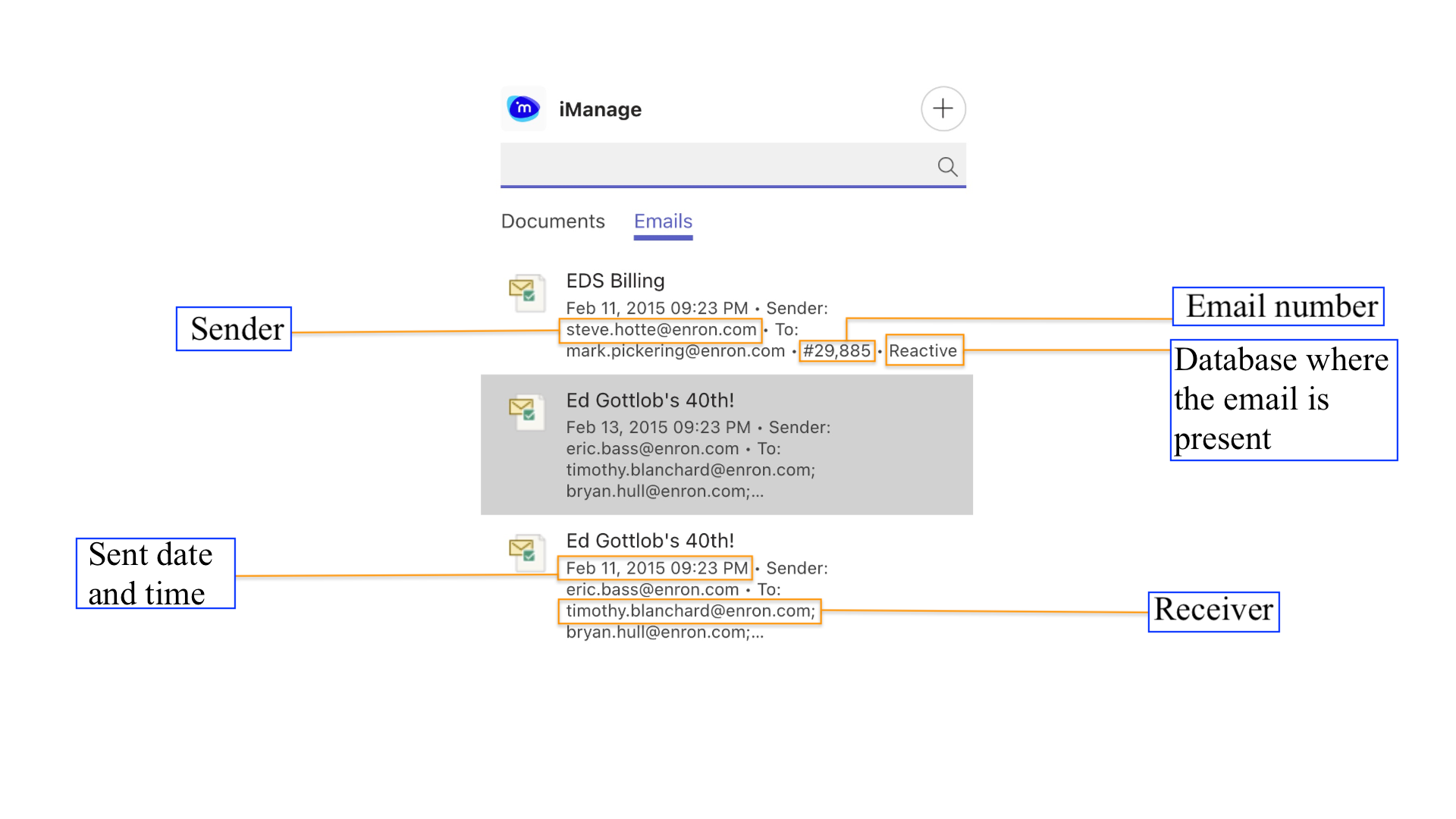Additional search information
Your default search settings is based on your settings in iManage Work. To change the preferred search settings to Title or Keyword search for documents / Subject or Keyword search for emails, browse to the iManage tab within Microsoft Teams and configure the search type.
Figure: Setting the default search in iManage
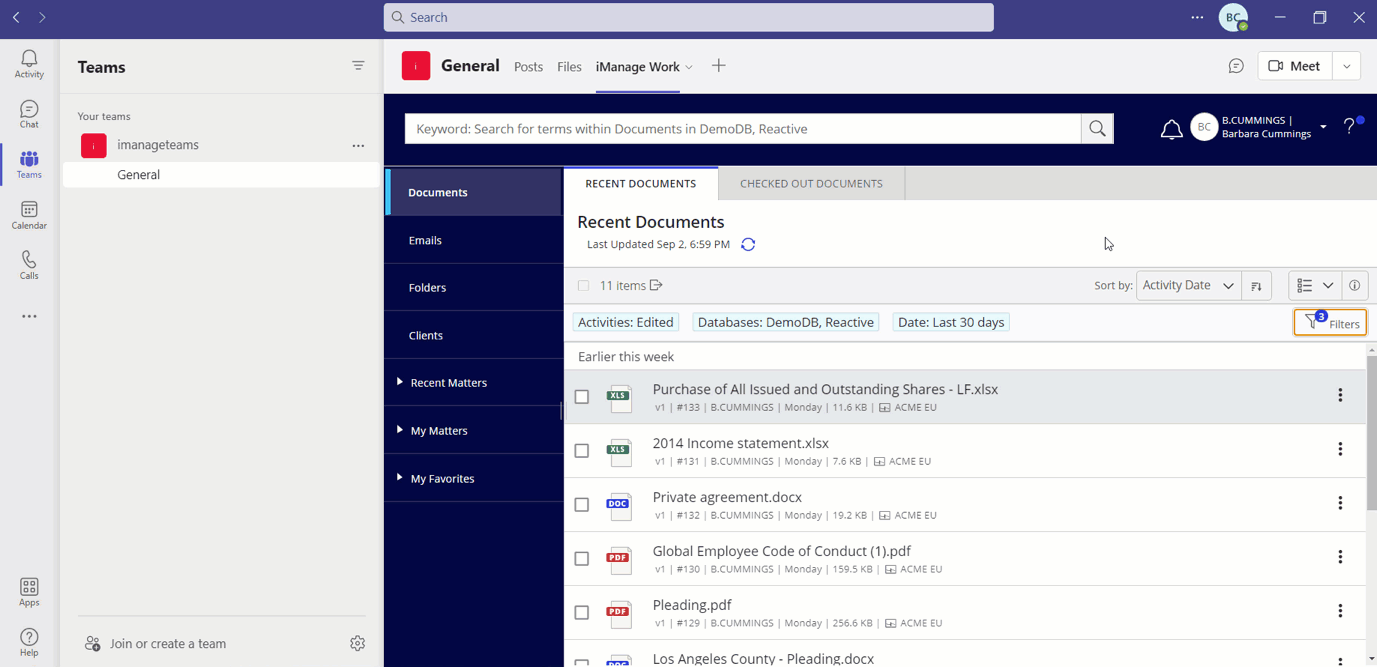
If you haven't configured a library for search in the user settings, iManage defaults to your preferred library. The libraries for search can be configured from the iManage tab.
Figure: Setting the library for search in iManage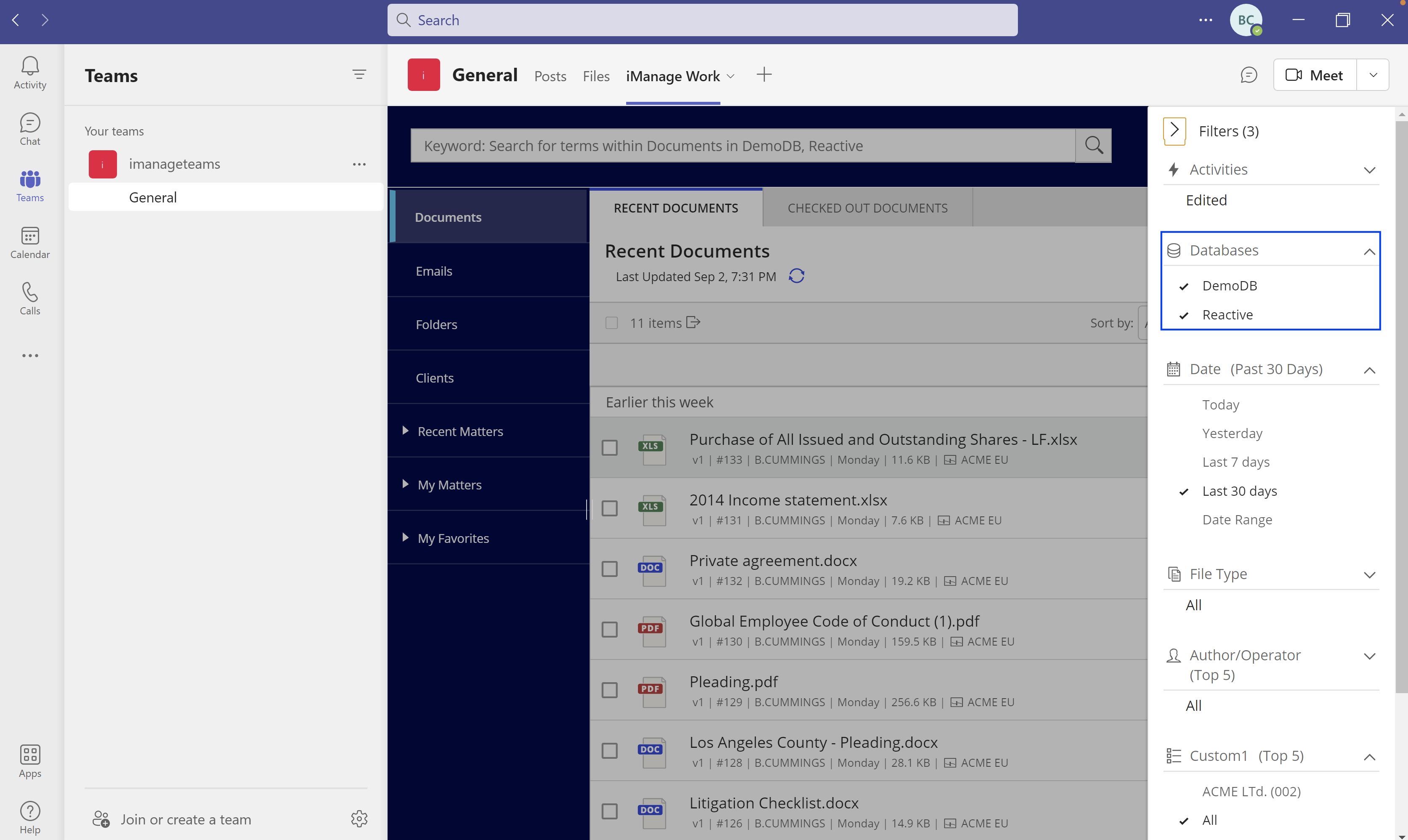
The search results display the following metadata:
Figure: Document metadata
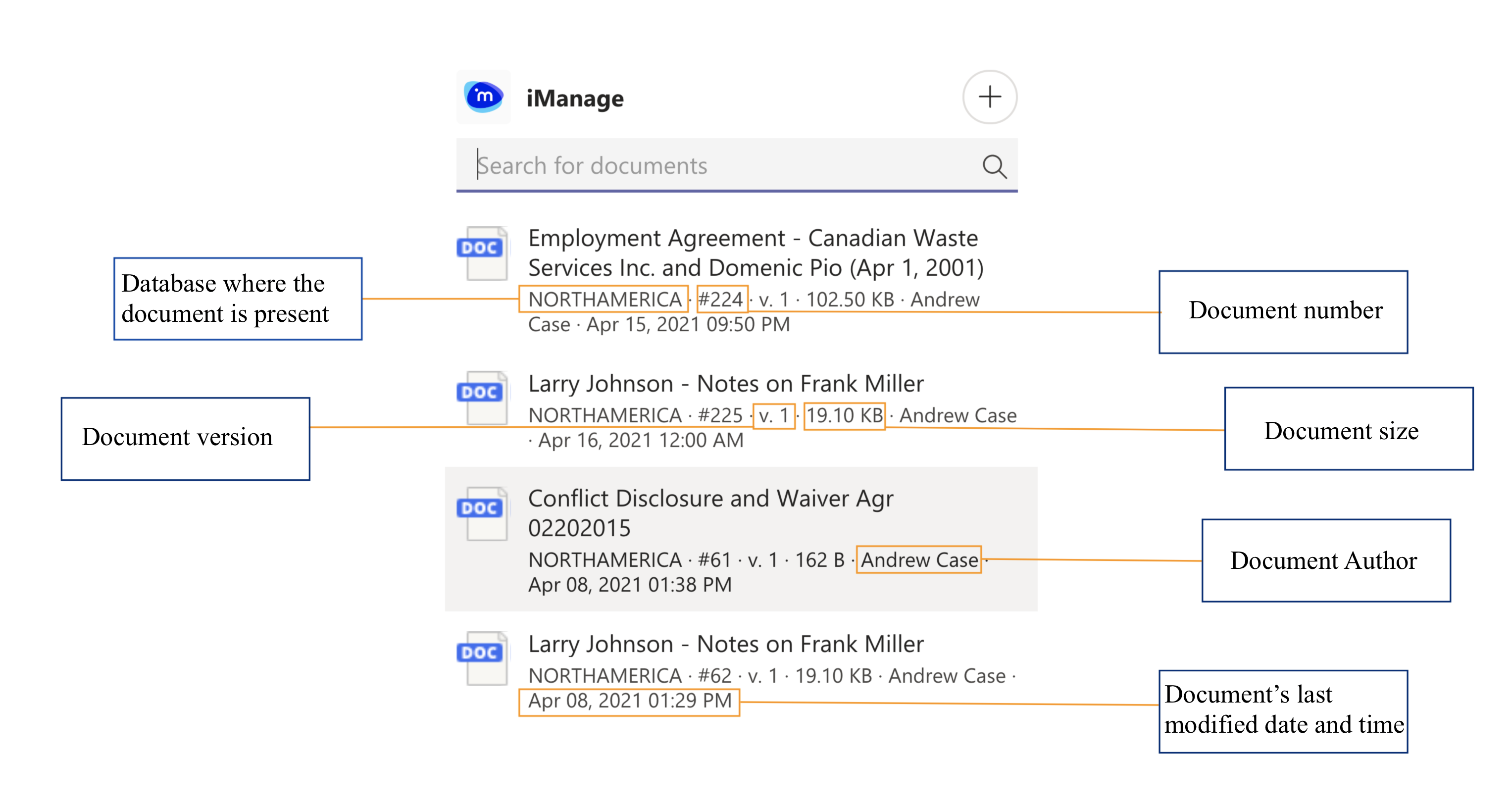
Figure: Email metadata