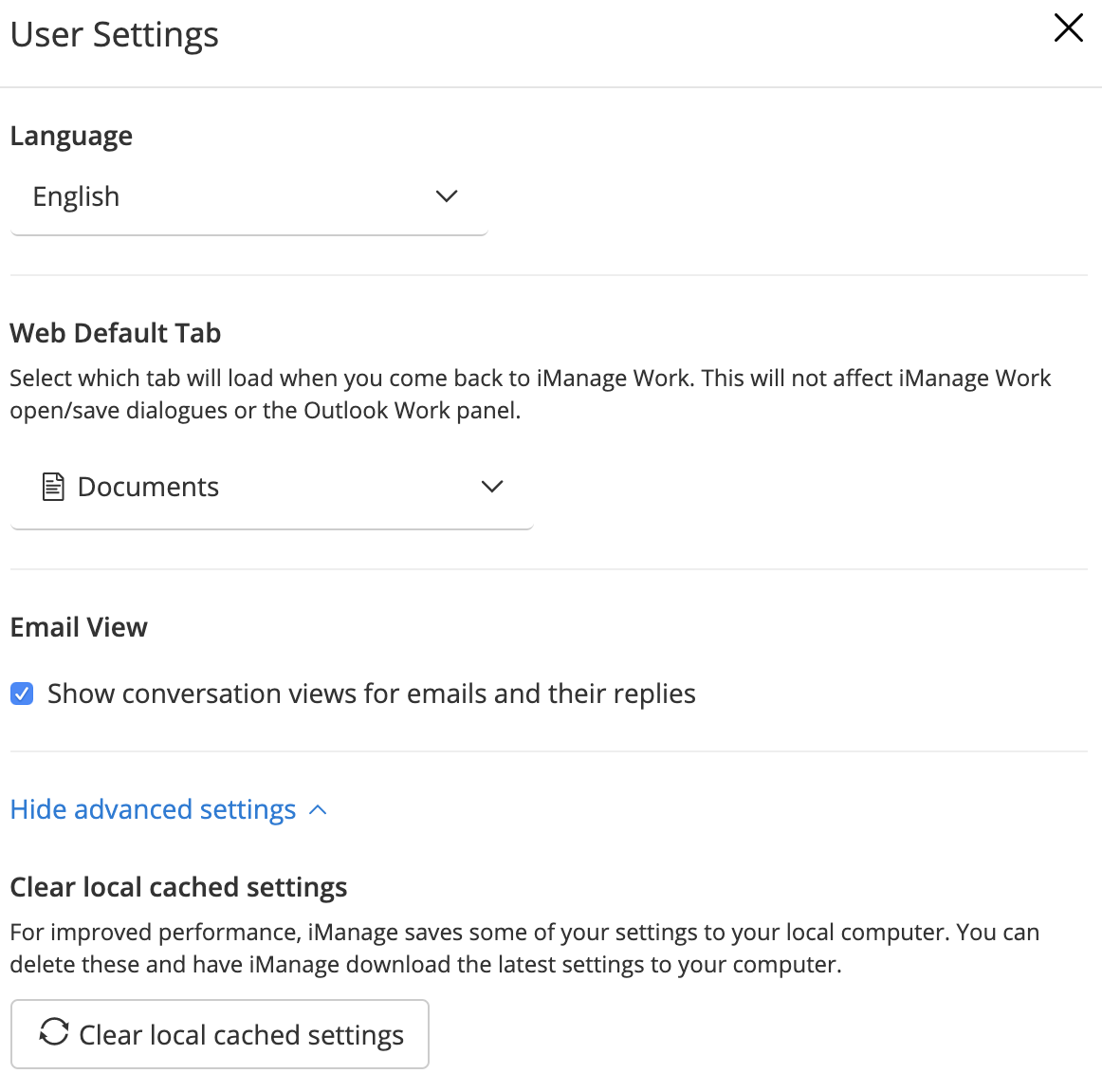Improving initial load time
iManage Work locally saves select settings made by users to quickly load the Work client, which decreases the initial load time.
Subsequently, when users launch the iManage Work, the locally stored settings are used to load the client. In parallel, a background communication is also established with the server to check for any updates or changes made by administrators from Control Center.
Users can select Clear local cached settings in the User Settings option, to clear the local cache and reload the client without the locally stored settings.
Figure: User Settings