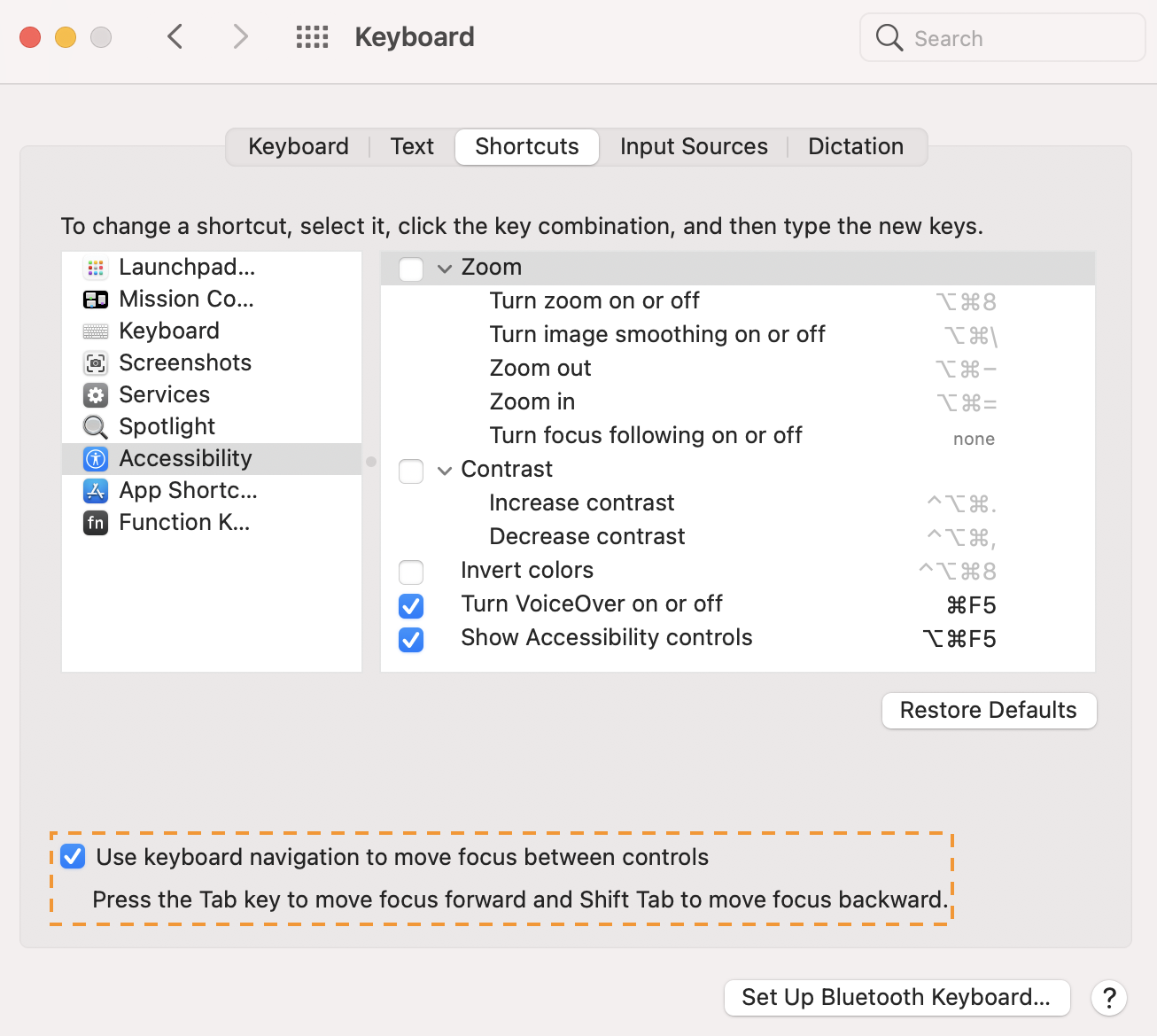Keyboard controls for iManage Work
Enabling key board accessibility on Apple Safari browser and iManage Work for Mac
To use Tab key for navigation the following settings must be enabled:
For Apple Safari:
Launch the Safari browser > Preferences > Advanced > Select the Press tab to highlight each item on a web page checkbox.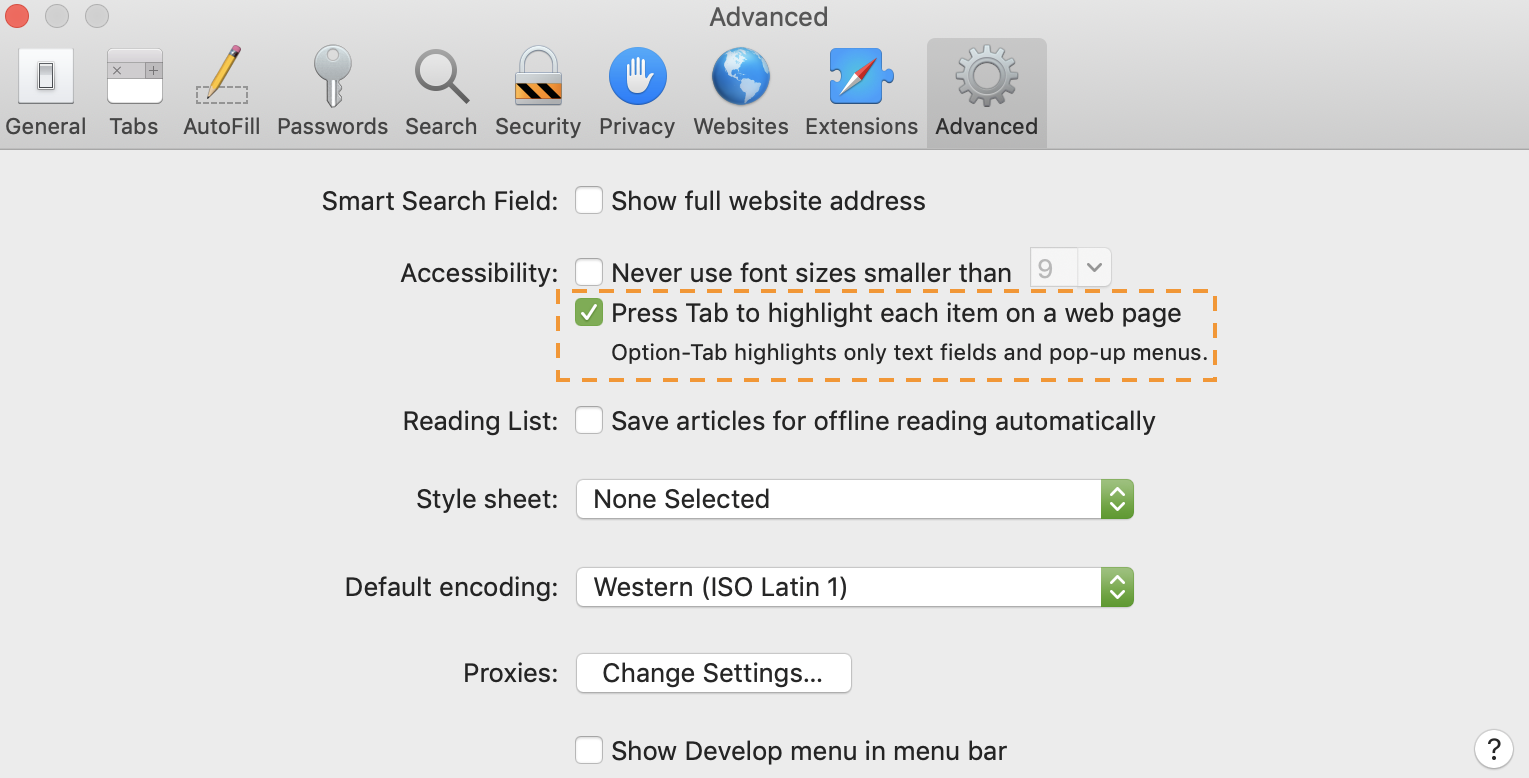
For iManage Work for Mac:
Navigate to System Preferences > Keyboard > Shortcuts and then select the checkbox as highlighted below to enable focus on tab.