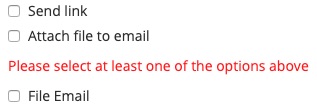You can select the Send link check box if you wish to send the document link.
Or
Select File Email to file the email to your preferred location.
Users must compulsorily select either the Send link check box or Attach file to email check box before selecting the File Email check box. Else, as error message is displayed as shown below: