You can view other users' My Matters and Recent Matters, and give permission for other users to view yours.
- Select My Matters or Recent Matters.
- Select
 Share Access. The Share Access dialog box appears.
Share Access. The Share Access dialog box appears.
Figure: Share Access dialog box
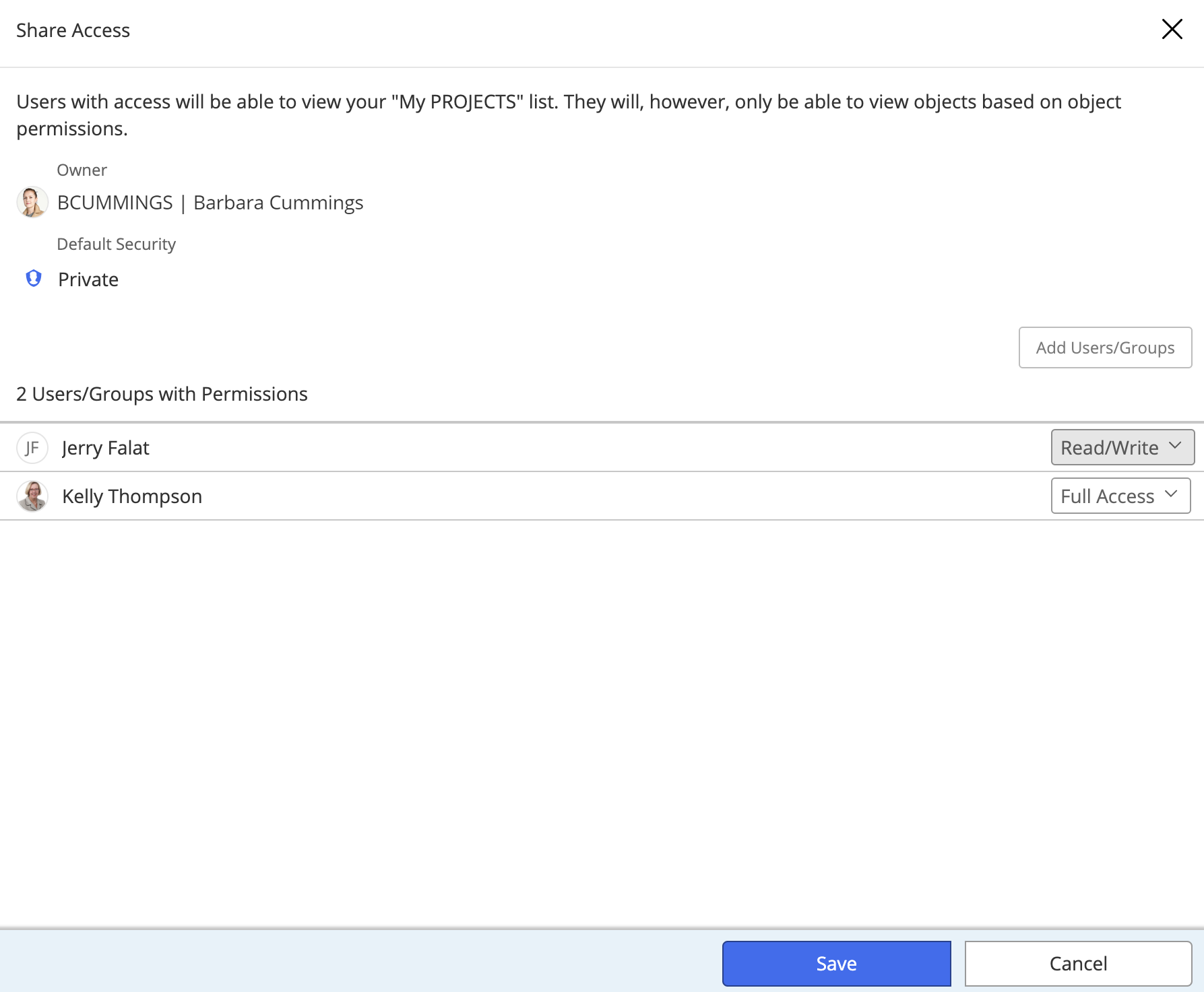
- To give access to additional users or groups, select Add Users/Groups and search for them.
- Select the permissions from the drop-down and select Confirm.
- Select Close.
For this feature to work, you should have a preferred database set up for every database you connect to.