Users can move one or more document shortcut(s) using a simple drag-and-drop between the center panel and the tree.
- Select the document shortcut(s) you wish to move.
Figure: Moving document shortcut(s)
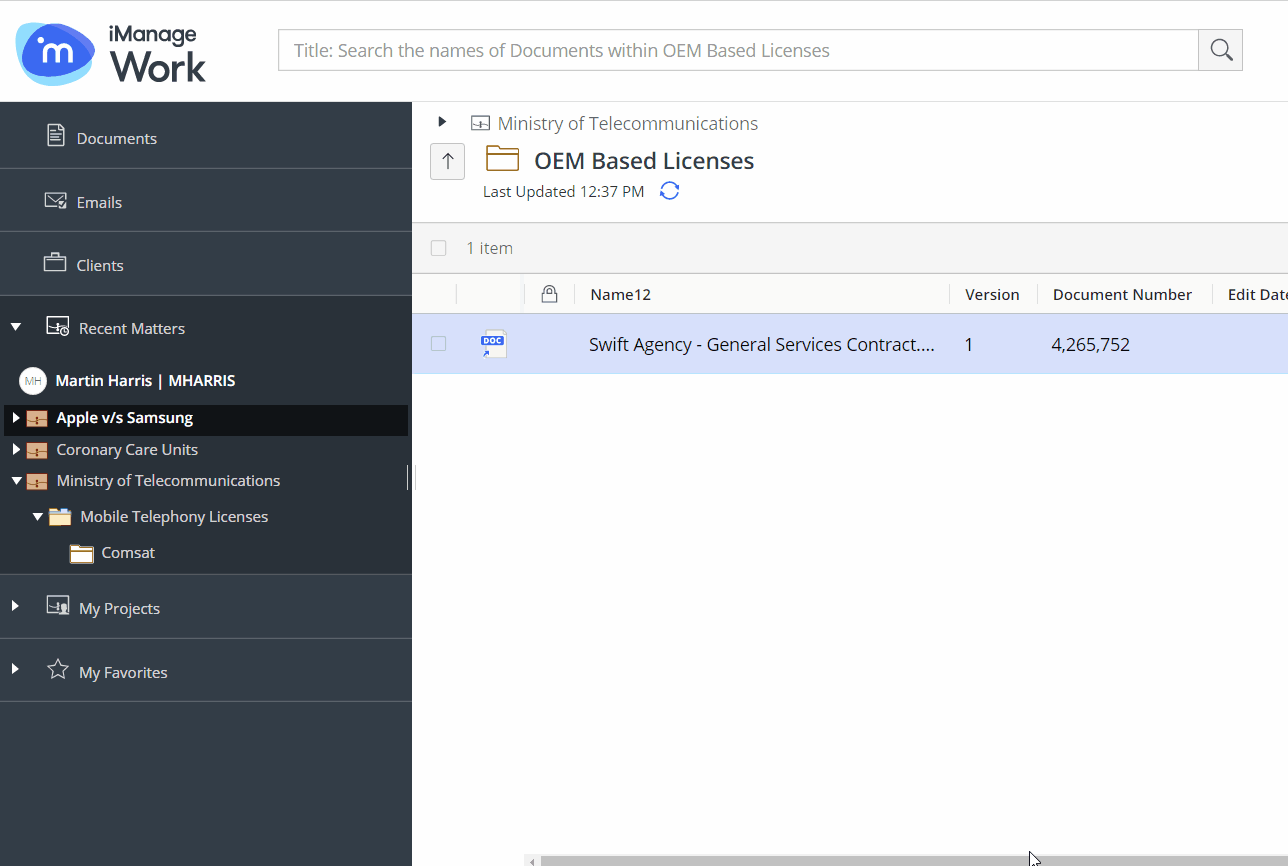
- When you approach the destination container in the tree, drop the document shortcut(s).
- A progress dialog box appears.
Figure: Progress dialog
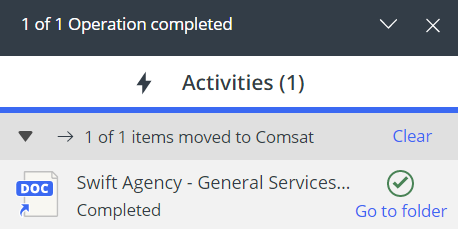
Select Go to folder in the progress dialog box to navigate to the new location of the document shortcut(s).