From the search type drop-down list, select Matters.
Select inside the search box and then enable the Advanced toggle.
Use the scope and the language drop-down to predefine the search scope and search language.
From the search field drop-down lists, select the filters and values to search for. In the text fields, enter the text you want to search for.
Figure: Performing advanced search for matters
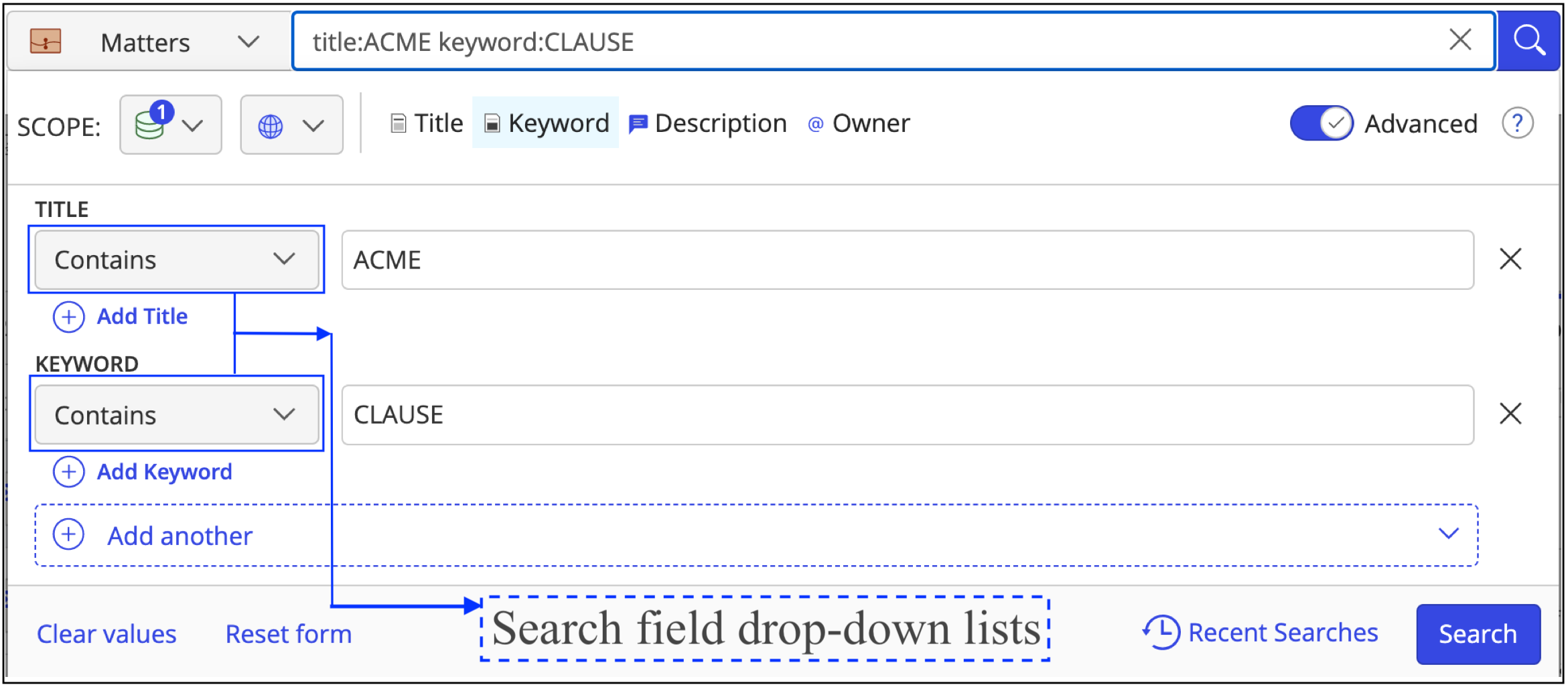
Optional:
Select the Add <field name> button or Shift+Enter keys to add more levels of search criteria and narrow your search.
Select  next to a search criteria to remove it.
next to a search criteria to remove it.
Select Clear values to clear all text fields.
Select Reset form to reset the search form to the default search fields.