iManage Work Web allows you to configure the default tab which you want to view when you sign in to iManage Work.
- Select your <user name>.
Figure: User Settings
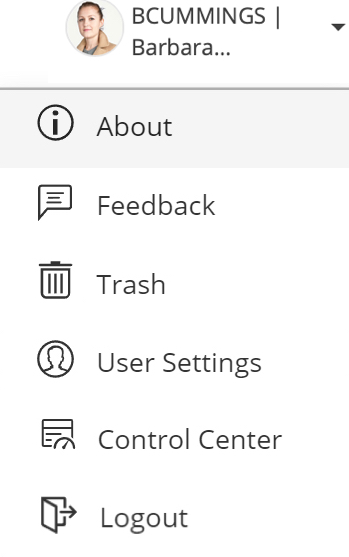
- From the list, choose User Settings. The User Settings dialog box appears.
Figure: User Settings dialog box
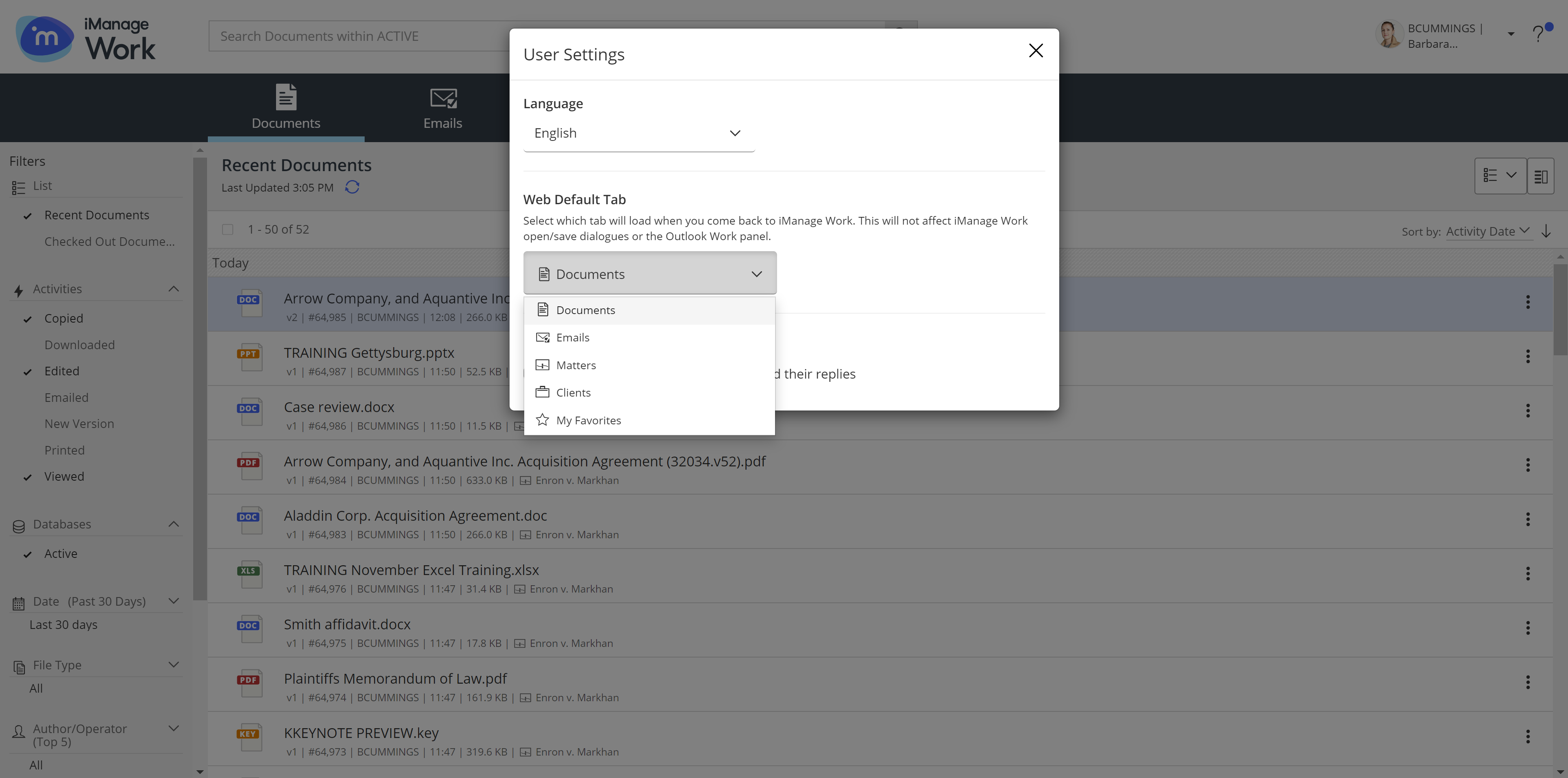
- Under Web Default Tab, select one of the following tab you want to view when signing in:
- My Favorites
- Documents
- Emails
- Matters
- Clients