The panning tool is useful if your preview item is so large that an entire page cannot fit in the viewer.
- Select the panning icon
 at the bottom of the page. Your cursor changes to crosshairs.
at the bottom of the page. Your cursor changes to crosshairs. - Select and hold the crosshairs on the item in preview, and drag the item up or down to scroll though it.
To scroll through entire pages, use the page through tool at the bottom 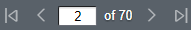 , next the panning tool.
, next the panning tool.