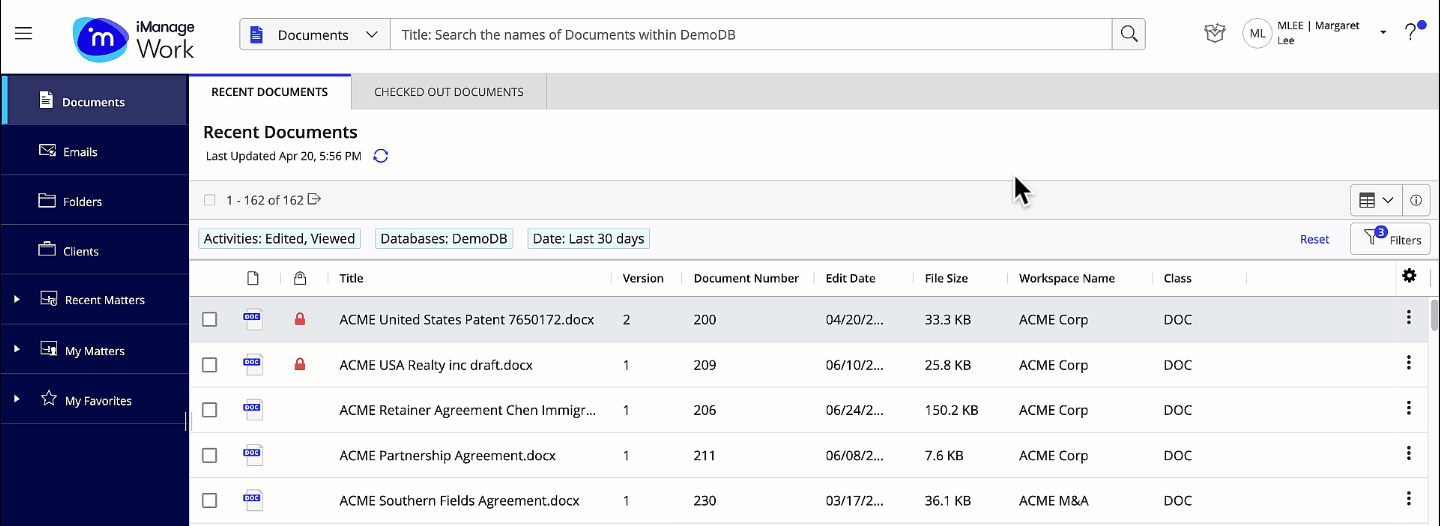Options available when performing a search
When performing a simple or advanced search, you can define the scope for each search type along with the search language in which you wish to perform the search.
Search type | Search Scope | Locale search support |
|---|---|---|
Documents | In Recent Matters | English, Spanish, Chinese, Japanese, German, French. |
Emails | In Recent Matters | English, Spanish, Chinese, Japanese, German, French. |
Docs & Emails | In Recent Matters | English, Spanish, Chinese, Japanese, German, French. |
Folders | In Recent Matters | Not Applicable |
Matters | In Recent Matters | English, Spanish, Chinese, Japanese, German, French. |
Clients | Scoped to a single library | Not Applicable |
Setting the search scope to In Recent Matters returns results from your Recent Matters list, which is content that you have accessed in your matters in the past 30 days.
Setting the search scope to In Selected Libraries returns results only from the selected libraries. If your organization has only one library, then the same is available to you under the search scope. If your organization has multiple libraries, then either all libraries or ones that you are granted access to are available in the search scope.
Language search support is only available if your company administrator has enabled Enable Search Language Selection in iManage Control Center.
You can also explicitly save your database selection for searches and filters in recent lists from the search scope drop-down, when you have access to multiple databases. If the changes to the database selection aren't saved, then the selected database list will only apply to the current search and will revert to the last saved list for any new searches thereafter.
NOTE:
Changes saved to the database list from the search scope are synced with the database list in filters and the other way around.
Figure: Save selection option for databases in the search scope
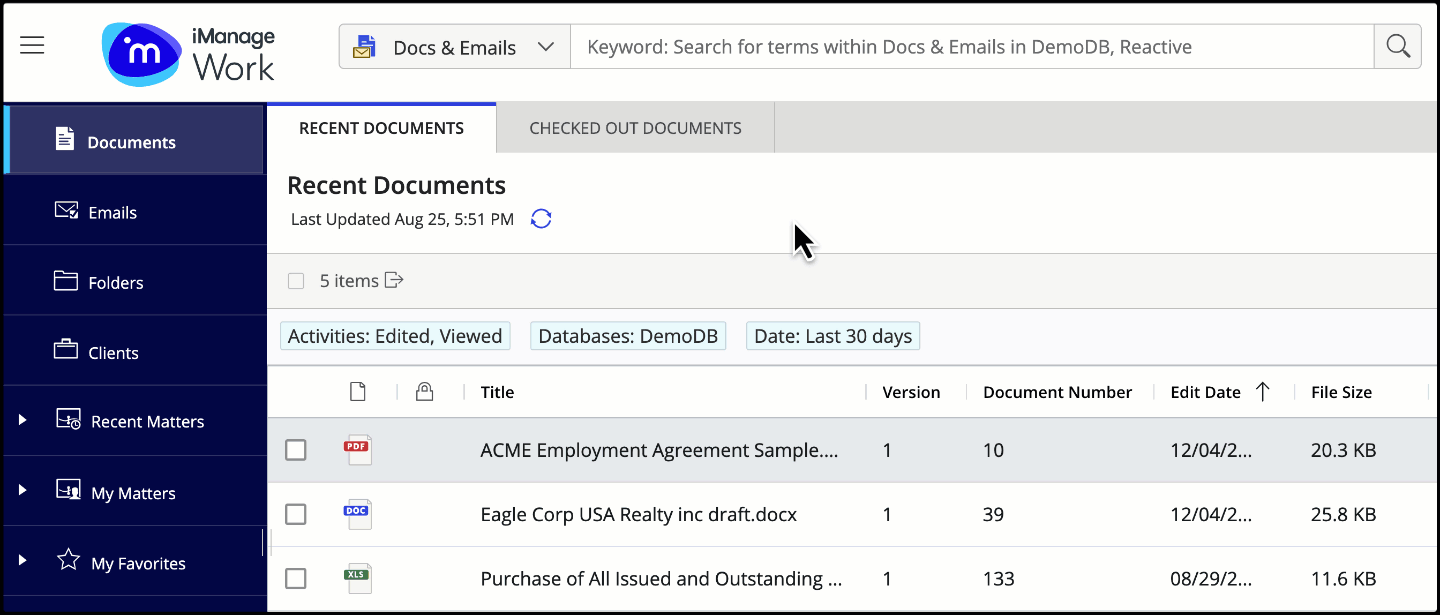
The Save selection option appears only when you've selected or un-selected a database from the list in the scope drop-down..
The Save selection option disappears after you've saved your selection of preferred databases for the search.
Multi-select in lookups
When making multiple selections in a lookup field such as AUTHOR/OPERATOR, you can use SHIFT+UP/DOWN or, SHIFT+CLICK/ENTER to make multiple selections.
Figure: Multi-select in lookups