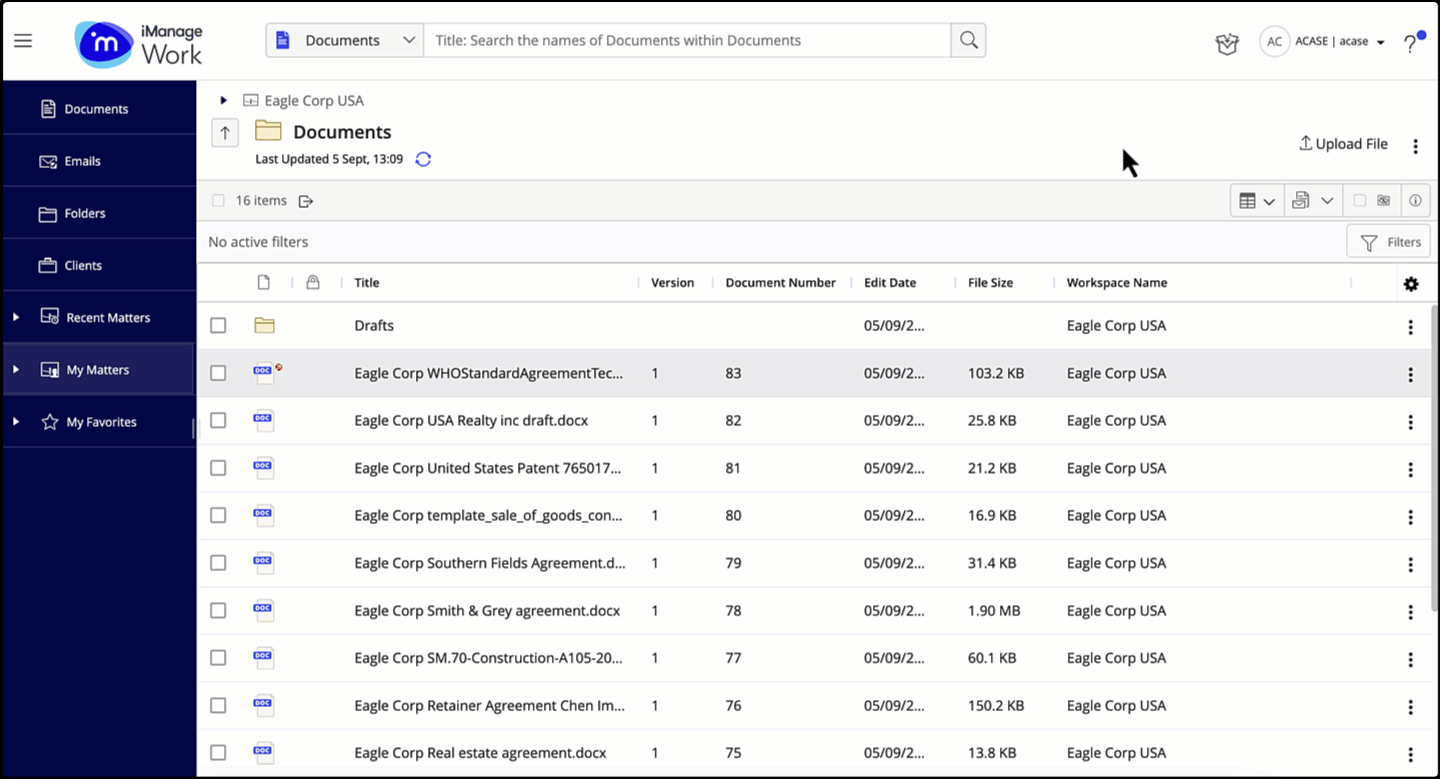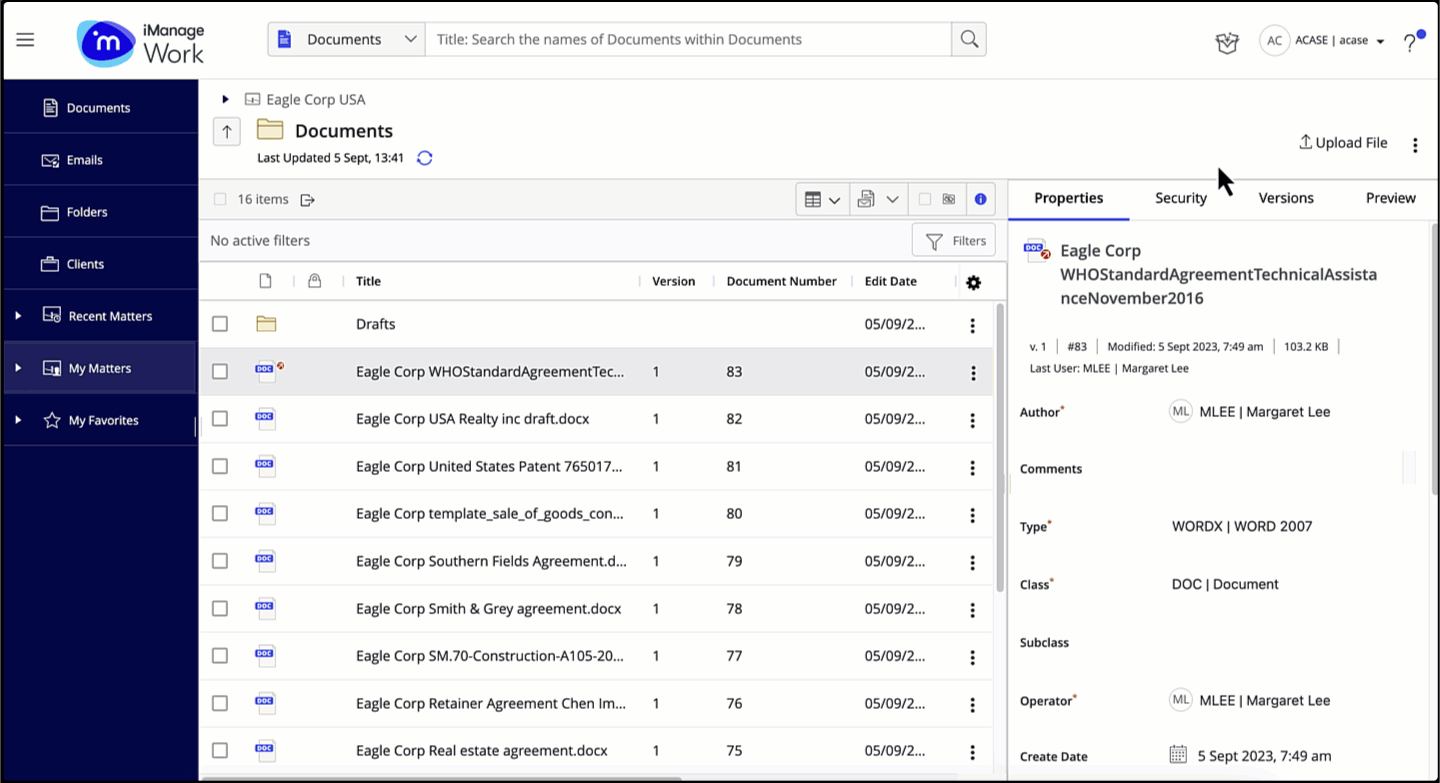As an iManage Work user, you can view or update the security details of items (documents and emails) as well as containers (workspaces, tabs, and folders) from the dedicated security panel. The security panel can be opened using one of the methods listed in the table below.
Table: Opening the security panel in iManage Work
Action | Location in iManage Work |
|---|---|
Select Show Details and then select the Security tab in the Details tab. | |
Select Security from the right-click context/kebab menu. | |
Select Default Security from the Properties panel. |
The security panel is located next to the properties panel by default, but its position in the Details tab can be configured by your administrator in iManage Control Center.
NOTE:
If the context menus have been customized earlier, then administrators must manually add the Security context menu action in iManage Control Center to all the relevant context menus in iManage Work.