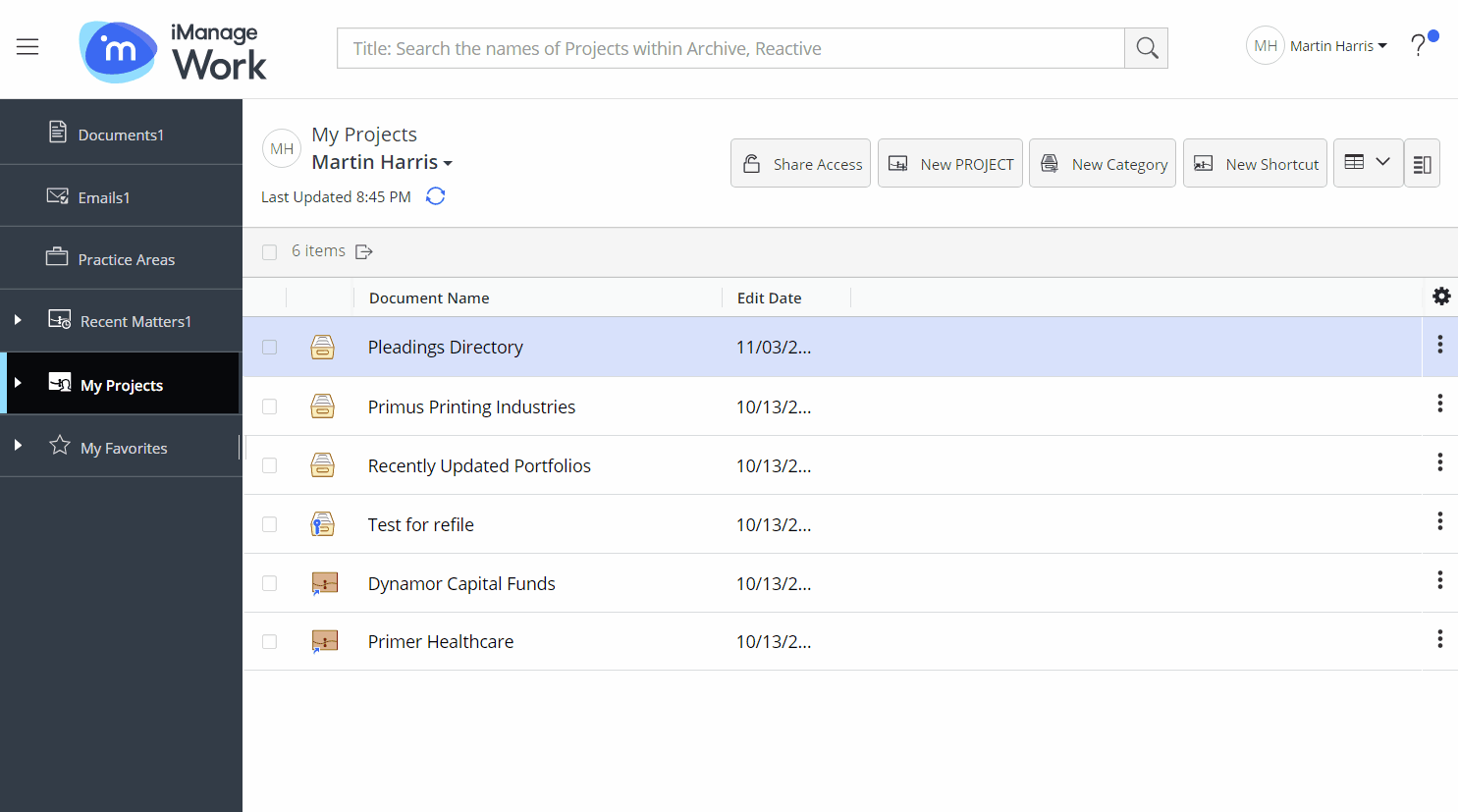A (key overlay) icon is displayed a the folder when the folder has not inherited security from its parent and hovering over the icon on the container displays This container does not inherit security informing you why the icon is present.
Figure: Folder security status indication
If you prefer to modify the folder to inherit security from its parent, then expand the Properties panel > select View Security Details > select Inherit Security From Parent Folder check box > Save, after which the key overlay is removed.
The below table details the different types of folders in iManage Work for which the icon is displayed when the security is not inherited from the parent:
Type | icon display |
|---|---|
Document folder | YES |
Search folder | YES |
Tab | YES |
Category | YES |
Folder shortcut | NO |
Workspace shortcut | NO |
iManage Share (blue) folder | NO |
Documents | NO |