Search now available in iManage Drive for Mac
You can now search for a document or documents stored within a synced workspace from iManage Drive for Mac. Select ![]() (search icon) in iManage Drive for Mac to open the Search window within the application and search for documents by either using a keyword, document title, author/operator preceded by the @ symbol, or document number preceded by the # symbol. For more information about this feature, refer to the Searching for documents in iManage Drive for Mac section.
(search icon) in iManage Drive for Mac to open the Search window within the application and search for documents by either using a keyword, document title, author/operator preceded by the @ symbol, or document number preceded by the # symbol. For more information about this feature, refer to the Searching for documents in iManage Drive for Mac section.
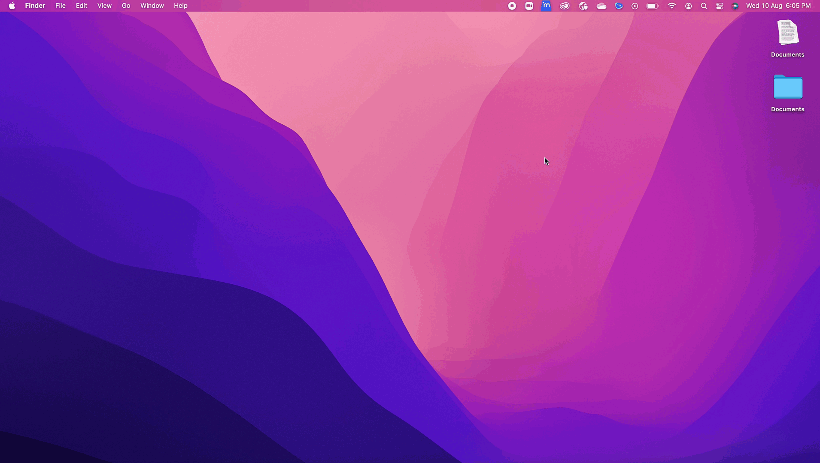


 iManage Work
iManage Work  Insight+
Insight+  iManage Extract
iManage Extract 
