Build: 10.4.0.45 (March 2021)
Improvements to Email Management for Microsoft Outlook
Filing emails from Microsoft Outlook shared mailboxes
If your colleagues and you are using Microsoft Outlook shared mailboxes in your organization, you can now link your shared mailbox folders to an appropriate iManage Work folder and ensure all your emails are filed to iManage Work. When you link the shared mailbox folders, you will be filing emails on behalf of other shared mailbox users.
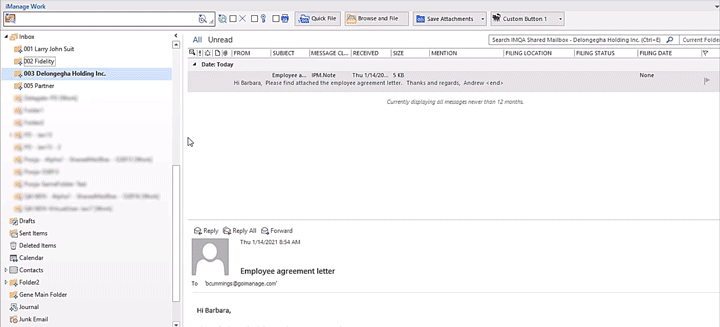
Easily distinguish between multiple NRL links
In the previous versions, to be able to work on a document, you had to open all NRL links to identify the required document. From this version onward, you do not have to do so. You can now see NRL link related information such as, document version and document type at a glance without having to open it. This makes it easy to distinguish especially when there are multiple NRL links so you know you are always opening the correct link the very first time. For more information about how to configure the NRL links, contact your administrator.
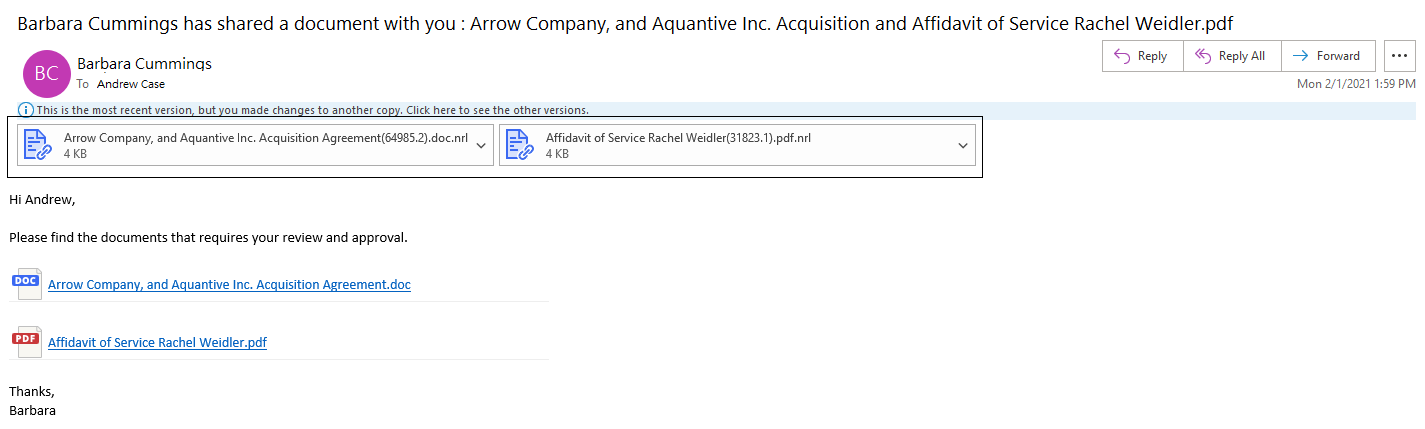
Enhance email filing use cases with custom options
iManage Work Desktop for Windows now includes custom buttons on the Email Management toolbar to assist with email filing. You can use these custom buttons to expand the core email management business use cases—for example, prompting a user to enter comments when filing emails. For more information about these custom buttons, contact your administrator.
What’s New in iManage Drive
Build: 10.4.1 (March 2021)
Language support
Use iManage Drive in your native/preferred language! The application is now available in the same languages, which iManage Work supports, that is:
- English (US)
- French (France)
- German (Germany)
- Portuguese (Brazilian)
- Spanish (Spain)
- Chinese (China)
- Japanese (Japan)
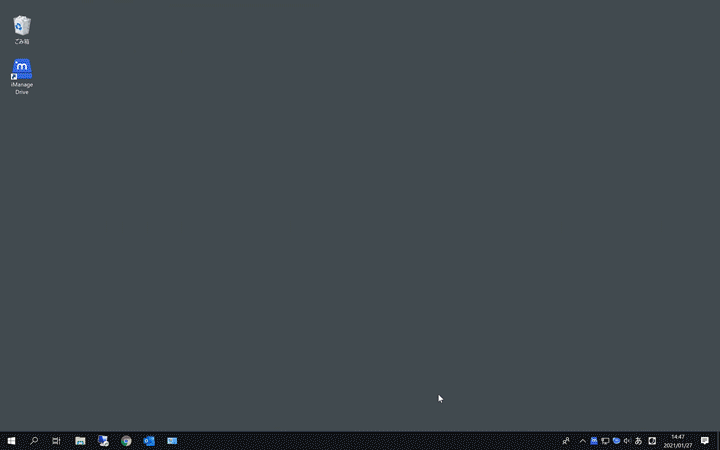
Support for custom captions
iManage Drive now supports custom captions in iManage Work to change the user interface (UI) labels in iManage Drive such as Matters, My Work, Documents, and so on. For example, if your iManage Work administrator chooses to name Matters as Workspaces; the same will reflect in iManage Drive UI. Since the labels are translated into language sets for each of the supported languages, they are displayed in the selected language when you use iManage Drive to sign in to iManage Work.
iManage Drive available for macOS
iManage Drive for Mac 10.4.1 General Availability (GA) release ensures that you can now access and update iManage Work content using your Mac. The application runs on macOS Catalina 10.15.6 or Big Sur and enables you to access iManage content quickly from your Finder window and the iManage Drive menulet in your Mac menu bar.
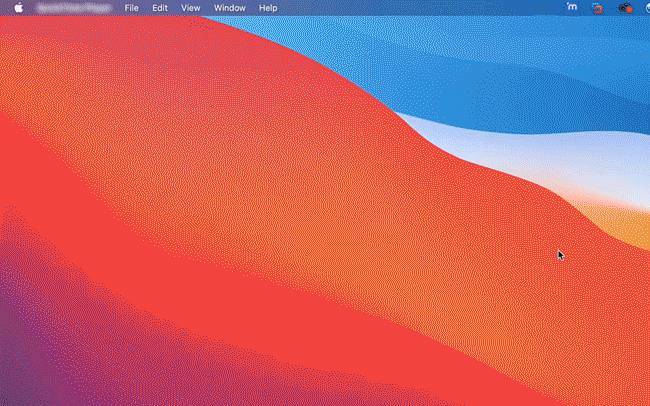
Ability to share iManage links
Right-click any content (matters, files, and folders) in your mapped drive that you want to share with other iManage Work users, select Copy link, and paste it in an email or any communication channel you use. When the receiver selects the link, the content opens in the iManage Work.
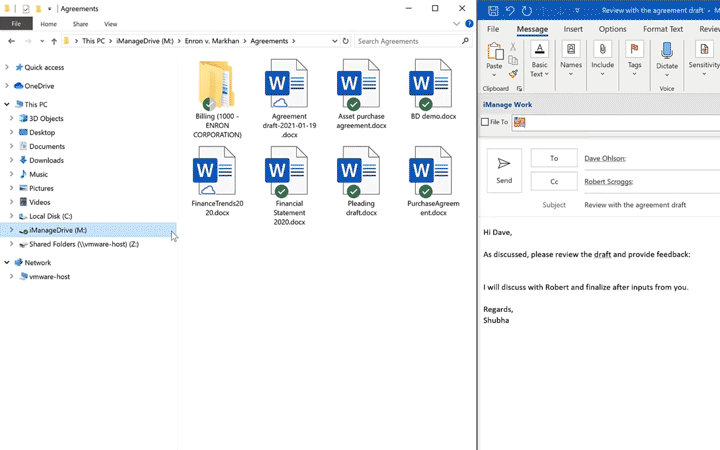
Previous release: iManage Desktop for Windows – 10.3.0


 iManage Work
iManage Work  Insight+
Insight+  iManage Extract
iManage Extract 
