iManage Work Desktop for Windows 10.2.x (build 10.2. 0.224)
Usability, stability, and performance improvements
To improve the overall usability and performance, several enhancements and fixes have been added.
![]()
iManage Work Desktop for Windows 10.2.x (build 10.2. 0.209)
General improvements
- Resolved issues that prevented documents from opening using the iManage Work panel in Microsoft Outlook and iManage Work (web client).
- Resolved issues pertaining to the iManage Work Panel in Microsoft Outlook appearing gray or blank.
- Resolved issues that prevented inserting attachments to emails in Microsoft Outlook using iManage Work Desktop for Windows.
- Resolved issues that prevented emails from opening in the foreground.
Usability, stability, and performance improvements
To improve the overall usability and performance, several enhancements and fixes have been added.
![]()
iManage Work Desktop for Windows 10.2.x (build: 10.2. 0.205)
Sort content for improved visualization and easy access
You can now sort your content in the ascending or descending order to quickly find your item from the list.

Support for fillable PDF forms
You can now easily check out, edit, and check in fillable PDF forms using iManage Work.
Enhanced workspace search
Similar to document and email searches, you can now quick-pick the following values for workspace searches: Title, Description, Owner, and Keyword.
Insert file(s) from iManage Work into a PDF
You can now add the content from a PDF file in iManage Work into another PDF file.
New configuration options
As an administrator, you can now:
- Specify a default value for the private filing check box in Microsoft Outlook.
- Leave the default document class blank, thereby ensuring that users fill out the required metadata.
File all emails in the conversation
You can file all emails in the conversation with just a single click.
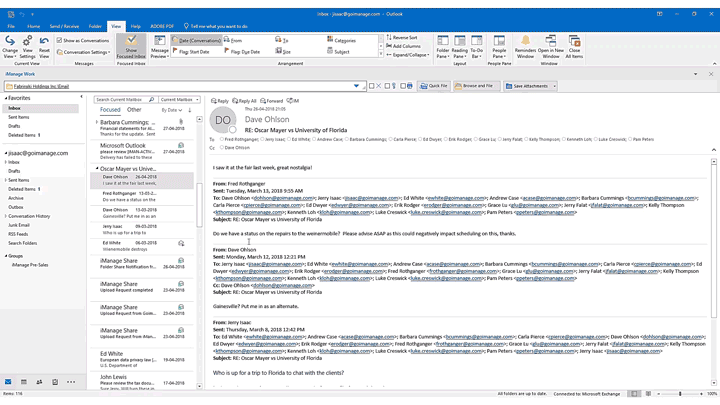
Stay up-to-date with the latest features
Using iManage Auto Updates, you can stay up-to-date with the latest iManage Work desktop clients and install their updates based on your schedule. You can even roll back the updates as required.
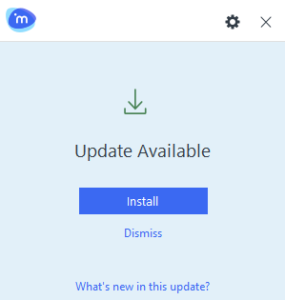
For more information, see iManage Work documentation.


 iManage Work
iManage Work  Insight+
Insight+  iManage Extract
iManage Extract 
