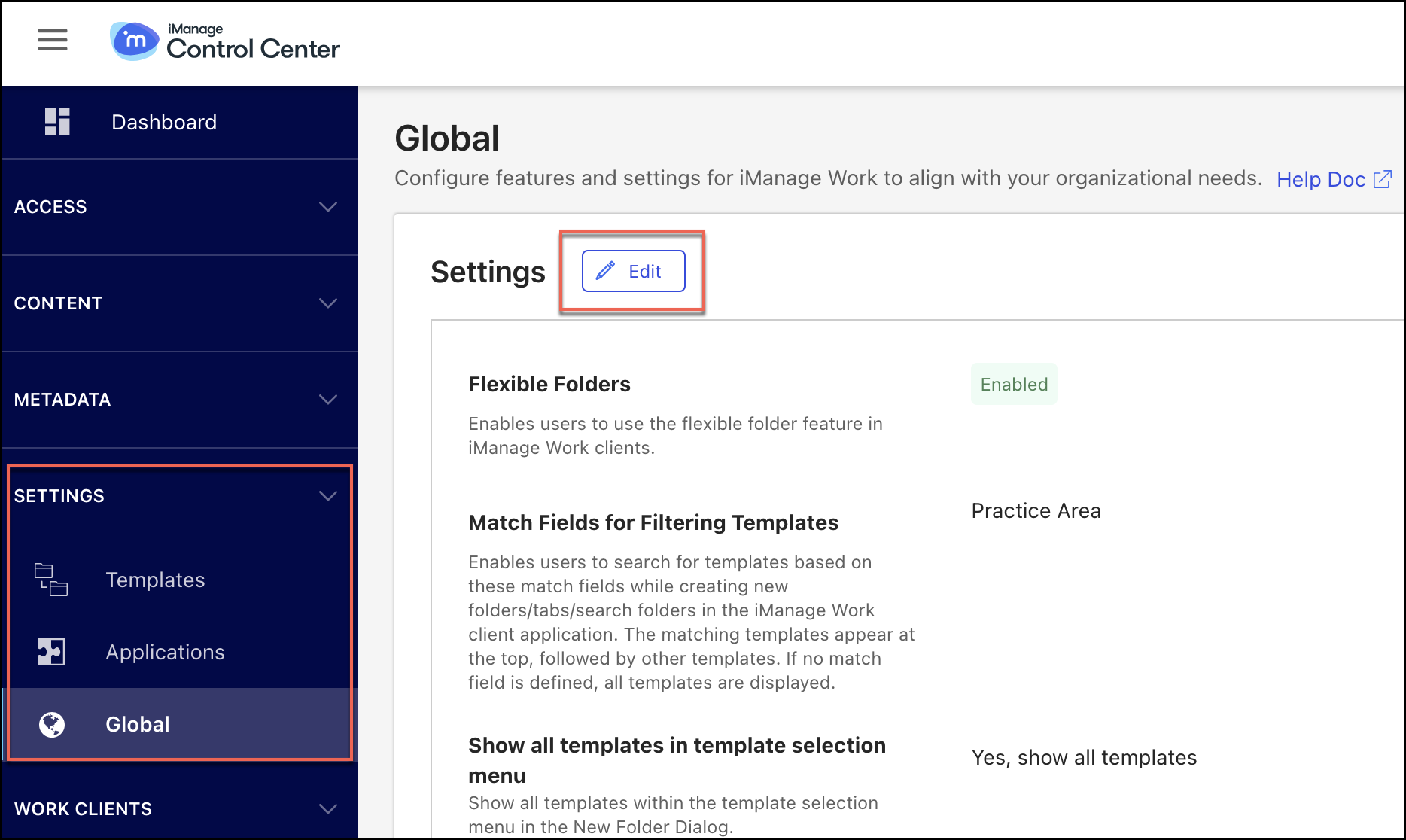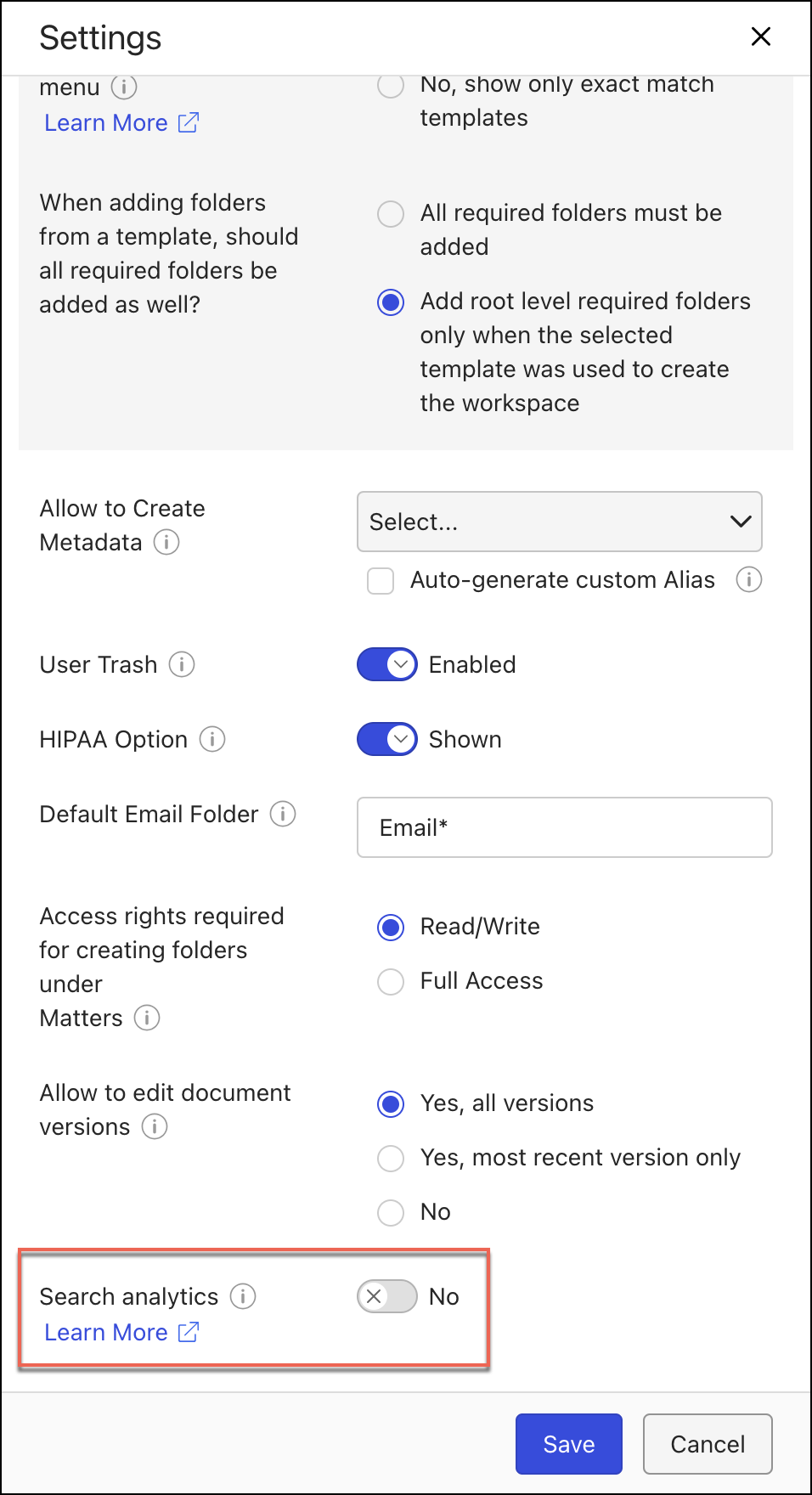iManage provides the option to enable collection of analytics about the search query parameters used.
NOTE: This option is available under SETTINGS > Global section. To perform operations on the Global page, the user signed in to iManage Control Center must be:
A member of the NRTADMIN group in at least one library.
Assigned to a Global role with the Setting Management privilege. For more information, refer to Global privilege descriptions.
Modifications to these settings may require up to eight hours to take effect.
To view the global settings and to enable the Search analytics option, select SETTINGS > Global.
Select Edit to edit the global settings.
Scroll to the end of the Settings dialog.
To enable sharing of search query parameters in the analytics collected by iManage, toggle the Search analytics option to Yes. By default, this option is set to No.
Select Save.
For more information about other settings on the Global page, refer to our documentation on Global settings.