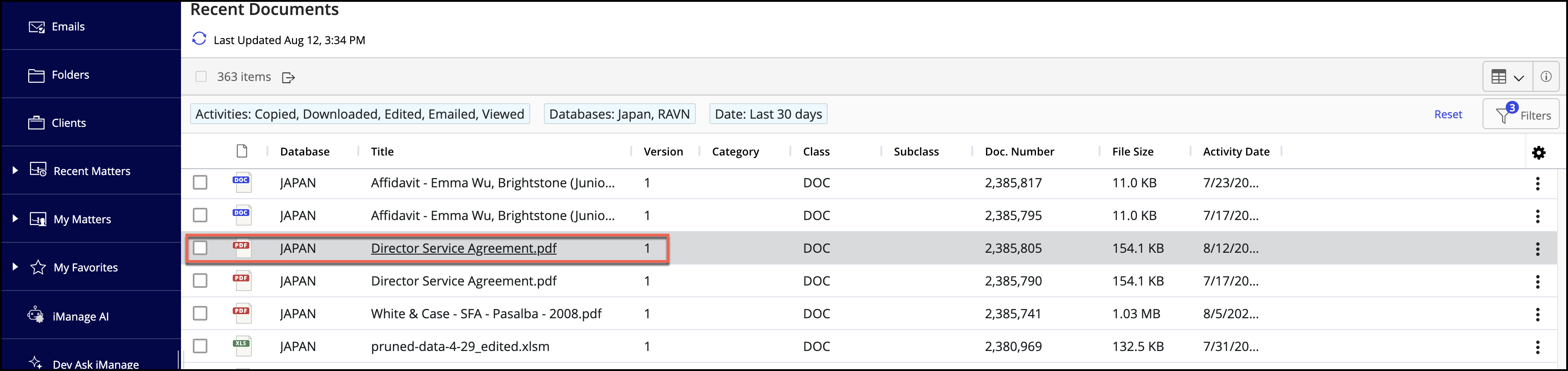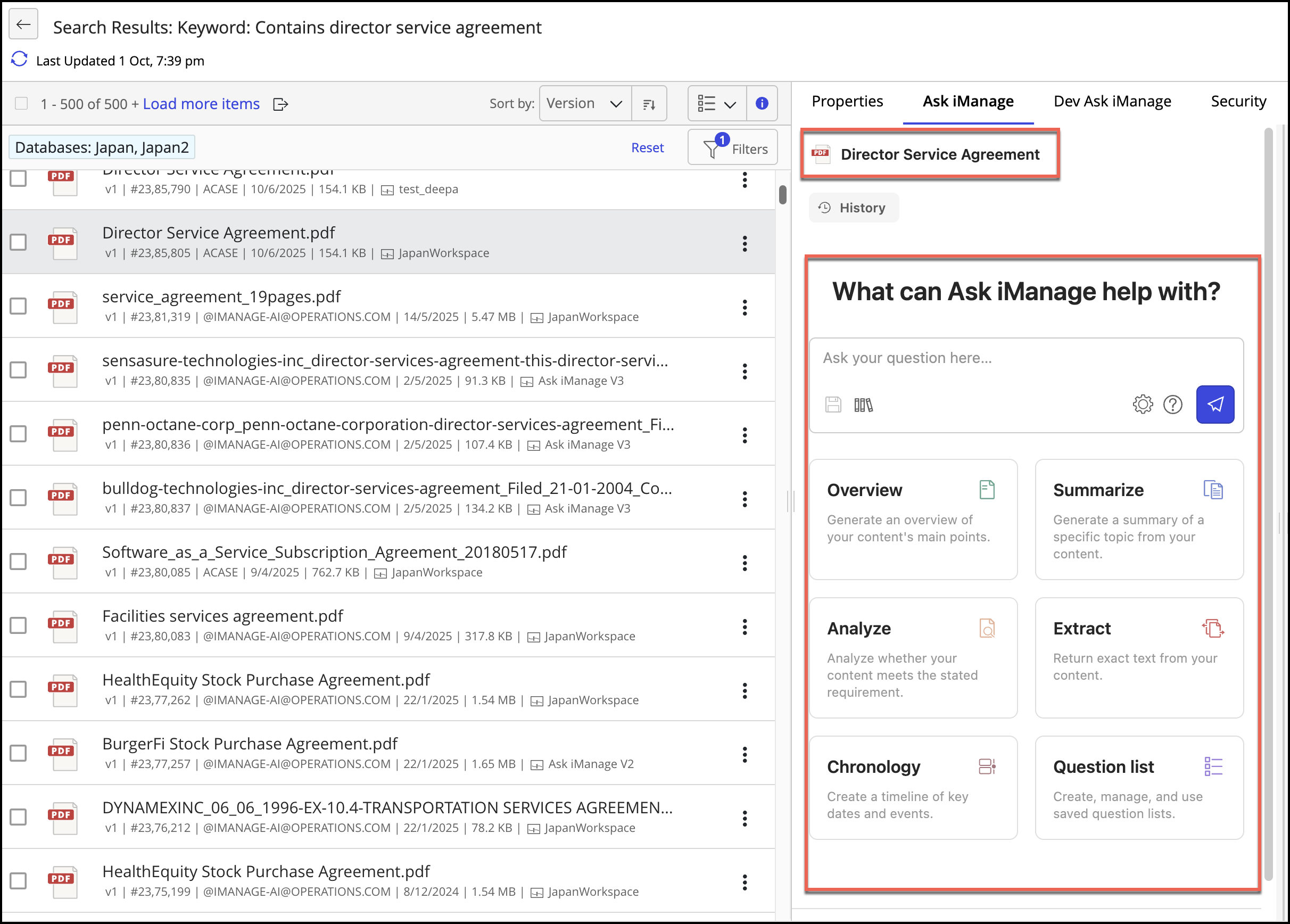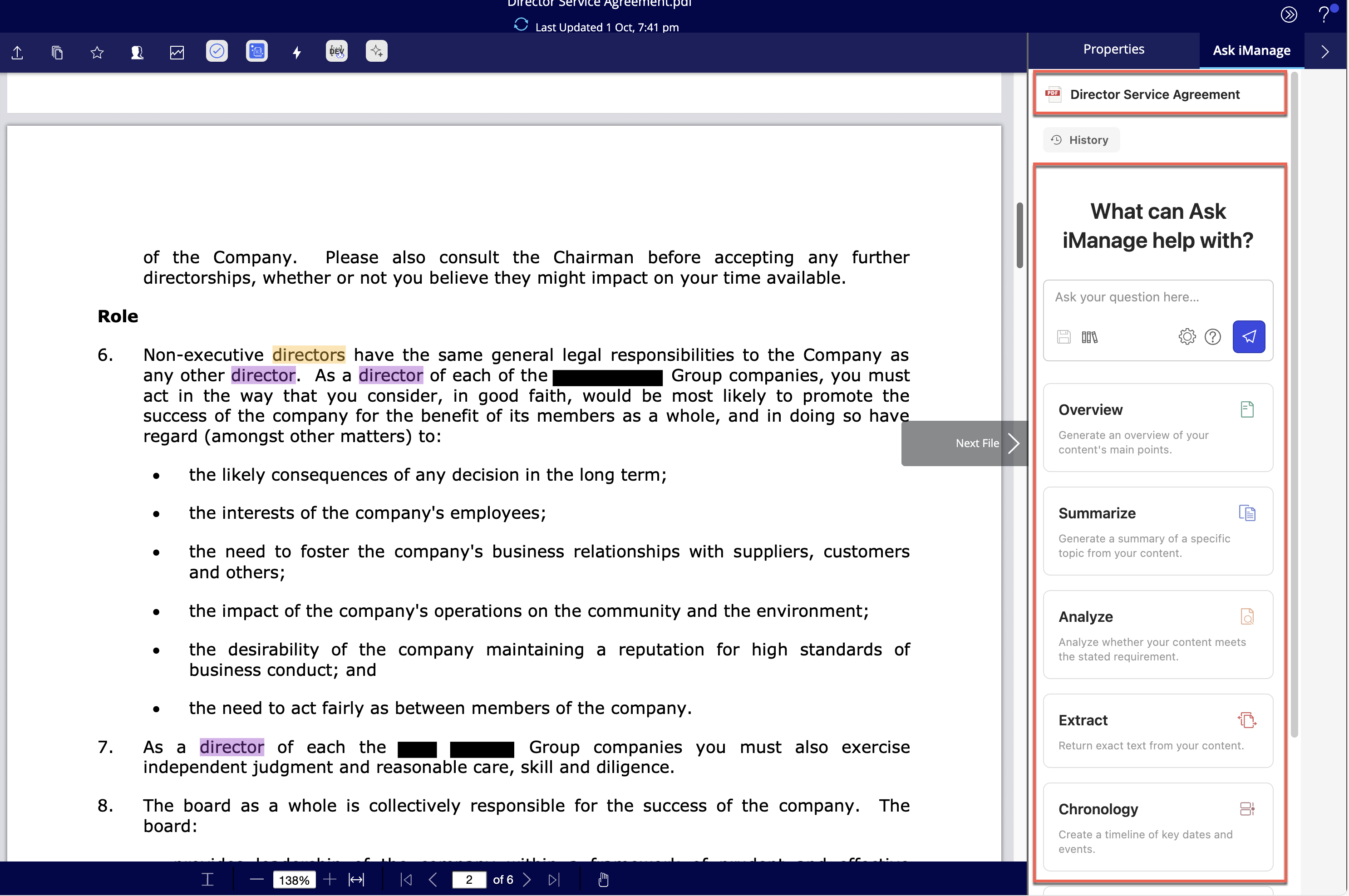You can view Ask iManage in the side panel in iManage Work at cloudimanage.com and on the document preview page.
Ask iManage in the side panel of the document results page
In iManage Work at cloudimanage.com, browse to the document or email of your interest and highlight it.
Figure: iManage Work at cloudimanage.comTo display the Properties side panel, select the Show Details icon and then select the Ask iManage tab.
Figure: Ask iManage tab in the side panelThe Ask iManage side panel, along with the name of the selected document appears as shown in the above figure.
Ask iManage in the side panel of the document preview page
In iManage Work at cloudimanage.com, select the document or email of your interest
Select the document to open in Preview mode (based on configuration in iManage Control Center). For example, select the document or select Open > Preview to view the document in Preview mode.
Figure: Ask iManage icon by selecting document linkThe Ask iManage tab is available in the side panel of the document preview page. If it isn't visible, select the forward arrow and then select Ask iManage from the dropdown displayed.
Figure: Ask iManage tab in the preview side panelThe Ask iManage panel, along with the name of the selected document appears as shown in the above figure.