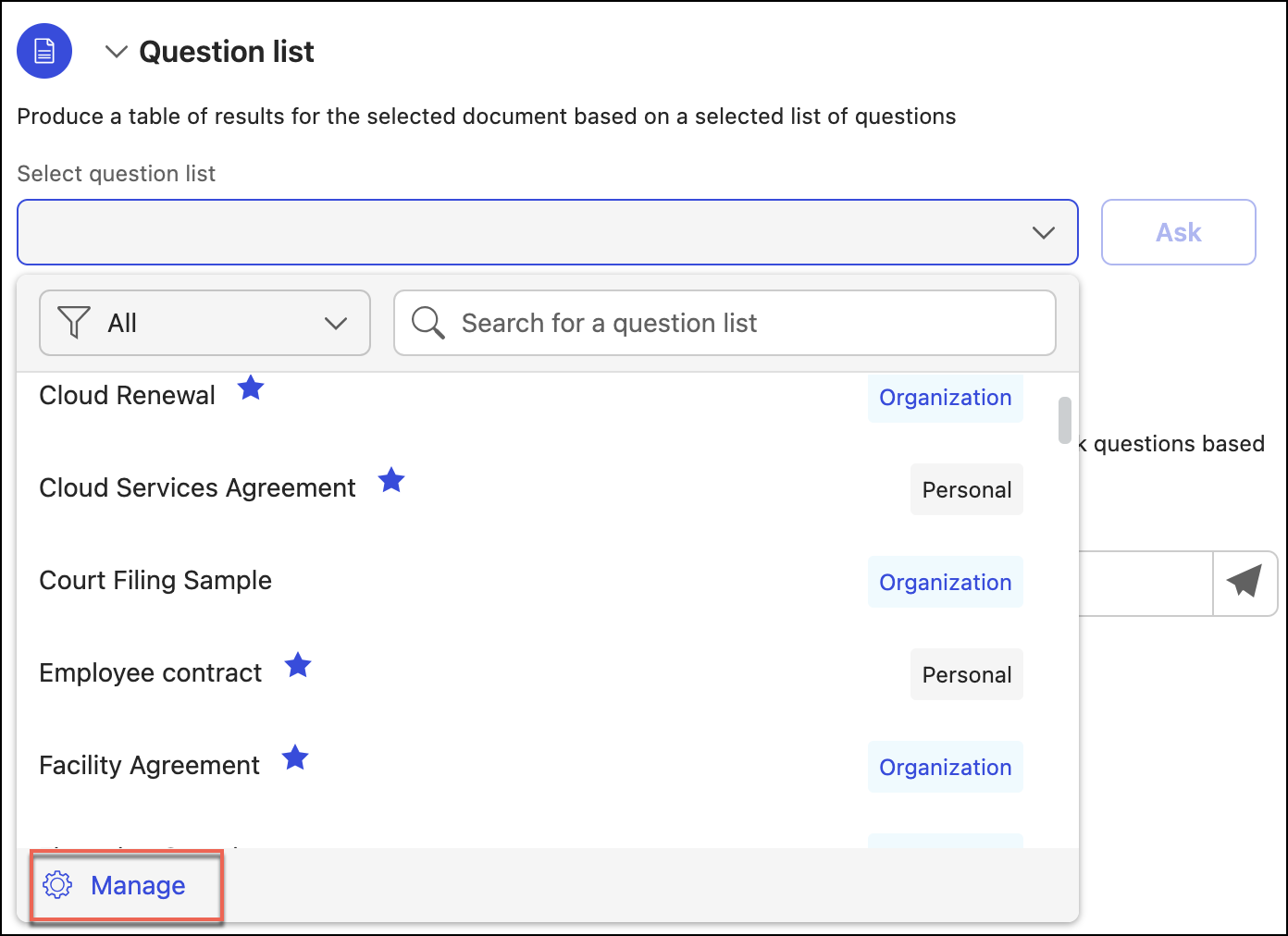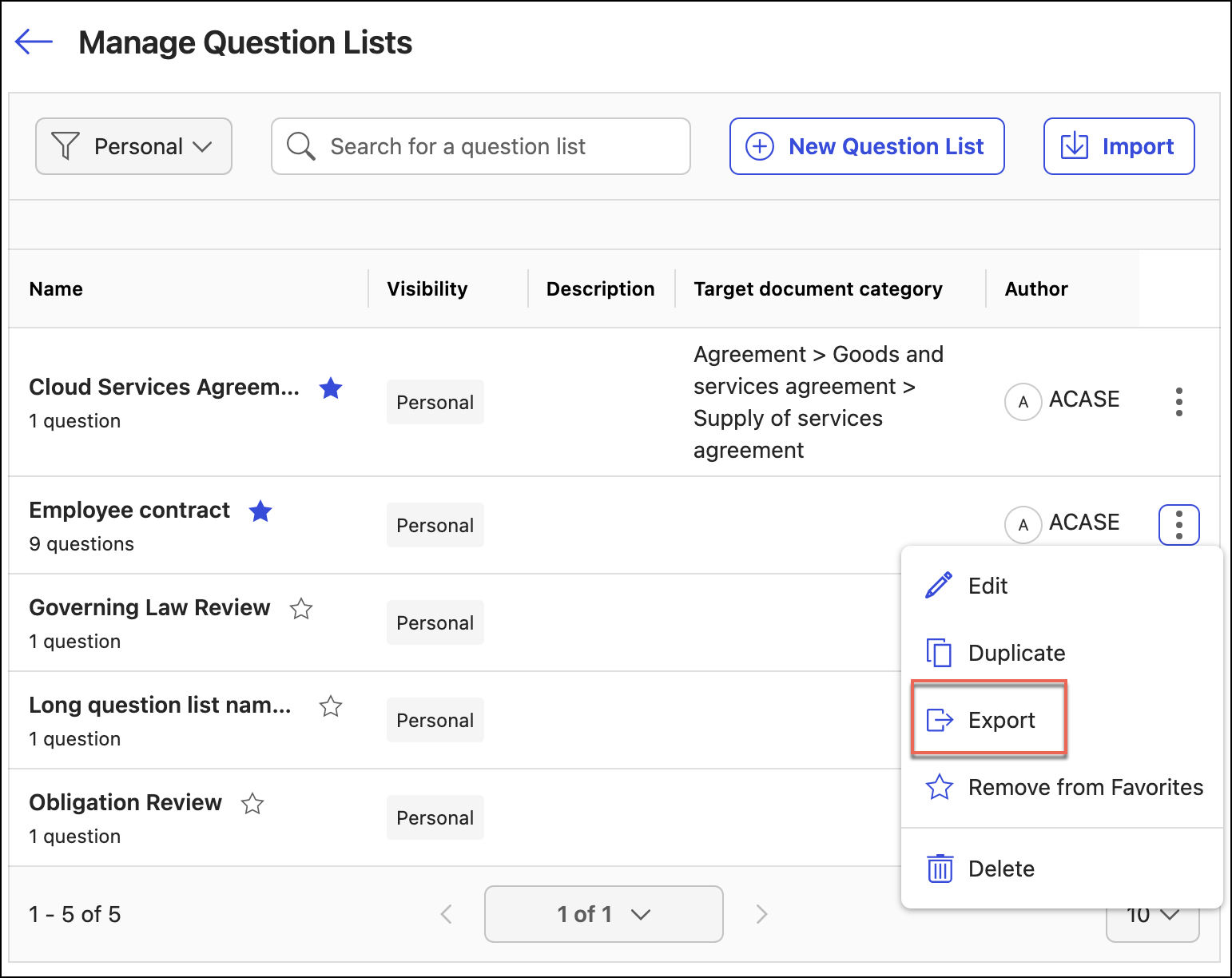You can export a question list and save it locally as a CSV file.
Select Question list to display the question list dialog.
Figure: Select question list drop-down menuSelect Manage.
In the Manage Question Lists dialog, hover over the question list that you want to duplicate and select the more options icon next to it.
Figure: Export optionSelect Export. The question list is downloaded to your local device as a CSV file.