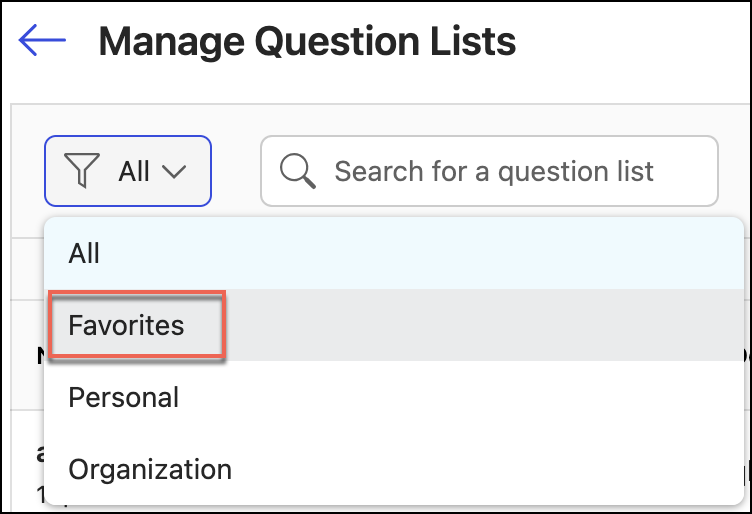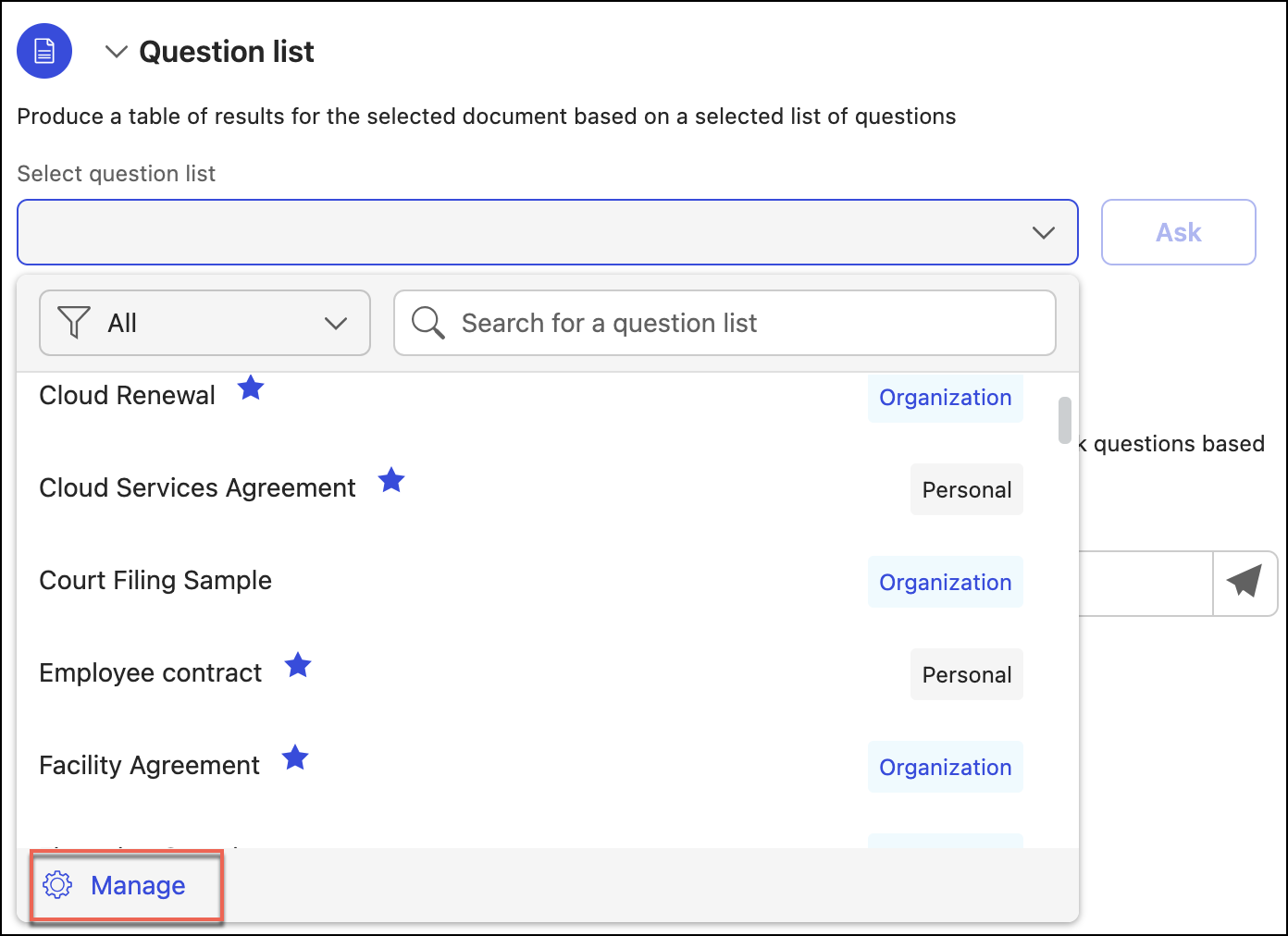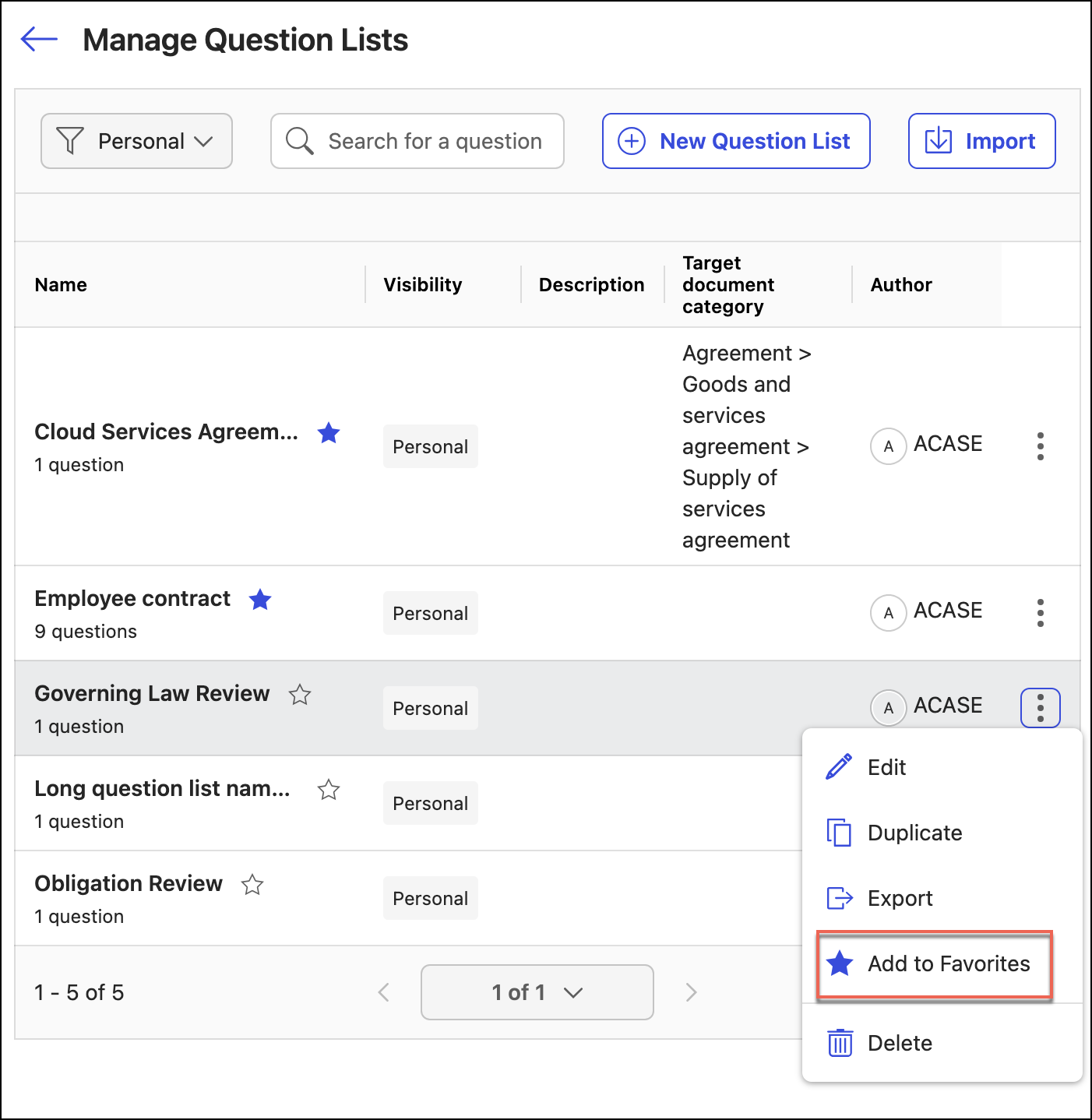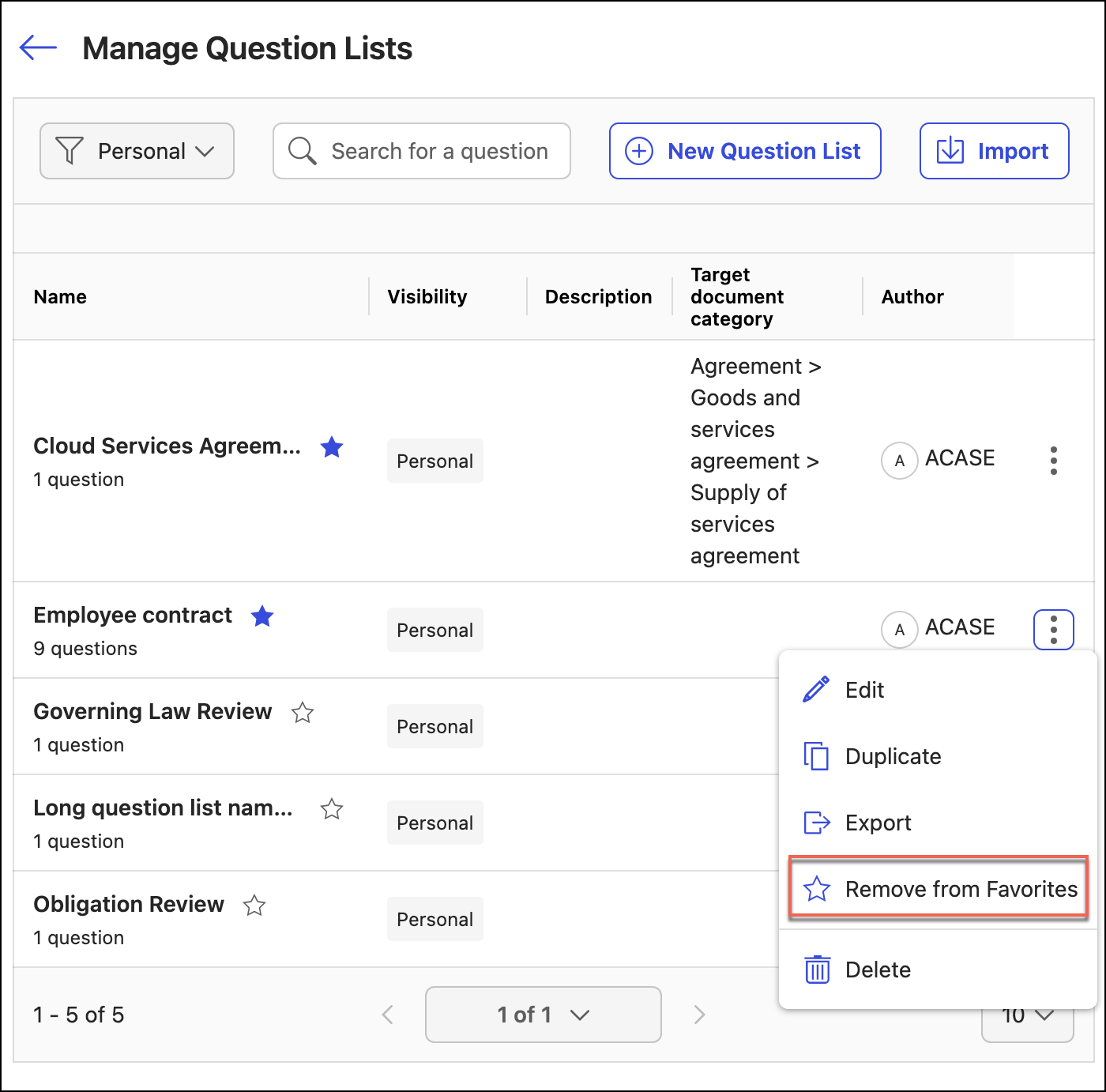The count of question lists can quickly grow as you and other users start using Ask iManage and creating question lists. You may use a few question lists more often than the others for your regular work. You do have the option of marking all such question lists as favorites and quickly gain access to these lists by using the filtering option in the Manage Question Lists dialog.
To add a question to favorites:
Select Question list to display the question list dialog.
Figure: Select question list drop-down menuSelect Manage.
In the Manage Question Lists dialog, hover over the question list that you want to add to Favorites and select the more options icon next to it.
Figure: Add to Favorites optionSelect Add to Favorites.
To remove a question list from favorites:
Select Question list and then select the Select question list drop-down menu.
Select Manage.
In the Manage Question Lists dialog, hover over the question list that you want to remove from favorites and select the more options icon next to it.
Figure: Remove from Favorites optionSelect Remove from Favorites.
Alternatively, you can easily add or remove a question list from Favorites by hovering over the question list and selecting the or icon. These icons are available at the following locations:
Question list > Select question list drop-down list
Question list > Select question list drop-down list > Manage > Manage Question Lists