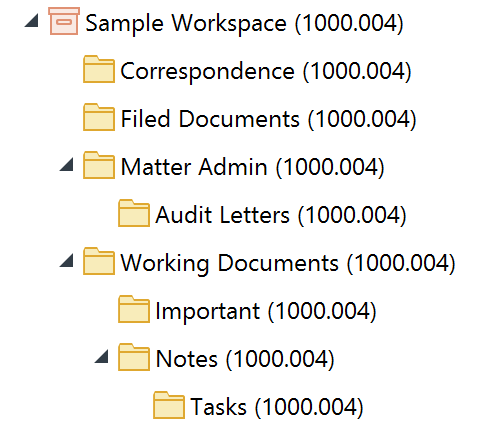Flexible Folders in iManage Work clients
This section explains setting up templates for Flexible Folders creation in iManage Work clients, a sample template and its outcome.
Creating a Template
Flexible Folders templates are similar to Workspace for iManage Work clients templates with the following exceptions:
Match Field(s) setting should be defined to match the profile fields of a template with the profile fields set on the target workspace. The number of match fields will be available depending upon the setting Match fields for filtering templates in Global settings.
Folder Setting in Folder and Search Folder properties must be defined as Required or Optional.
Workspace Prefix/Suffix setting is not required as it is used only for workspace.
Sample Template for creating Flexible Folders
This section explains Flexible Folders creation using a sample template in iManage Work clients.
Figure: Sample Template for Flexible Folder creation
The folders in the sample template are set as the following:
|
Folder Name |
Setting |
|
Correspondence |
Workspace Creation |
|
Filed Documents |
Workspace Creation |
|
Matter Admin |
Workspace Creation |
|
Audit Letters |
Workspace Creation |
|
Working Documents |
Workspace Creation |
|
Important |
Required |
|
Notes |
Optional |
|
Meeting |
Optional |
|
Tasks |
Required |
The user creates an workspace using the template "Labor - Flex Folders". All the folders marked as Workspace creation are created along with the workspace.
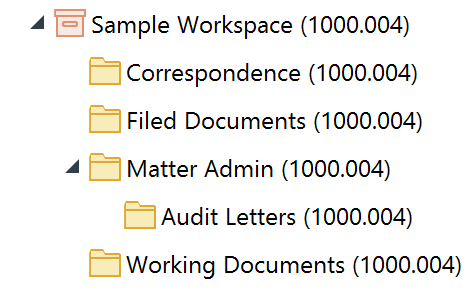
Result:
When new folders are to be added to Working Documents (1000.004) folder in iManage Work clients:
The practice/sub-practice (Practice Area/Area of Law: Custom fields whose caption can be customized) of the workspace Sample Workspace (1000.004) are matched with the match fields defined on the template.
The Required and Optional folders in the template at that level are displayed.
The flexible folders Important is marked as Required and is created by default.
If the user selects the optional folder Notes, then Tasks becomes the mandatory folder as it is marked as required. Meeting is optional and may not be selected for creation.
The flexible folders are suffixed with the suffix defined in the template.
The properties and security settings defined on the template are applied to the flexible folders by default.
Figure: Flexible Folders