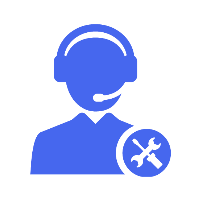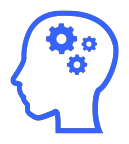iManage Work Administrator Help
This document provides information for working with iManage Control Center (iCC). Additional topics may be found in the iManage Cloud Technotes section of the iManage Help Center.
Topics Roadmap
|
Administration tasks |
||||
|
|
|
|
|
|
|
iManage Work clients |
||
|
Key benefits of iManage Work clients
|
Deploying iManage Work Clients
|
Configuring and Customizing iManage Work Clients
|
Additional Resources
|
Help Center |
Training & Education |
|
|
iManage Work Cloud Fundamentals This 3-day course provides an in-depth study of the features and functionality of the iManage Work 10 clients and the associated administrative utilities, including the Web-based iManage Control Center. Emphasis is placed on customizing and monitoring an iManage Work Cloud environment. This course also delves into implementation strategies, template design, and client customization recommendations. (Click here to download the course outline.) |