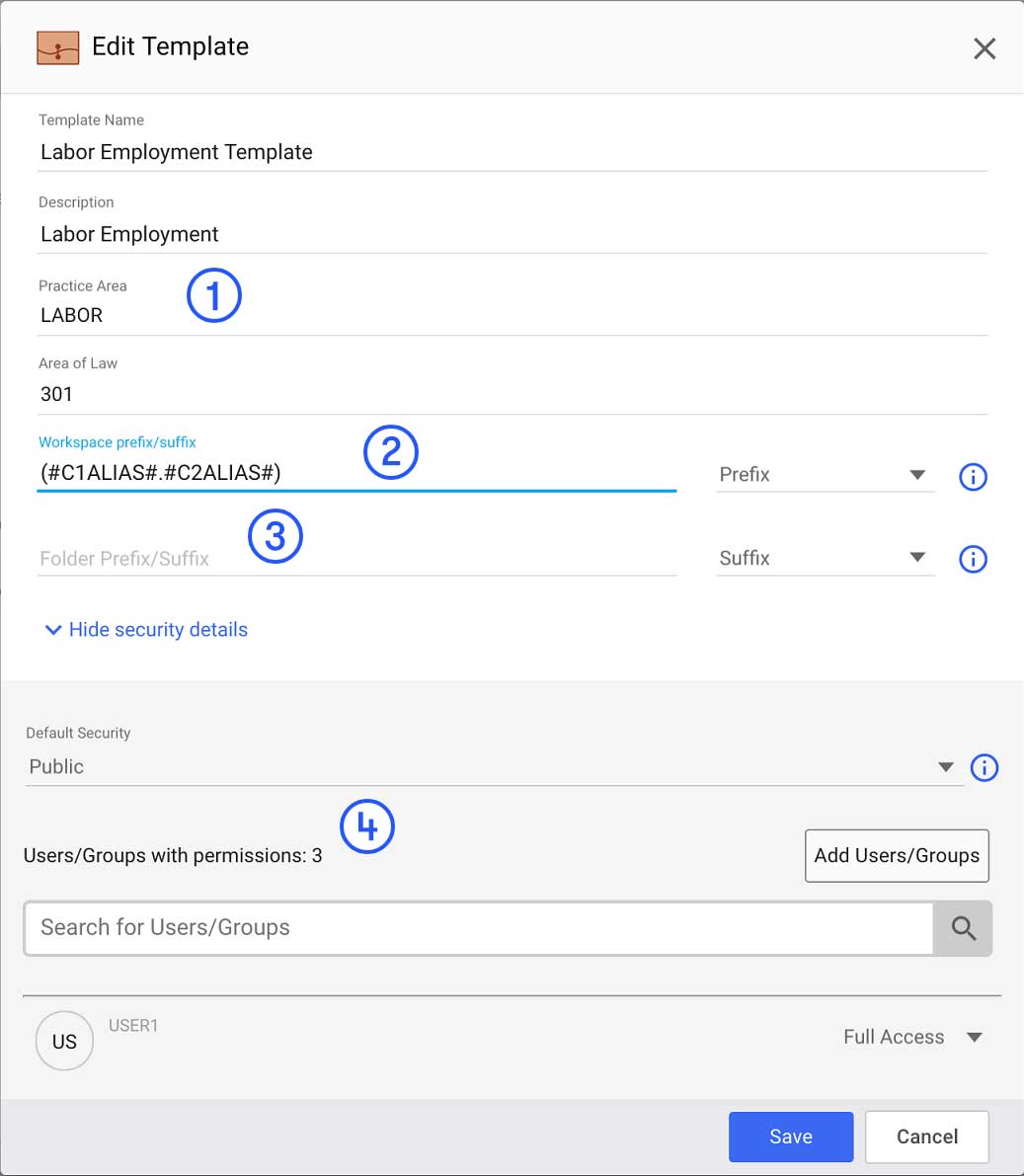For Workspace Creation and Flexible Folders
For the templates to work with both workspace creation as well as flexible folders define the template and folder properties as follows:
Template Properties
This section explains how to define the template properties to work with both workspace creation and flexible folders.
|
Figure: Template Properties
|
Table: Template Properties
|
This section explains how to define the folder properties to work with both workspace creation and flexible folders.
Folder Properties
Figure: Folder Properties
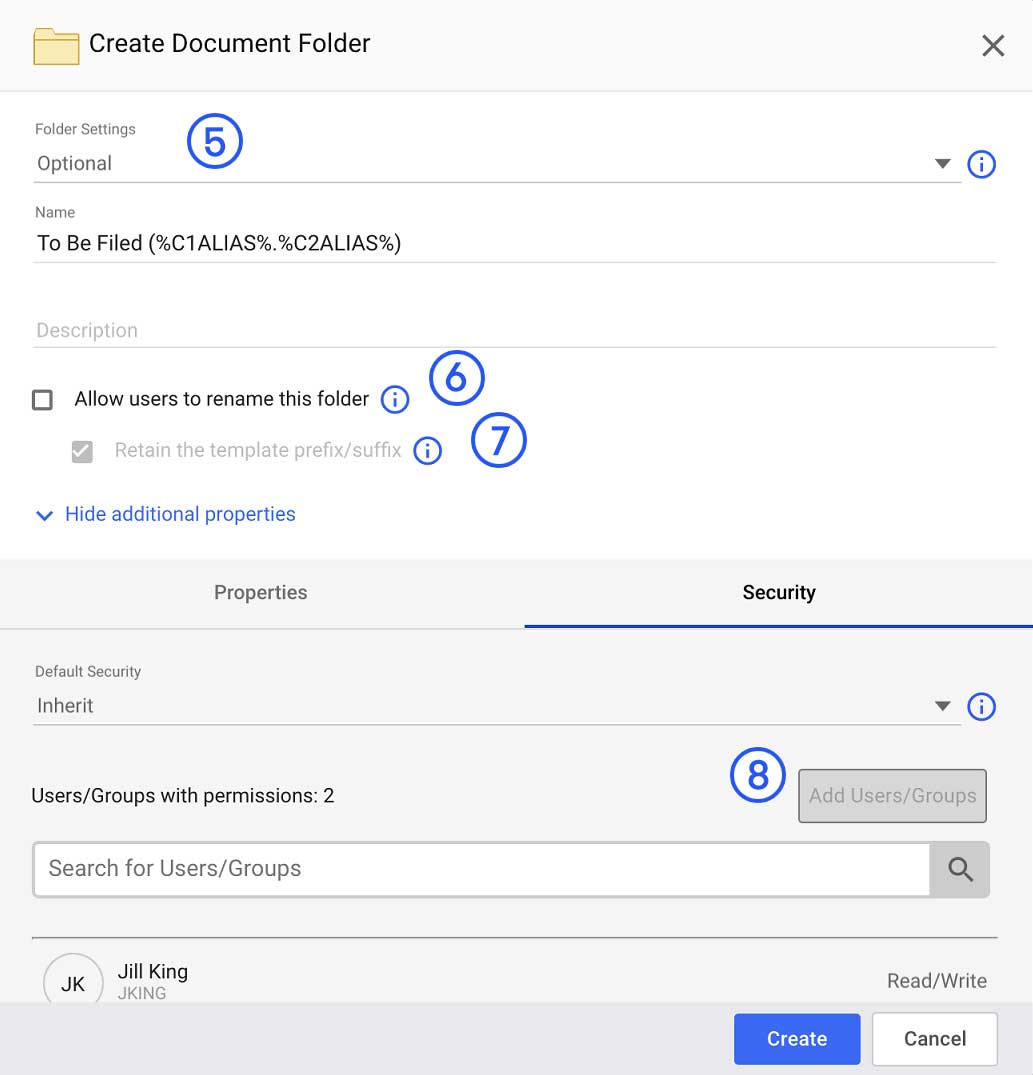
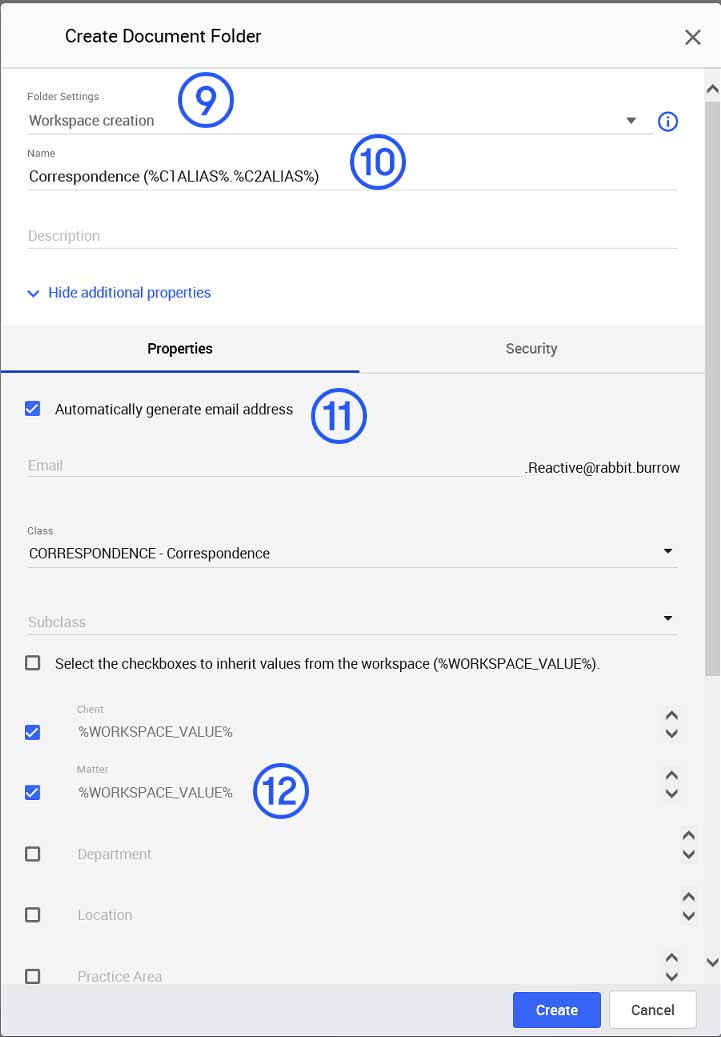
Table: Folder Properties
|
Number |
Property |
Comment |
|
5 |
Folder Setting as Optional |
User can create folder when needed. |
|
6 |
Allow user to rename the folder |
User can rename the folder. |
|
7 |
Retain the template prefix/suffix |
Works with the folder prefix/suffix defined on the template. Unselect it when prefix/suffix is defined in folder name. |
|
8 |
Security |
Specify security to hide underlying business rules from end users. |
|
9 |
Folder Setting as Workspace creation |
Folder can be created with iManage Work Workspace Generator or workspace creation. |
|
10 |
Name with prefix/suffix |
iManage Work Workspace Generator requires prefix/suffix in folder name. Workspace and Flexible Folders also support this. Make sure to use % as delimiter for iManage Work Workspace Generator. |
|
11 |
Automatically generate email address |
Both iManage Work Workspace Generator and workspace creation support this. |
|
12 |
%workspace_value% |
Use %worksapce_value% to copy metadata from the workspace to the folder when folder is created. Both iManage Work Workspace Generator and workspace creation support this. |