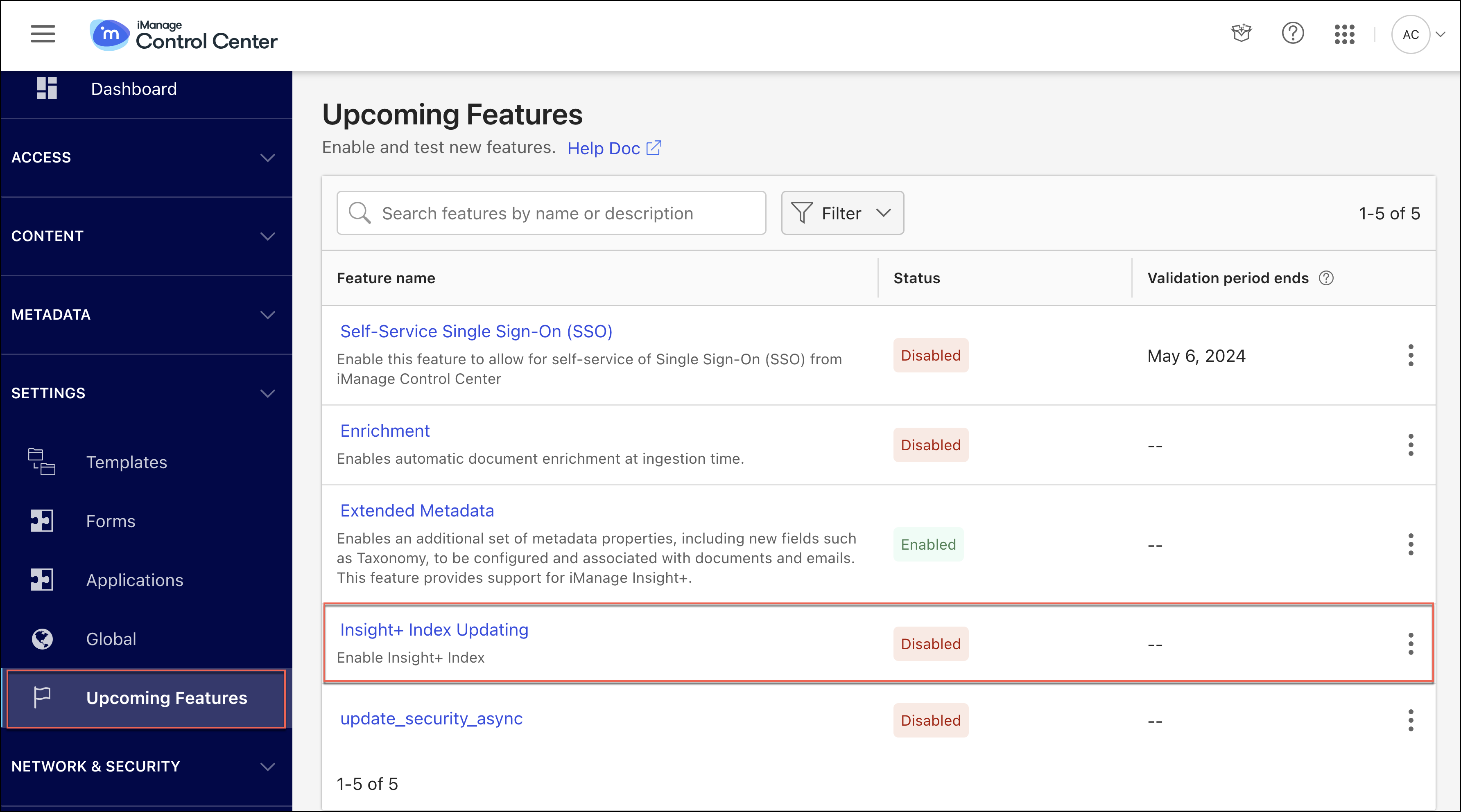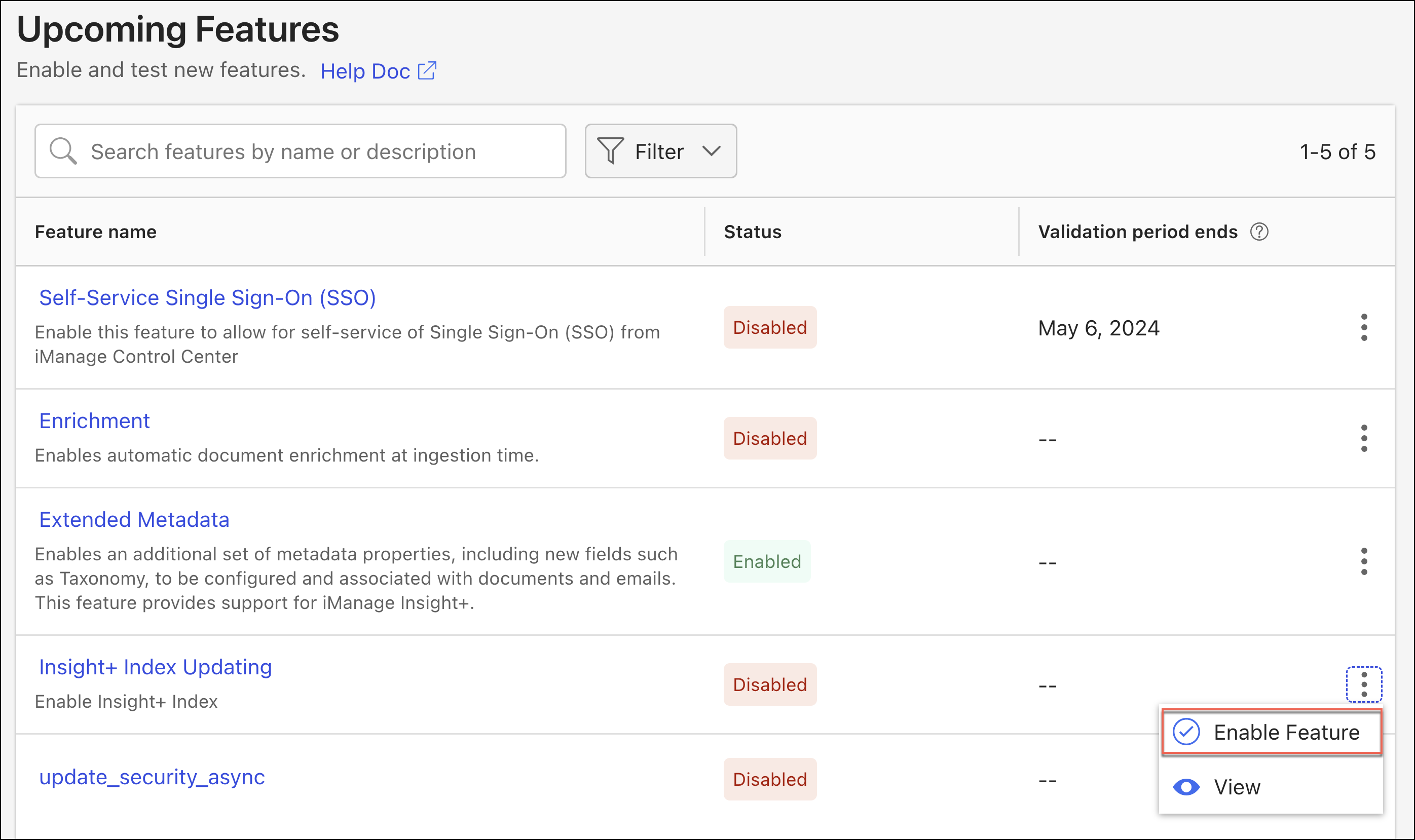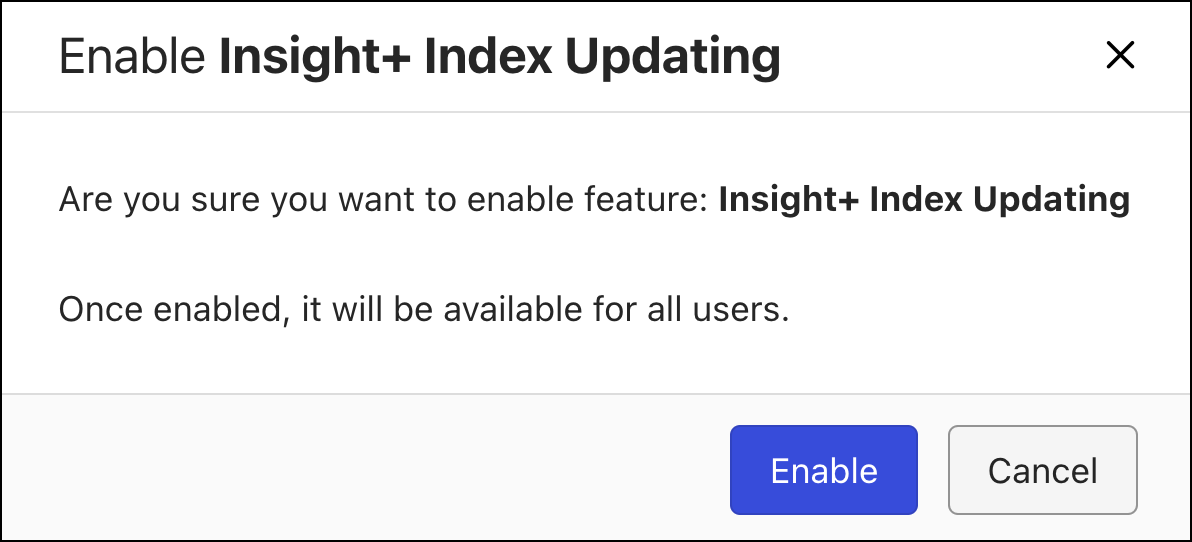The Insight+ Index Updating feature must be enabled in iManage Control Center. Enabling the Insight+ Index Updating feature allows the data flow from iManage Work at cloudimanage.com to iManage Insight+.
You can skip this step if the feature is already enabled for your environment.
NOTE: If the Insight+ Index Updating feature isn’t listed on the Upcoming Features page, it hasn’t been activated in your environment. Submit a request to the Customer Success Operations team using the iManage Help Center page.
To enable the Insight+ Index Updating feature:
In iManage Control Center, select SETTINGS > Upcoming Features.
Figure: Upcoming Features optionIn the Insight+ Index Updating row, select the more options icon and then select Enable Feature.
Figure: Enable Feature optionIn the Enable Insight+ Index Updating dialog, select Enable.
Figure: Enable Insight+ Index Updating dialog