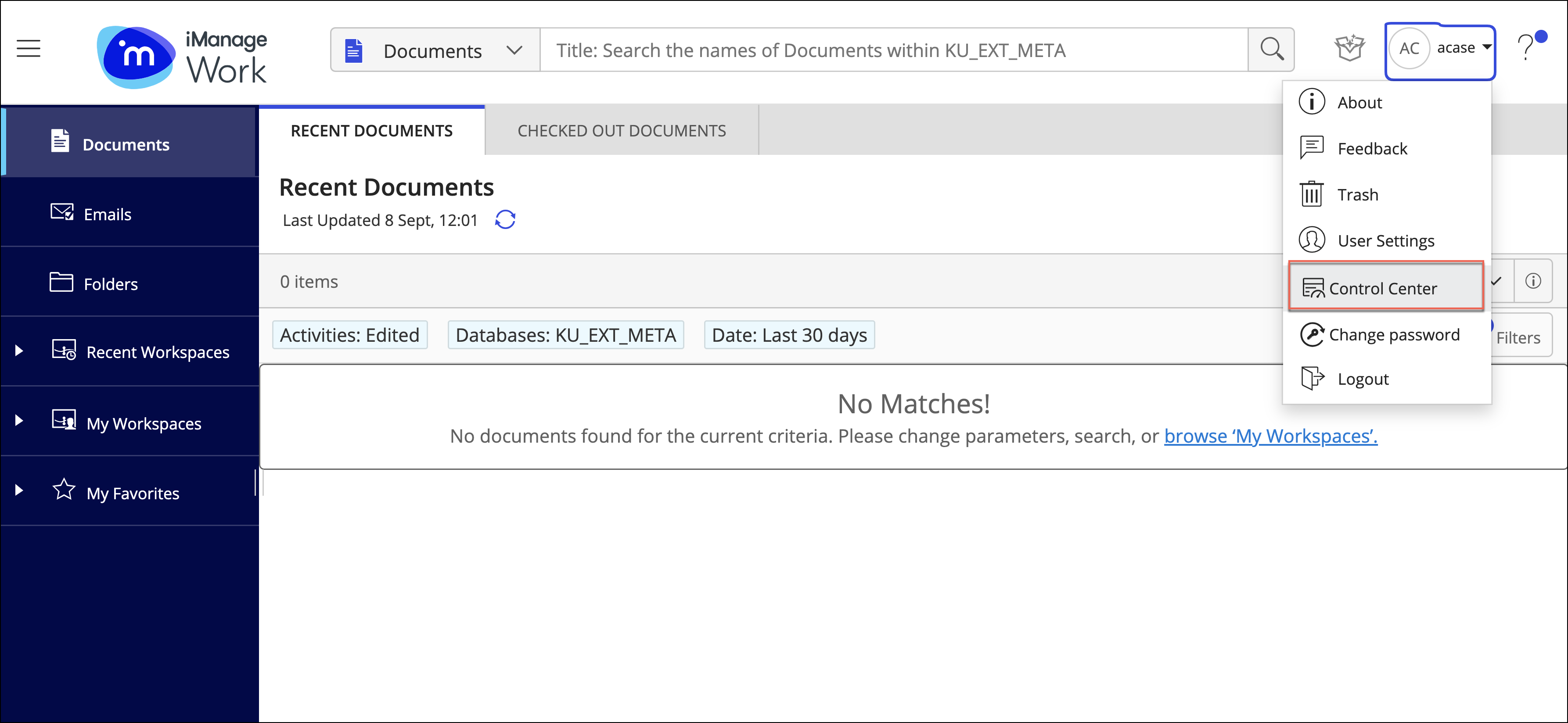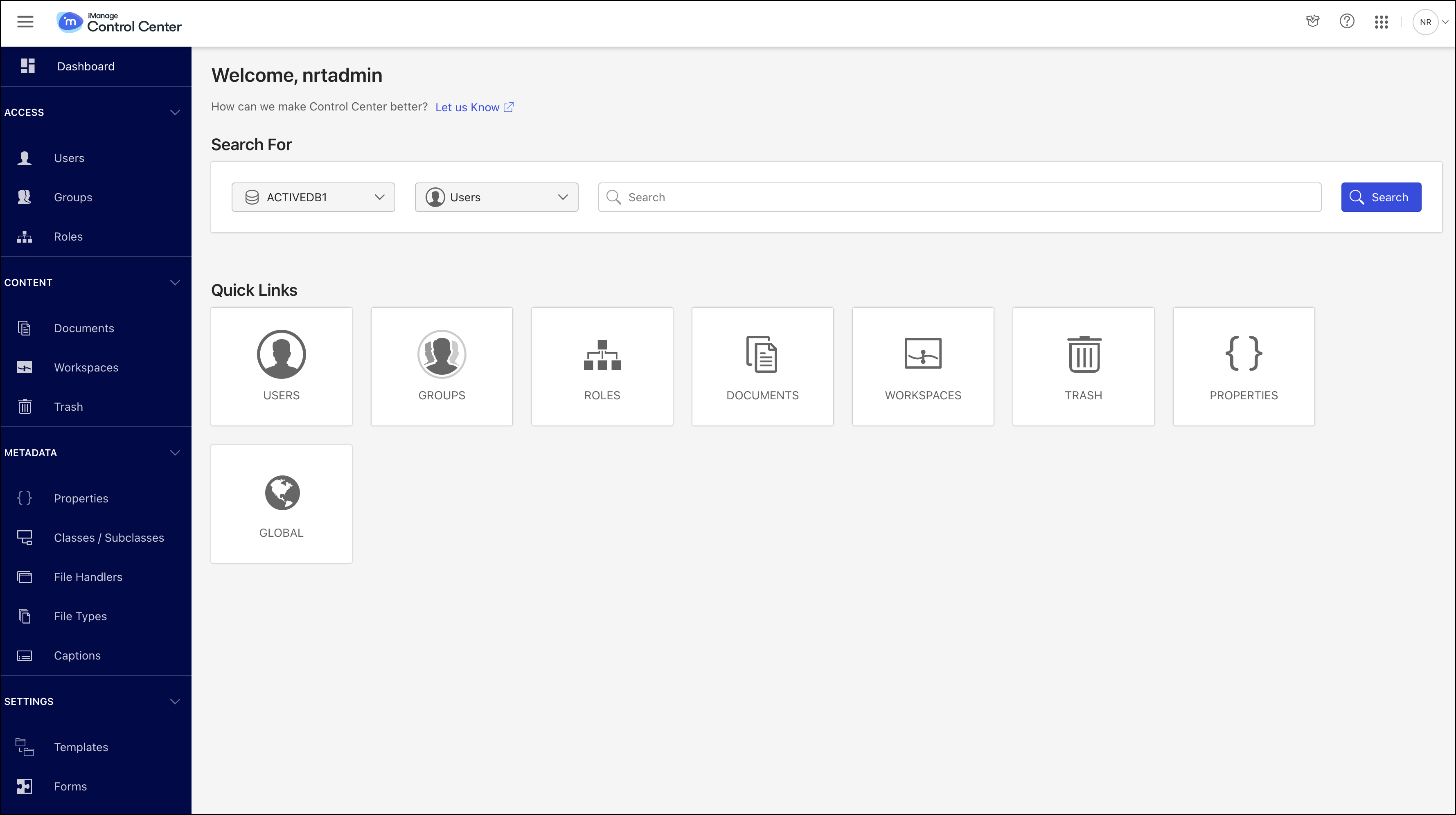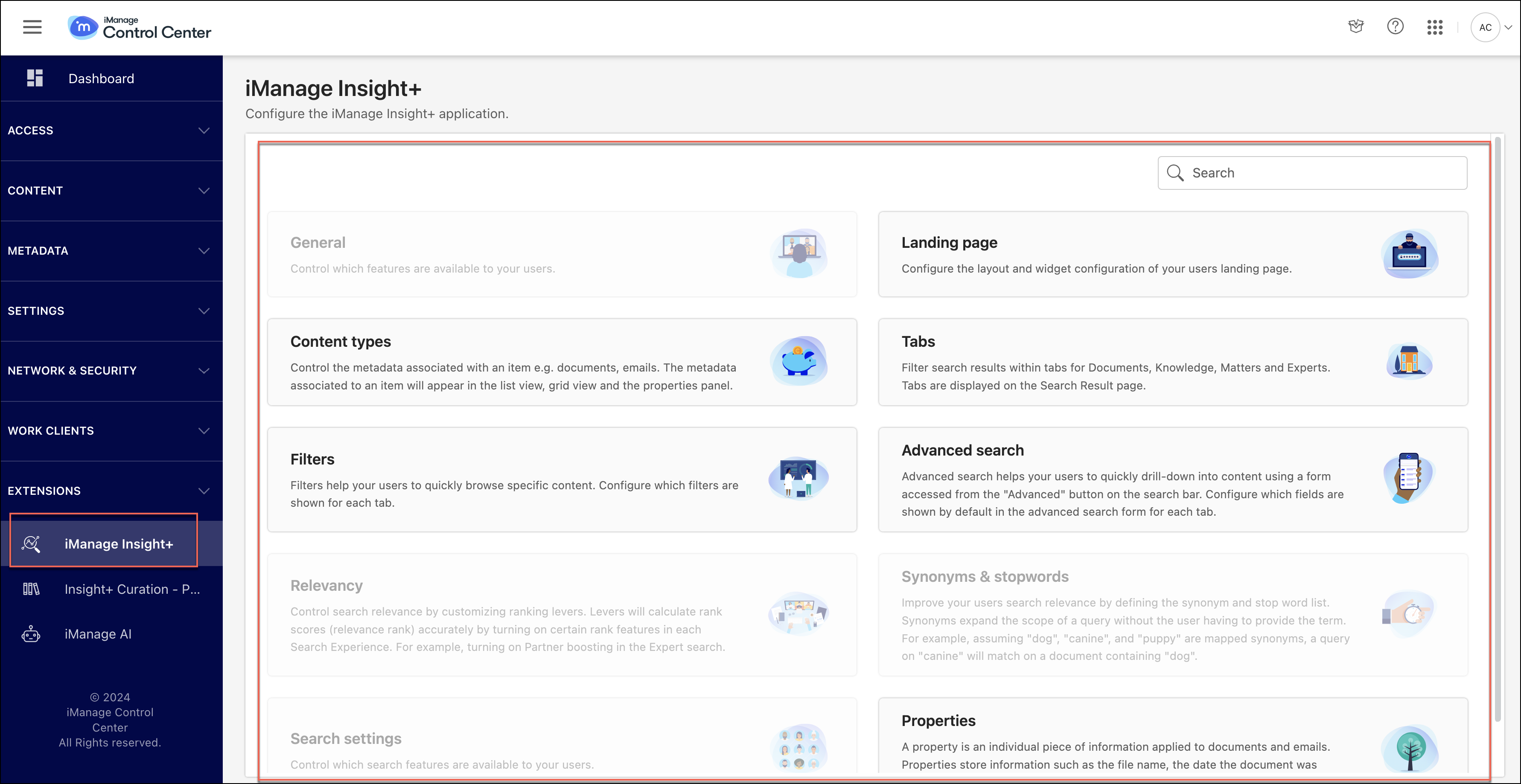iManage Insight+ Admin interface is accessible through the iManage Control Center application.
Good to know:
iManage Control Center is a centralized control system that provides management and administration services to iManage system administrators over all core functionality in the various iManage products.
iManage Control Center offers the ability to tier administrators, making sure users receive only as much administration permissions as they need. This tier-based administration reduces risk while delegating tasks to the appropriate support staff.
To understand more about iManage Control Center and its functionality, refer to iManage Control Center Help documentation.
Signing in to iManage Control Center
Access iManage Control Center through cloudimanage.com using the standard credentials that you generally use to sign in to the application. If your organization is SSO-enabled, then you’ll be signed in to the application by default when you're within your network.
NOTE: To perform application-related tasks in iManage Control Center, you must be a user in iManage Control Center with a Global Management role having App Management permissions.
App Management allows users to access applications and perform application administration-related tasks. Users with this permission can view or perform operations on the Applications page in iManage Control Center. They can also view the new extensions for iManage Insight+ and iManage Insight+ Curation.
For more information about the specific operations allowed, refer to the Roles section in our documentation.
Sign in to iManage Control Center using cloudimanage.com. The iManage Work user interface home page is displayed.
Figure: iManage Work at cloudimanage.com interfaceIn the upper-right corner of the page, select next to the user name, then select Control Center. The iManage Control Center Interface is displayed.
Figure: iManage Control Center interface
Navigating to iManage Insight+ Admin page
After successful authentication, within the iManage Control Center interface, in the left navigation pane, scroll down to Extensions and then select iManage Insight+ to view the iManage Insight+ Admin page.
NOTE: If the iManage Insight+ application isn't available under Extensions in the iManage Control Center left navigation pane, it could be due to two possible reasons:
The iManage Insight+ Admin application hasn't been added to your environment. To add the application, refer to Configuring iManage Insight+ for cloudimanage.com in iManage Control Center.
The iManage Insight+ Admin application has been turned off for your environment. To turn on the application, refer to Enabling iManage Insight+ Admin application in iManage Control Center.