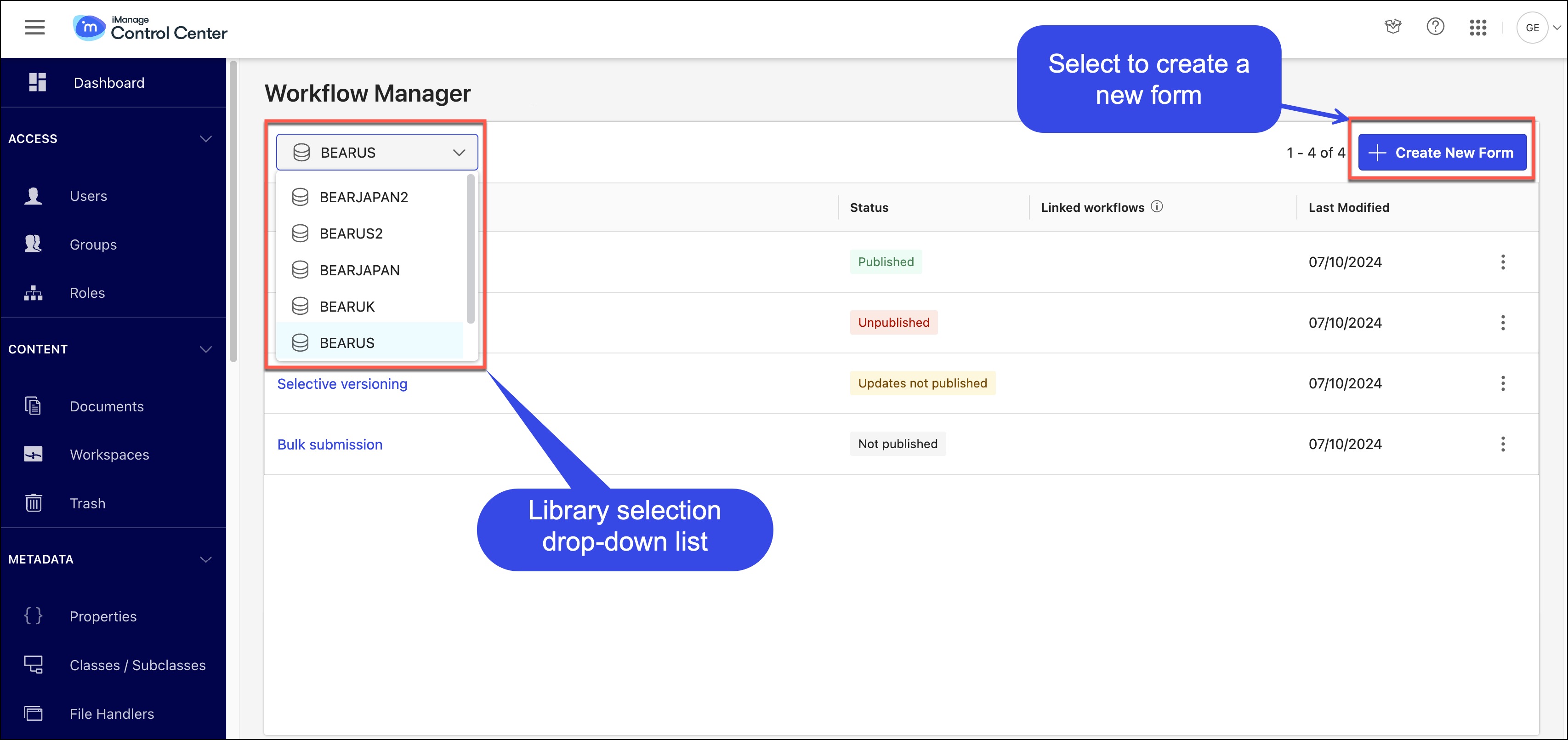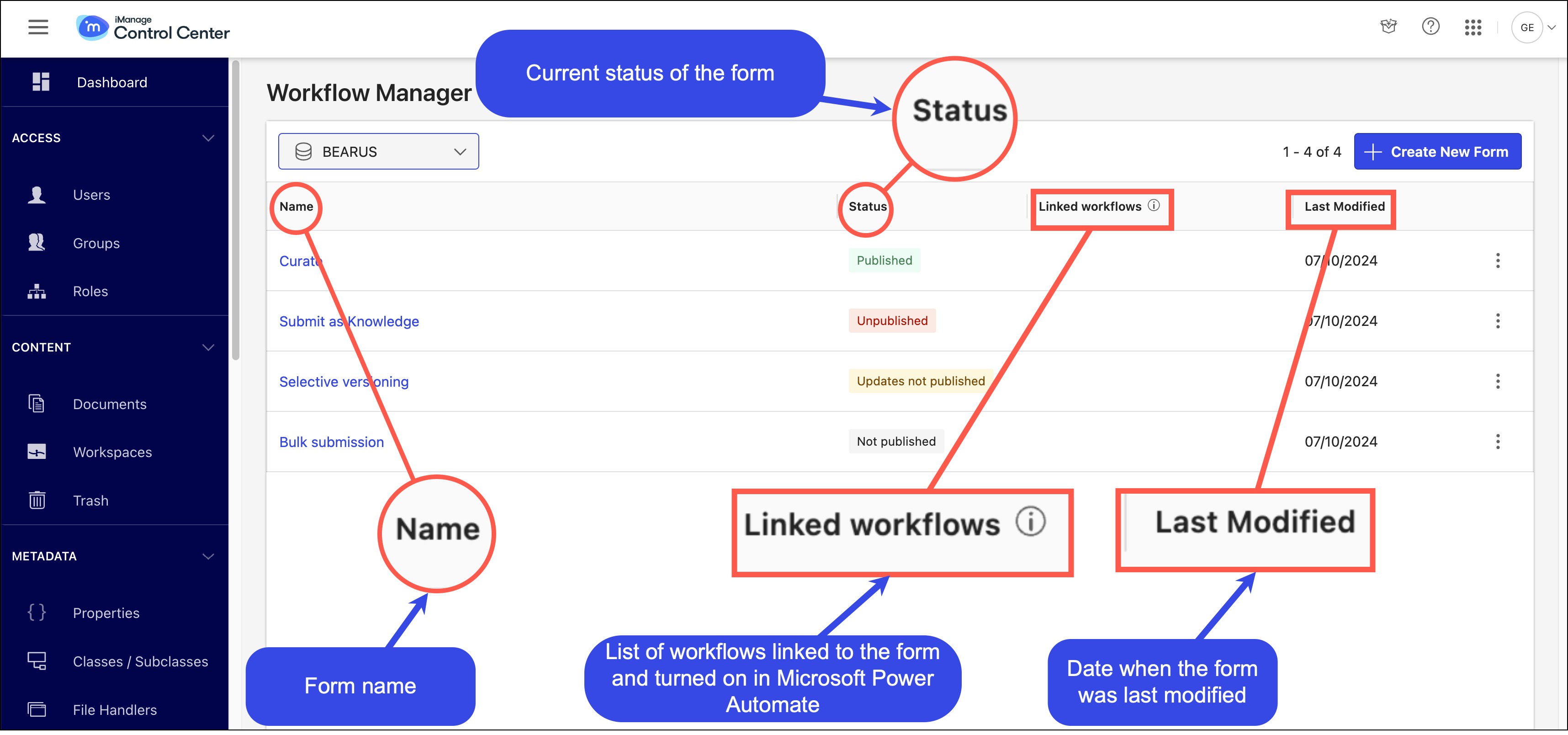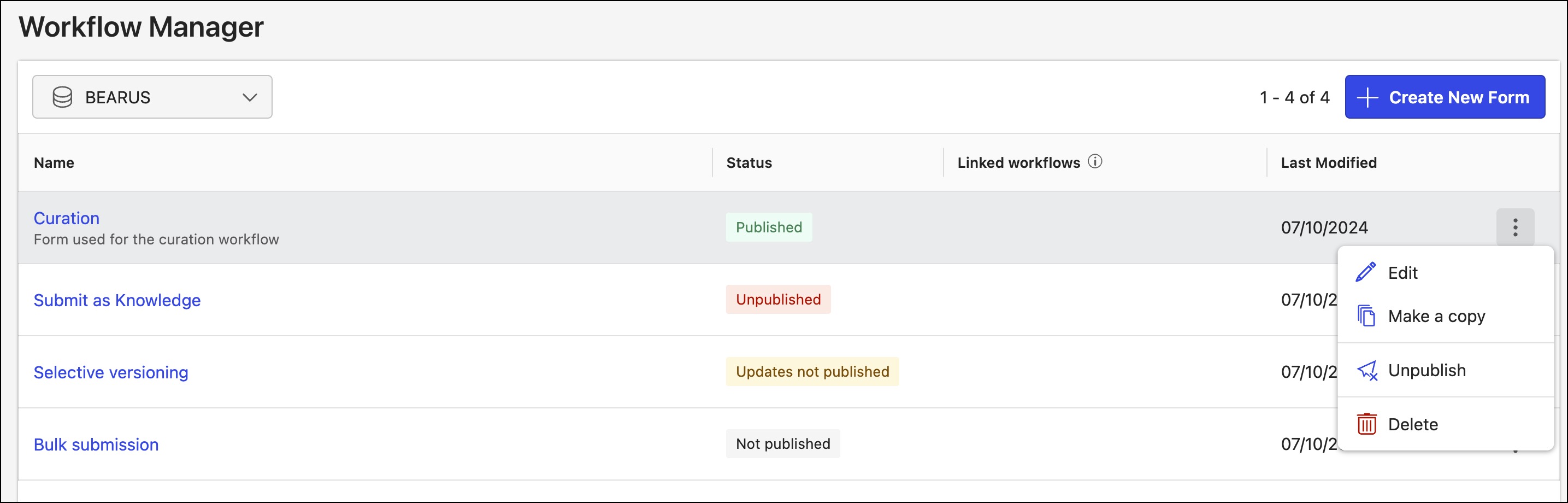In Workflow Manager, use the drop-down in the upper-left to select a library. Select Create New Form in the upper-right corner to create a new form in the selected library.
The columns display the name, status, linked workflows through Power Automate, and the last modified date.
The Name column displays only published form names. The form name is the name that appears on the iManage Power Automate trigger form ID dropdown.
The Linked workflows column displays the name of the workflow that’s specified within the trigger.
Options available for forms in the kebab menu
For each form available in Workflow Manager, you can make further changes by selecting the kebab menu.
Based on the status of the form, each form has its own set of options:
Not published:
Edit
Make a copy
Publish
Delete
Unpublished:
Edit
Make a copy
Publish
Delete
Updates not published:
Edit
Make a copy
Publish
Unpublish
Delete
Published:
Edit
Make a copy
Unpublish
Delete
NOTE: Selecting Make a copy creates an exact replica with the following name format:
<name of the form from which the replica was created> Copy.