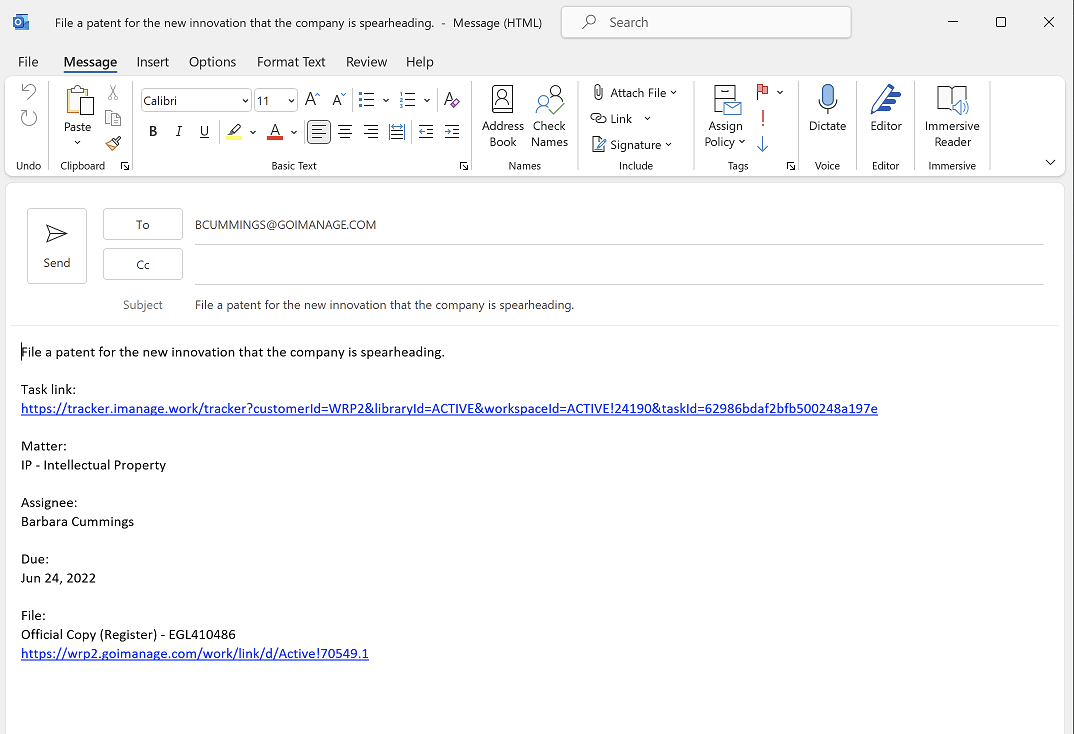When you assign a task, the daily task report that iManage Tracker sends the next working day lists the task along with the user's other tasks. For more information, refer to Viewing the daily email report of your and others' tasks.
To notify an assignee about a task before a daily task report is sent. For example—when you make an update, email the task by selecting More options > Send email.
The email contains the link to the task in iManage Work and other details such as the due date. For a task created by another user, the email is also sent to the creator whose email is added in the Cc field.
NOTES:
The Send email option isn't enabled for a task if the Task field is empty.
To use the emailing option in iManage Tracker, ensure that a default email application is configured for your device. Choose the Default Email App you want:
For Mac, refer to the instructions on Apple support website.
For Windows, refer to the instructions on Microsoft support website.
If a task is unassigned, the To field is empty and you have to enter the email ID manually depending on who you want to notify about the task.
Edit the email to include any additional recipients or information and then send it.