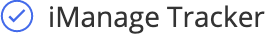The user who selects the link for a matter for the first time, becomes the tracker creator as well as the tracker owner. Since another person may be responsible for managing the tracker, the creator needs to select More options in the upper-right corner of the tracker view, and then select Properties > Tracker owner to reassign the role to the required user.
The following are some details about the tracker owner:
Only an individual can be added as a tracker owner, not groups.
Only a tracker owner or a Full Access user can update the tracker owner.
If a user no longer remains the tracker owner, the previous rights they had for the tracker are reverted. For example, a No Access user who gets Full Access to the tracker on being made the tracker owner, again has No Access to the tracker when someone becomes the tracker owner.
The tracker owner gets full access to the tracker and can create custom columns and delete all tasks in the tracker if required, even the ones that the tracker owner didn't create.
The tracker owner feature enables a user who isn't part of the matter access control list (ACL) or has fewer rights to get full access to a tracker. The access control list (ACL) permission for the matter remains unchanged even though the user gets full access to the tracker or when the tracker owner privilege is revoked (another user is made the task owner).