You can now insert text from PDF files into Microsoft Word files:
- Open Microsoft Word file.
- Select Insert > Insert from File. The iManage Insert File dialog box appears.
- Select Filters and set File Type to All. All the files are displayed.
- Select the PDF file you want to insert and select Insert. The Convert File dialog box appears.
- Select PDF Files and select OK. The following confirmation dialog box appears.
Figure: Insert text from PDF files
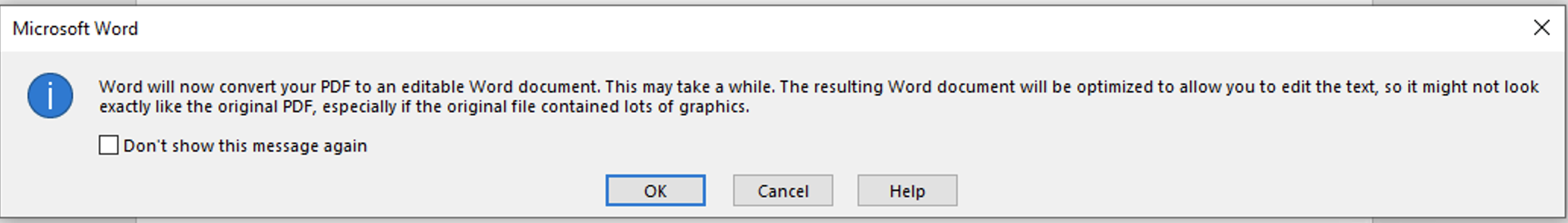
- Select OK to continue with conversion. The text is inserted into the Microsoft Word file.