Troubleshooting
The following pages include useful information for resolving issues with Microsoft Intune:
Troubleshooting app installation issues
https://docs.microsoft.com/en-us/troubleshoot/mem/intune/troubleshoot-app-install
Troubleshooting mobile application management
https://docs.microsoft.com/en-us/troubleshoot/mem/intune/troubleshoot-mam
Basic app protection troubleshooting
Validating policy message
After the Intune sign-in, the iManage Work Mobility app displays a message that it’s trying to validate the policies.
https://docs.microsoft.com/en-us/troubleshoot/mem/intune/troubleshoot-device-enrollment-in-intune#users-iosipados-device-is-stuck-on-an-enrollment-screen-for-more-than-10-minutes
Policy change issues
After updating a policy setting, the changes do not appear to be updated in the iManage Work Mobility app.
https://docs.microsoft.com/en-us/troubleshoot/mem/intune/troubleshoot-app-protection-policy-deployment#scenario-policy-changes-are-not-working
Sign in errors
If a user signs in using their Office 365 email and mistakenly enters their email address incorrectly within the app,
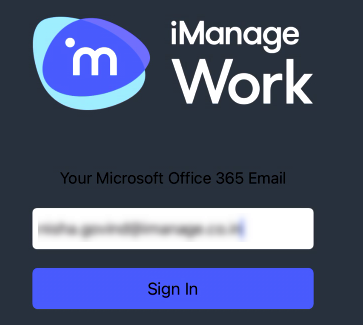
and then corrects the address in the following Application Logon screen,
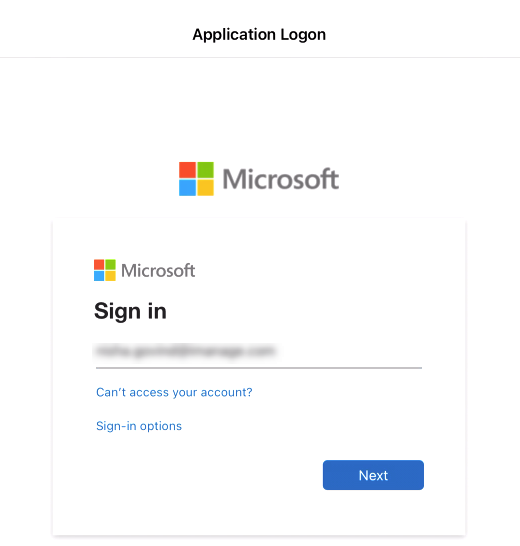
the user will receive an error message followed by a Microsoft 365 Authentication sign in failure.
In this scenario, the user must tap Cancel on the Application Logon screen and re-enter their correct email address on the initial sign in screen.