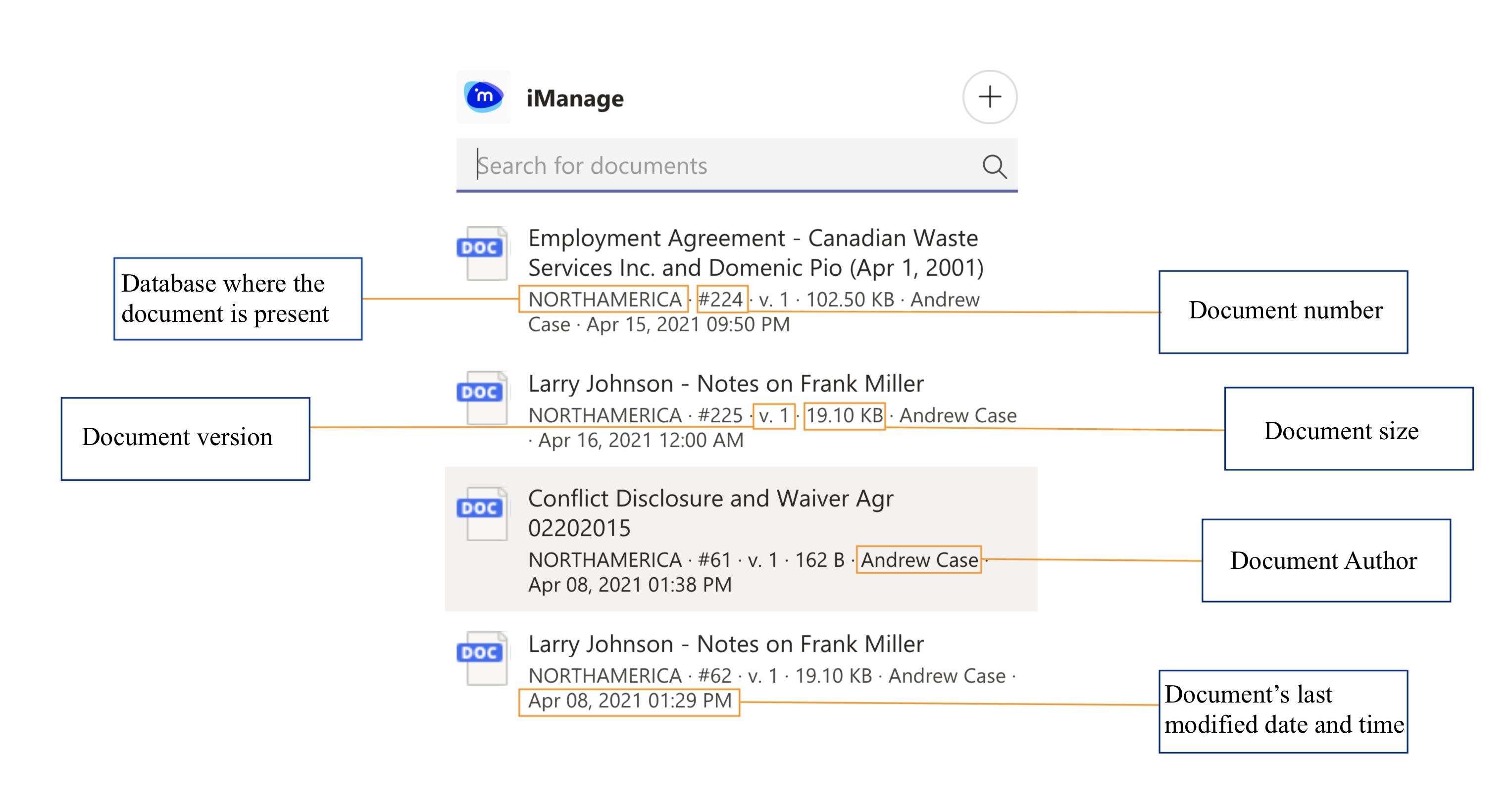Additional search information
Your default search settings is based on your settings in iManage Work. To change the preferred search settings as Title or Keyword search, browse to the iManage tab within Microsoft Teams and configure the search type.
Figure: Setting the default search in iManage
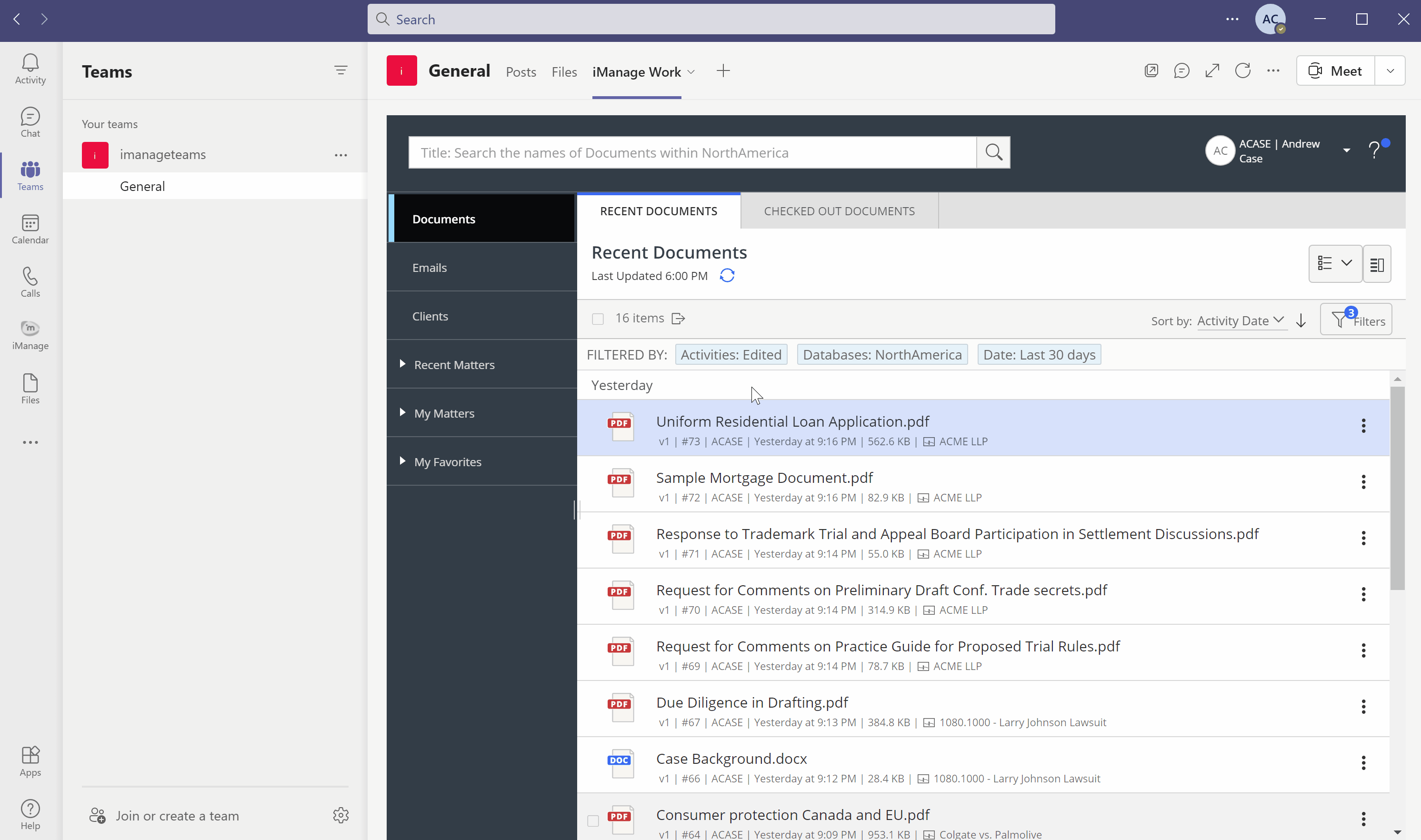
If you have not configured a library for search in the user settings, iManage defaults to your preferred library. The libraries for search can be configured from the iManage tab.
Figure: Setting the library for search in iManage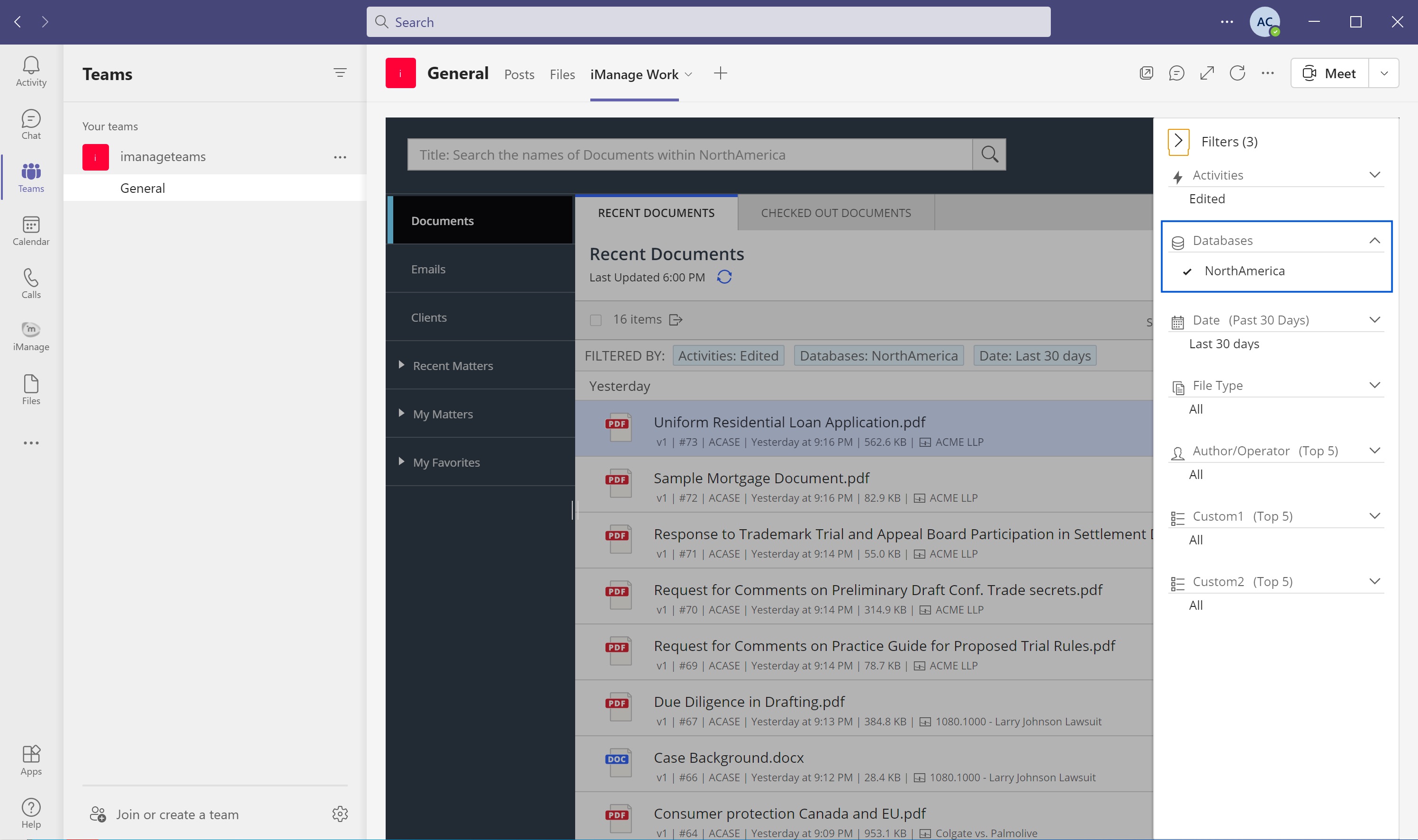
The search results display the following metadata of the documents.
Figure: Document metadata