Users can now move a category inside another category within the My Matters and My Favorites spaces.
To move categories:
- Navigate to the category you wish to move.
- Right-click and then select Move. The Move dialog box appears.
Figure: Move in the right-click context menu
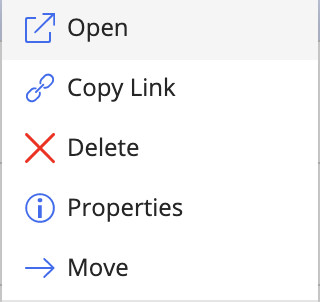
If you select multiple categories, the option is available on the toolbar.
Figure: Move option on the toolbar
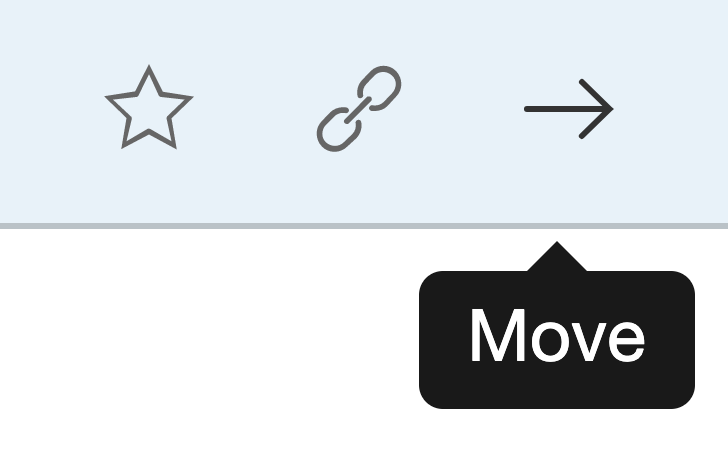
Choose the location where you prefer to relocate the category.
- Select Move. A progress dialog box appears.
Figure: Progress dialog box
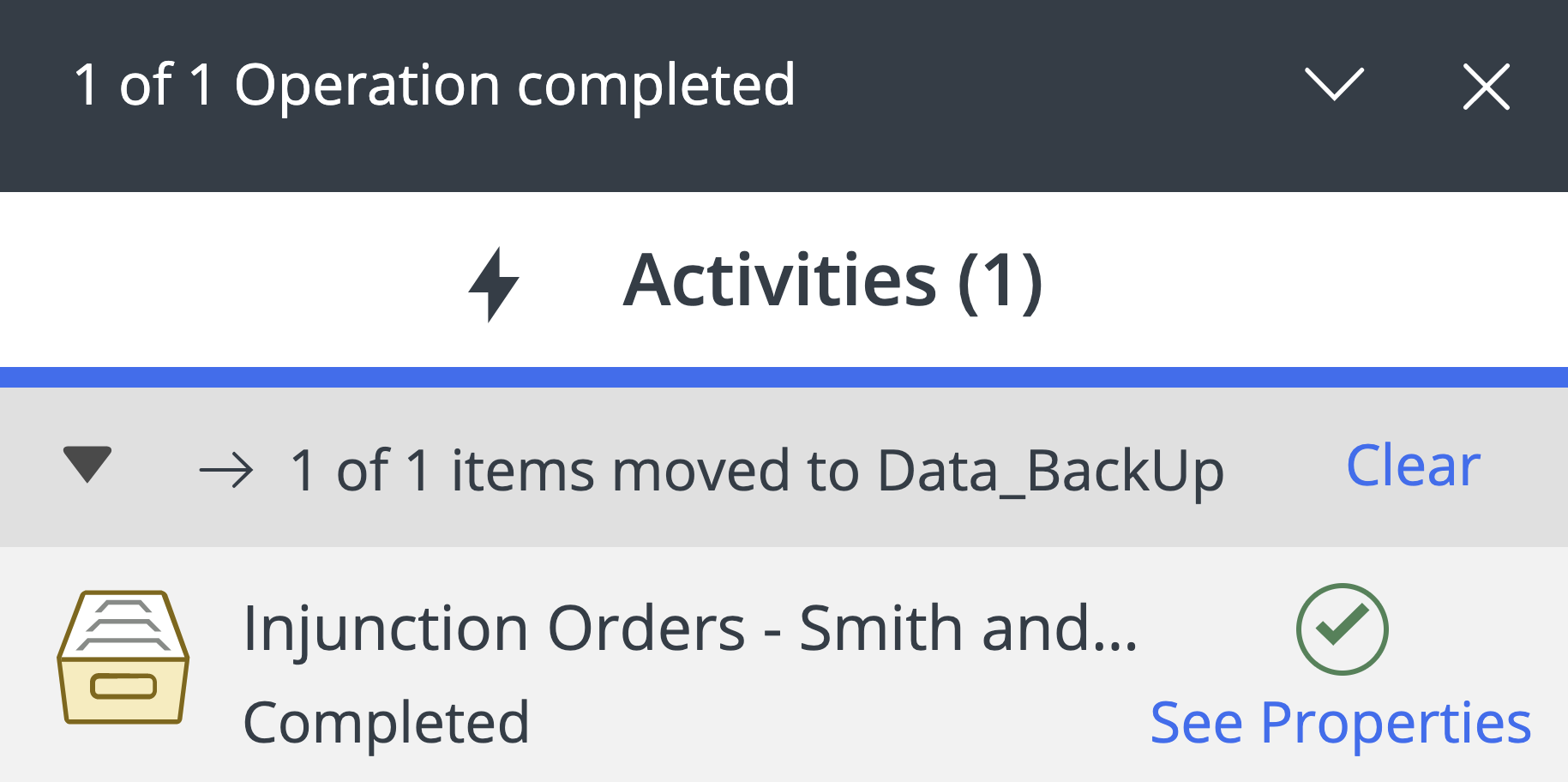
Select See Properties in the progress dialog box to navigate to the new location of the category.