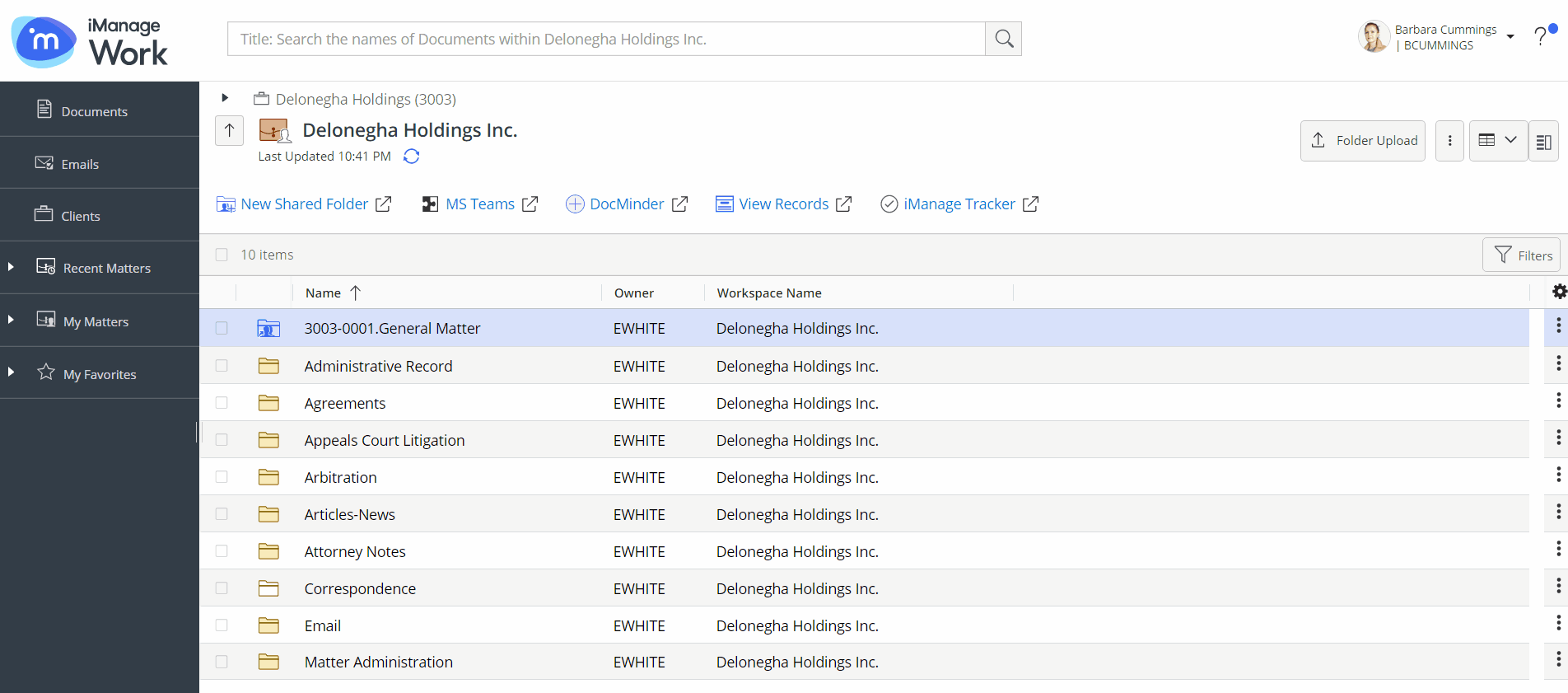Creating a custom folder when your organization does not use templates:
- Open a workspace where you wish to create a custom folder.
- Select the More Actions menu.
- Select New Folder.
- Type a name.
- Select Create.
NOTE:- Metadata and security are automatically inherited from the parent folder.
- When creating a custom folder with flexible folders disabled, security or metadata can be configured only after folder creation from the Properties panel.
Tab:
- Open a workspace where you wish to create a tab.
- Select the More Actions menu.
- Select New Tab.
- Type a name.
- Select Create.
NOTE:- Security is automatically inherited from the parent folder.
- When creating a tab without a template, security can be configured only after tab creation from the Properties panel.
Figure: Creating a custom folder or tab when your organization does not use templates