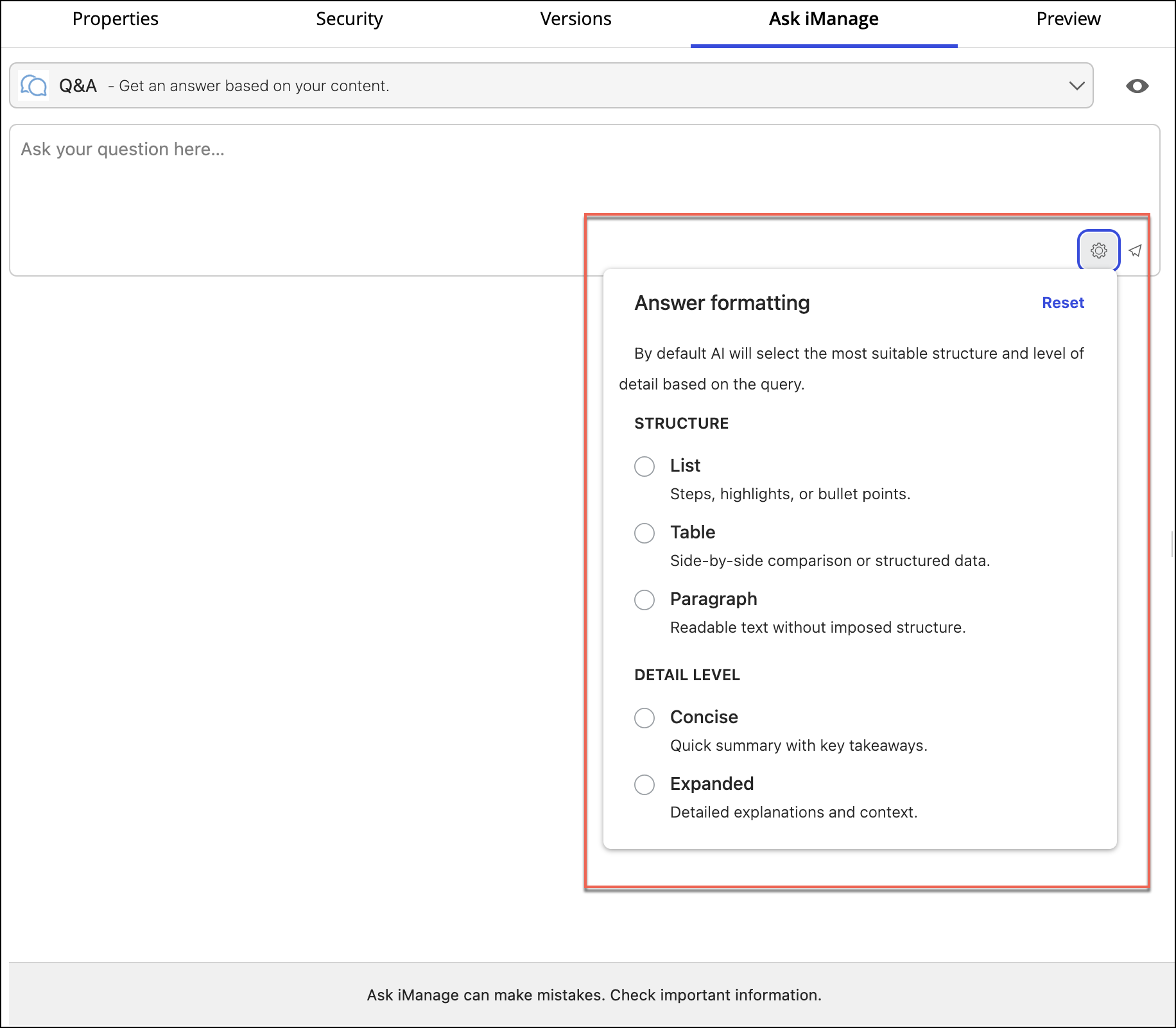Ask iManage provides users with the functionality to select the output format of the answer. By default, Ask iManage intelligently selects the optimal structure and detail level, ensuring clarity and relevance without additional input. This functionality enhances usability, readability, and decision-making, making it easier to extract insights and present information effectively.
Browse to the Ask iManage side panel or the Ask iManage page. For instructions about how to go to either of these, refer to Accessing Ask iManage in iManage work at cloudimanage.com.
To display the question field, select any of the following actions:
Summarize
Analyze
Extract
Q&A
Select the Settings icon to display the Answer formatting options.
Figure: Settings icon
To select the required answer format for your question, use the options in the Answer formatting dialog.
The possible response formats that Ask iManage provides are:Structure
List (bullet points or numbered steps)
Table (structured, tabular format)
Paragraph (readable narrative text)
Detail levels
Concise (short summary of key points)
Expanded (comprehensive, in-depth explanation)
Ask the required question of the document and Ask iManage will display the response in the selected format.