Accessing Templates in iManage Work Clients
Figure: Sample Folder Structure in iManage Work Client
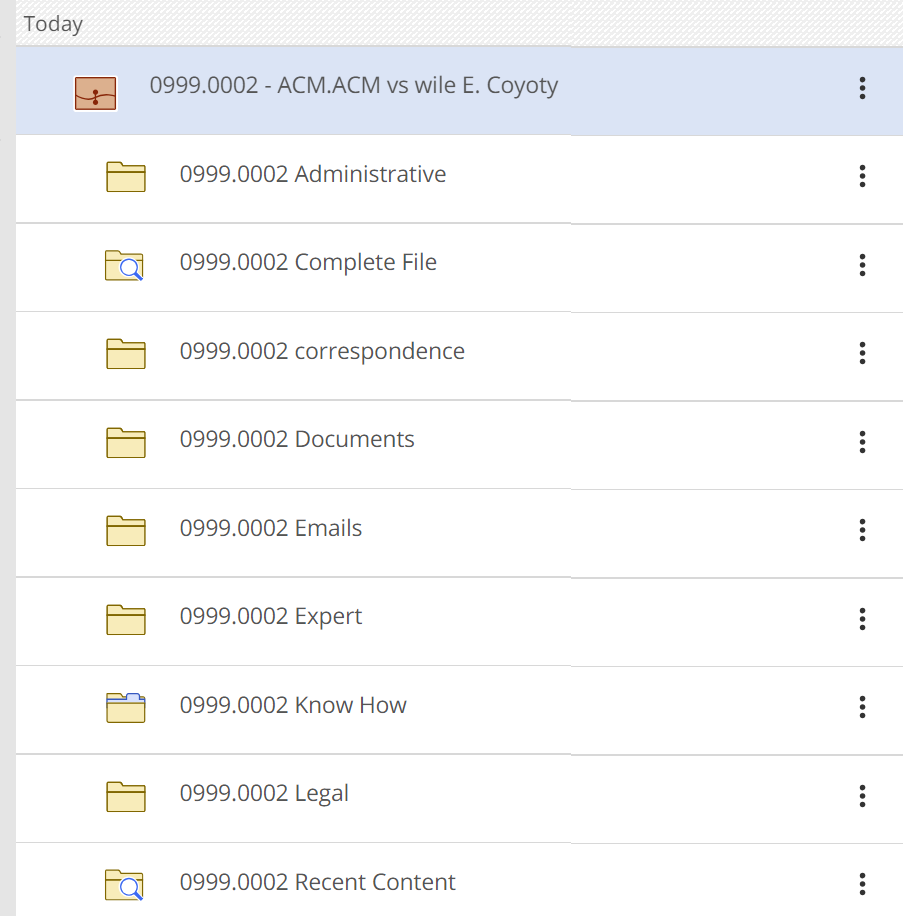
For iManage Work:
The templates are available as part of the application when the setting Enable Flexible Folders is turned on in Global settings. For more information about Global Settings, see Global settings section in iManage Control Center Help doc.
Flexible Folder - Select the matter or workspace to which you want to add the folder(s), select
 > New Folder and the page to create new folder appears, which displays the available templates.
> New Folder and the page to create new folder appears, which displays the available templates.
Workspace - Select Matters > Recent Matters or My Matters > New Workspace. The page to create a new workspace opens which displays the available templates.