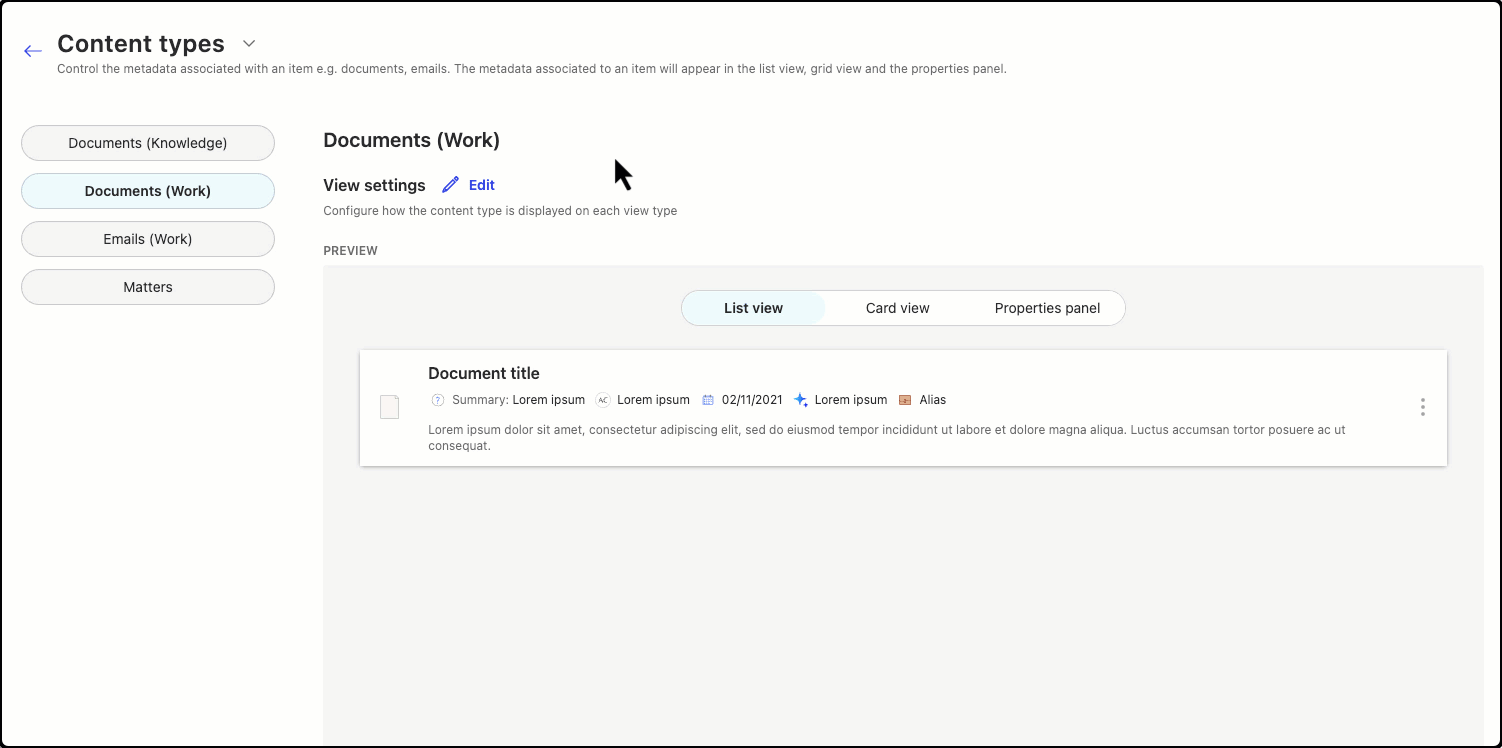The Is Related metadata displays documents in the Insight+ user interface that have been related by using iManage Work.
In iManage Control Center, browse to Extensions > iManage Insight+.
Select Content types.
From the content types list in the left navigation pane, select Documents.
To add metadata to the selected content type, select Edit next to View settings.
Figure: Adding Is Related metadata to the list viewFrom the Available properties panel in the right navigation pane, search for the Is Related property and then select Add. You can choose to add the Is Related property to one or all of the following views:
List view
Card view
Properties panel
Select Save.