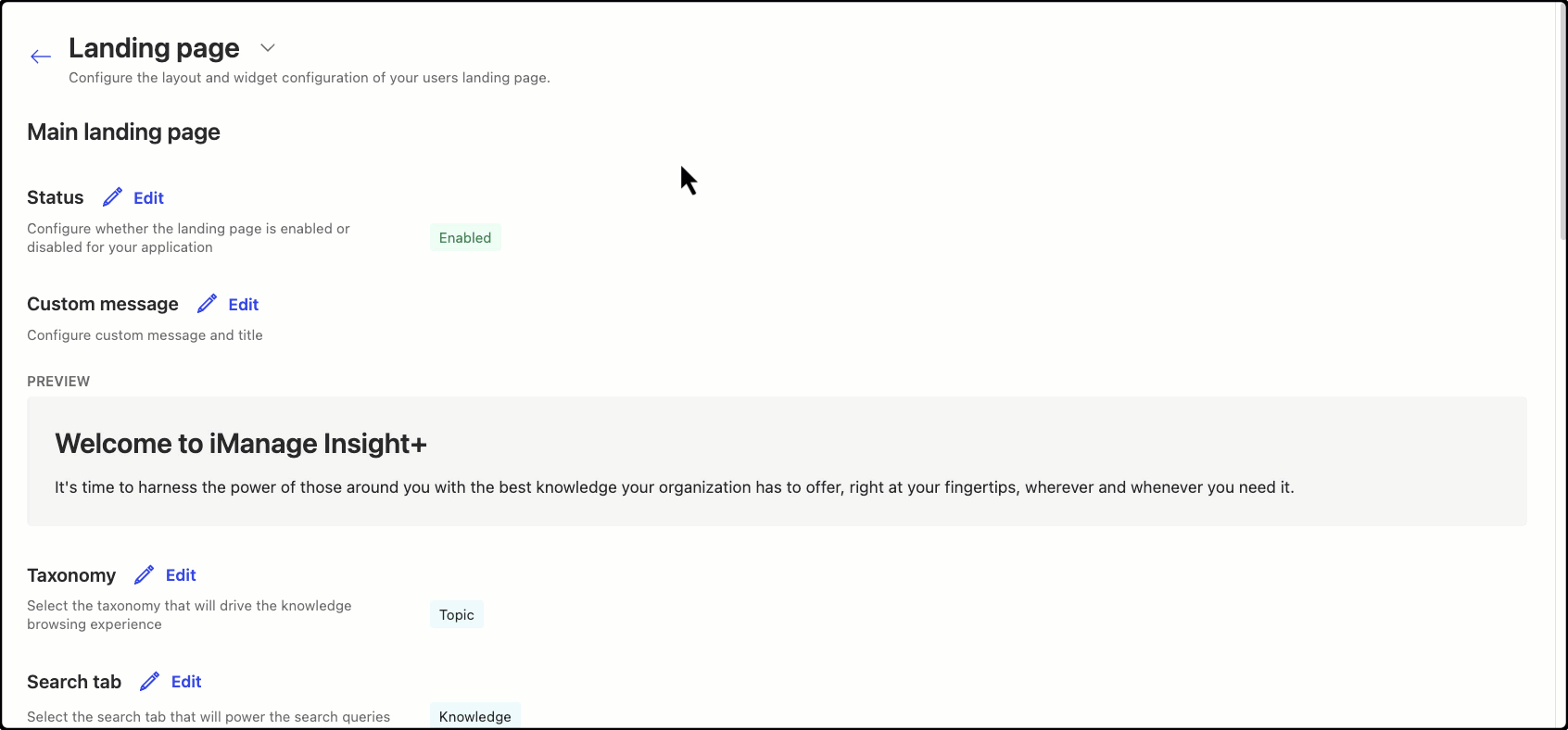NOTE: The Favoites widget is turned on by default. You can choose to turn it off if required.
In iManage Control Center, browse to Extensions > iManage Insight+ > Landing Page > Main landing page.
Select Favorites.
Figure: Configuring the favorites widget(Optional) Use the Show Favorites widget switch to turn on or turn off this widget in Insight+.
Set the sort order for favorites using any of the following sort-order options from the drop-down list:
A to Z: Sorts the favorites in the ascending order.
Date Favorited: Newest first: displays documents that were recently added to favorites.
Date Favorited: Oldest first: displays documents that were added to favorites some time back.
Newest first: displays favorite documents that were recently uploaded to Insight+.
Oldest first: displays favorite documents that were uploaded some time back to Insight+.
Recently Viewed: This is the default sort order, which displays the most recently viewed favorite documents.
Z to A: Sorts the favorites in the descending order.