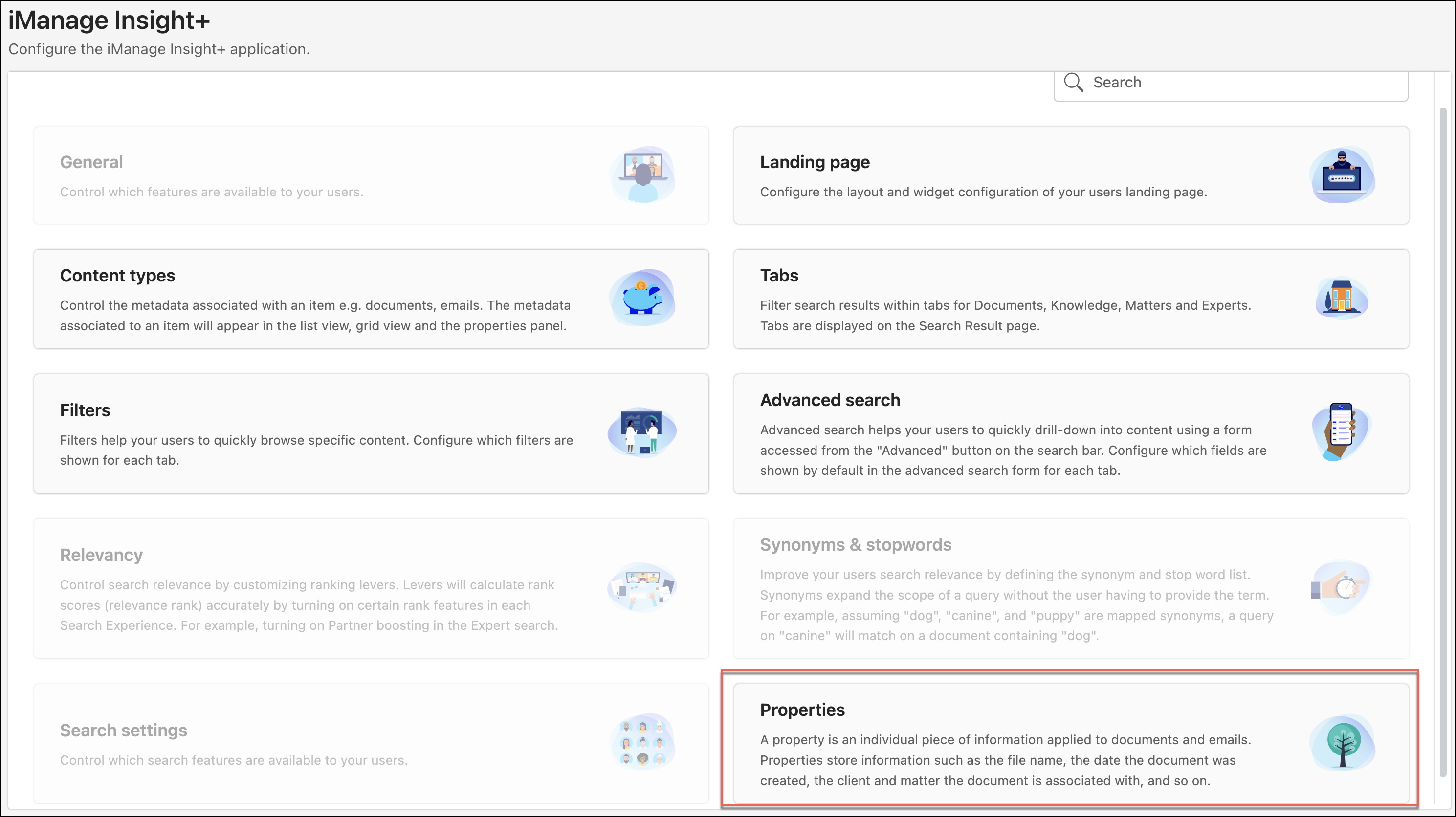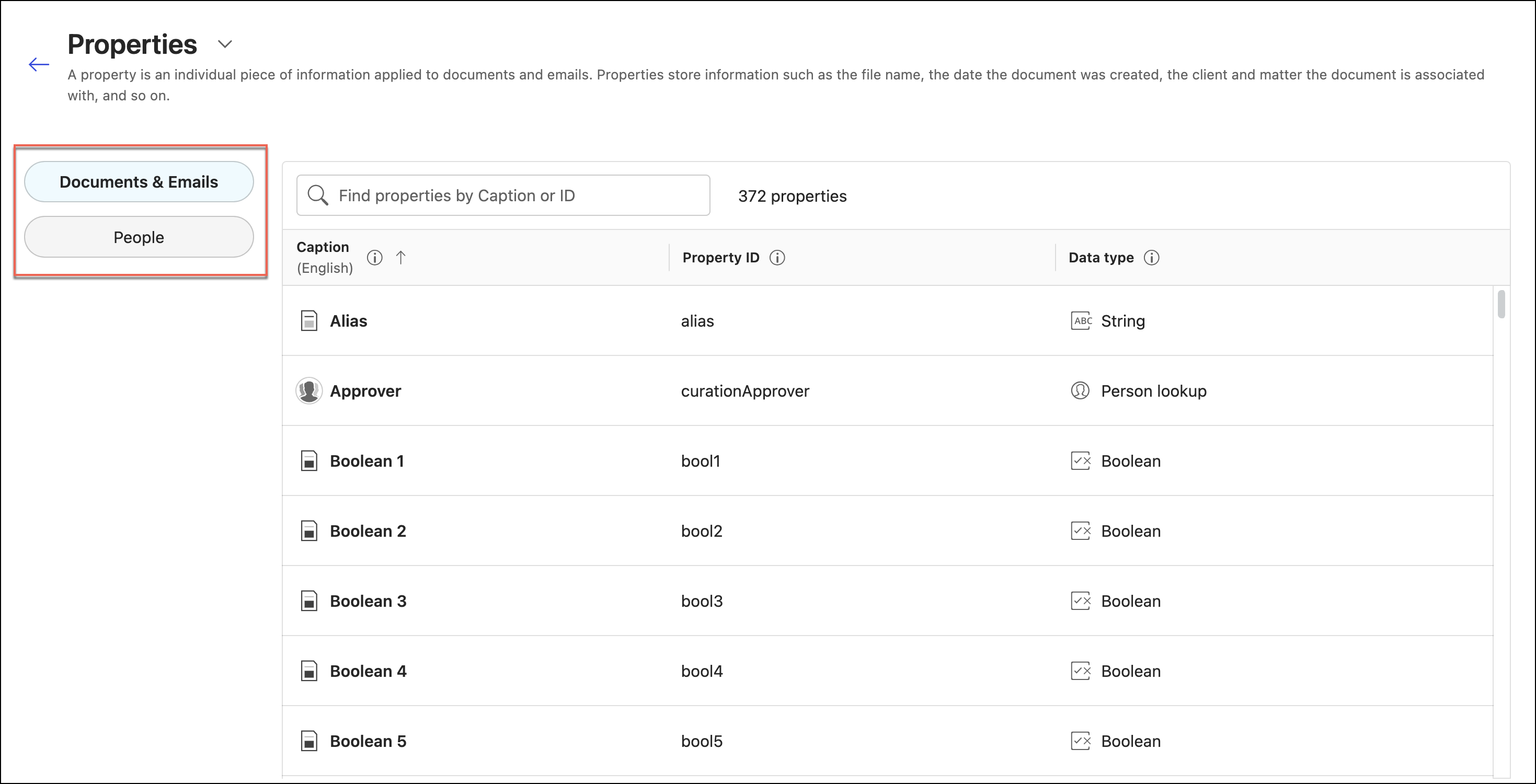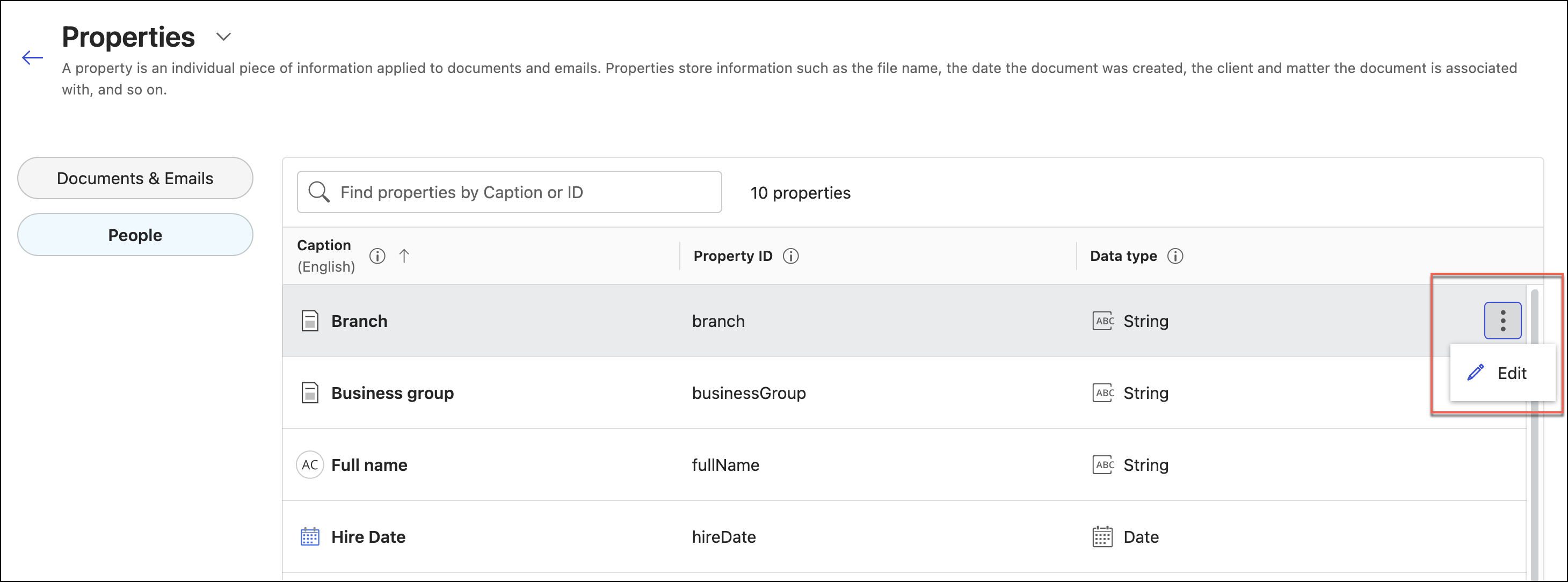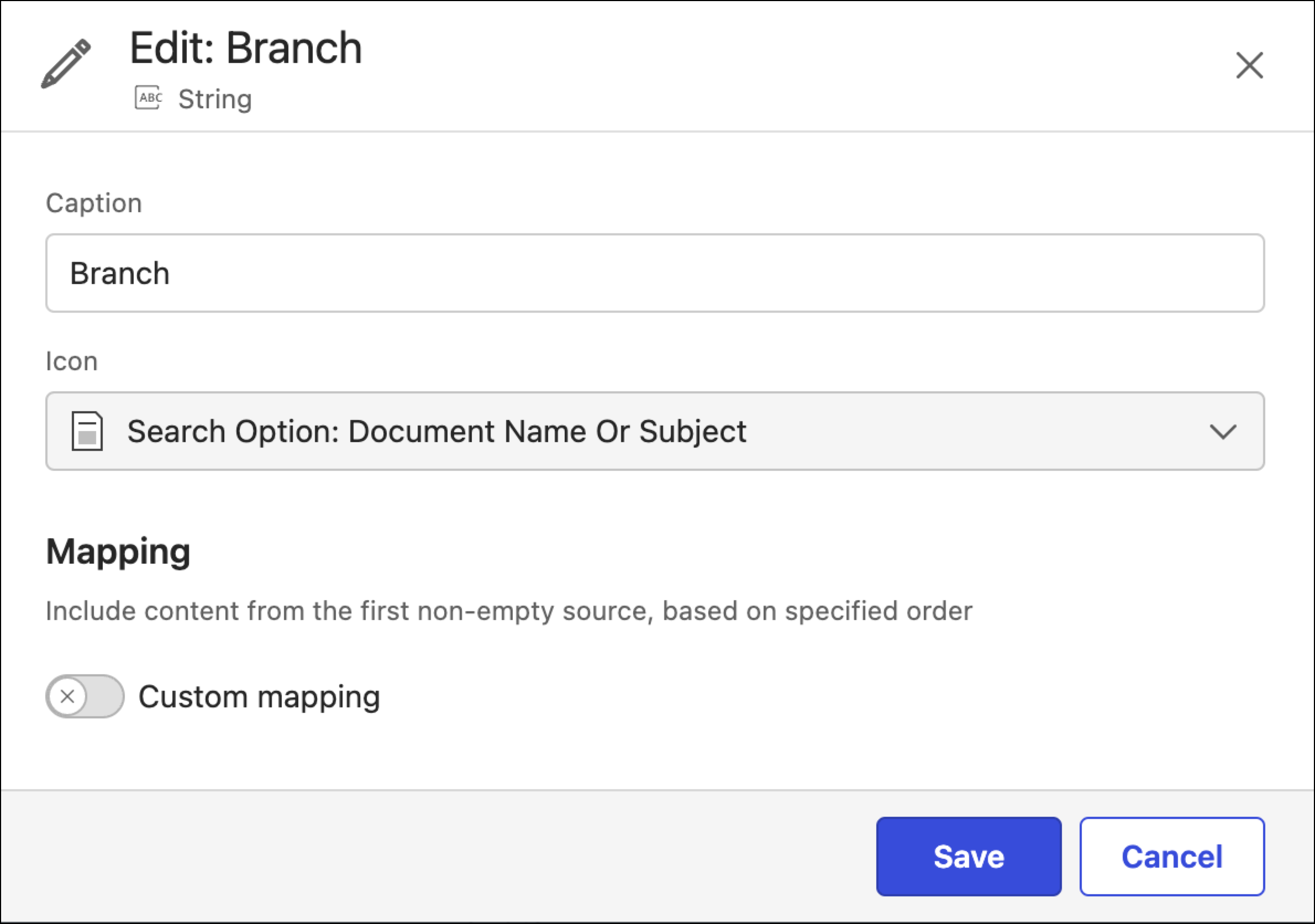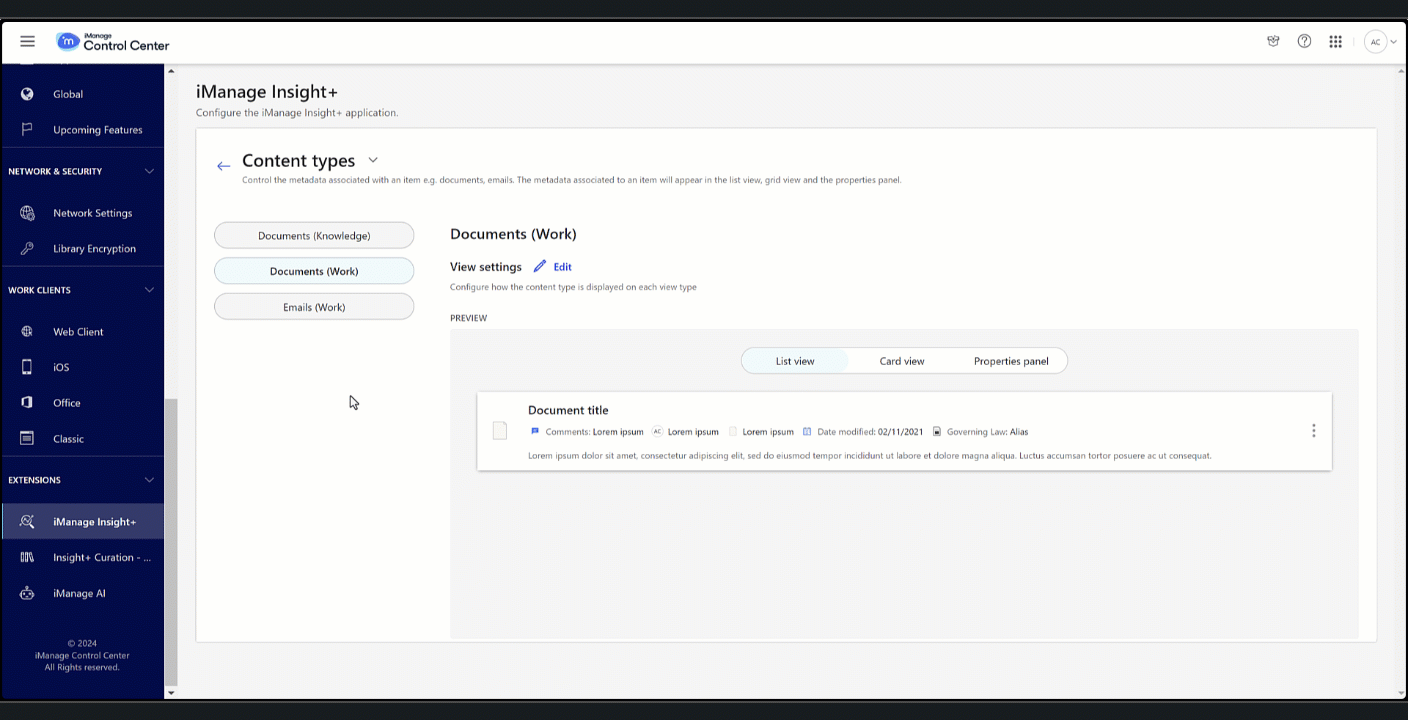iManage Insight+ comes with pre-configured metadata properties for each of the different content types (documents, emails, people, matters, and clients) it supports. As an iManage Insight+ administrator in your organization, you can edit these properties according to your requirements. You may configure a user-friendly name and assign an icon to the properties to make them more comprehensible. The property ID and the data type of these properties are predefined in the system, letting you choose the properties that you want to use as metadata to display in the search result items and Properties panel in the iManage Insight+ search application.
On the Configuration page, select Properties.
Figure: Configuration pageOn the Properties page, a list of all preconfigured properties for each content type (Documents & Emails, People, Matters, and Clients) is displayed.
Figure: Properties pageIf you know the property you are looking for, you can search for it using the Find properties by Caption or ID search field.
To edit the property detail in the property row, select and then select Edit.
Figure: Edit property optionIn the Edit <property name> dialog, edit the following fields:
Caption: Enter a user-friendly name that conveys the exact usage of the property—for example, Created date.
Icon: Select a suitable icon for the property that gives a relevant pictorial reference to the property. In the screenshot, a calendar icon is displayed, which is relevant and so you may not need to change it.
Mapping: Turn on the Custom mapping toggle to include content from the first non-empty source, based on specified order.
Figure: Edit property dialog
Select Save to update the changes entered for the property.
The changes made on this page, are uniformly applied across all properties of the same content type. In the following example, for the content type, Documents & Emails, the field Author was changed to Creator. Upon checking in the Content types page, this field gets updated to Creator for all content types that are either Documents or Emails.
NOTE: If you're already an iManage Insight+ user, you might notice that configurations of existing custom titles and icons for all People and Matter properties are lost and will be reset to default settings. For example, if the title for Author: Full Name is updated to Custom author title, it'll be reset to Author: Full Name.