Requirements
This section contains information about the supported platforms, applications, and prerequisites for iManage Work for Google Workspace 10.3.2.
Supported platforms
iManage Work for Google Workspace is developed for deployment with the following Google Docs Editors:
Google Docs
Google Sheets
Google Slides
Prerequisites
iManage Work for Google Workspace requires iManage Work Server 10.2.0 or later.
Register all three supported Google Docs Editor add-ons (Docs, Sheets, and Slides) as applications in iManage Control Center so that they can communicate with iManage Work Server. For more information, see Registering iManage Work for Google Workspace in iManage Work Server.
Ensure you have a:
Google Workspace account to access the add-on.
iManage Work Server that is publicly accessible.
iManage Work Server URL that is added to the allow list before you configure it on the iManage Work for Google Workspace add-on.
To add an iManage Work Server URL to the allow list, s end an email to support@imanage.com mentioning the server URL to be allowed. For example, to add cloud.imanage.com to the allow list, mention it in the email. The average turnaround time for adding URLs to the allow list is one working day. If your URL is not in the allow list then you will see the following error:
Figure: URL not added to allow list error message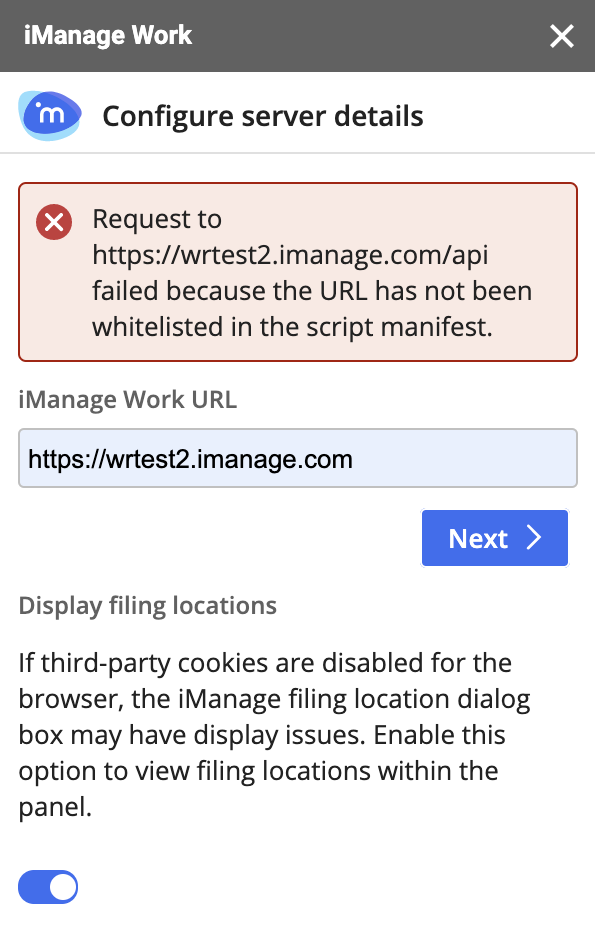
Installation
For more information about installing iManage Work for Google Workspace, refer to iManage Work for Google Workspace User Guide.