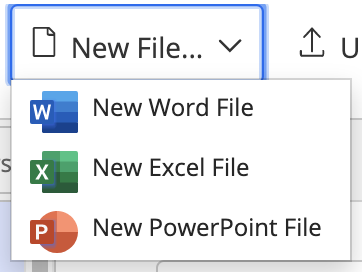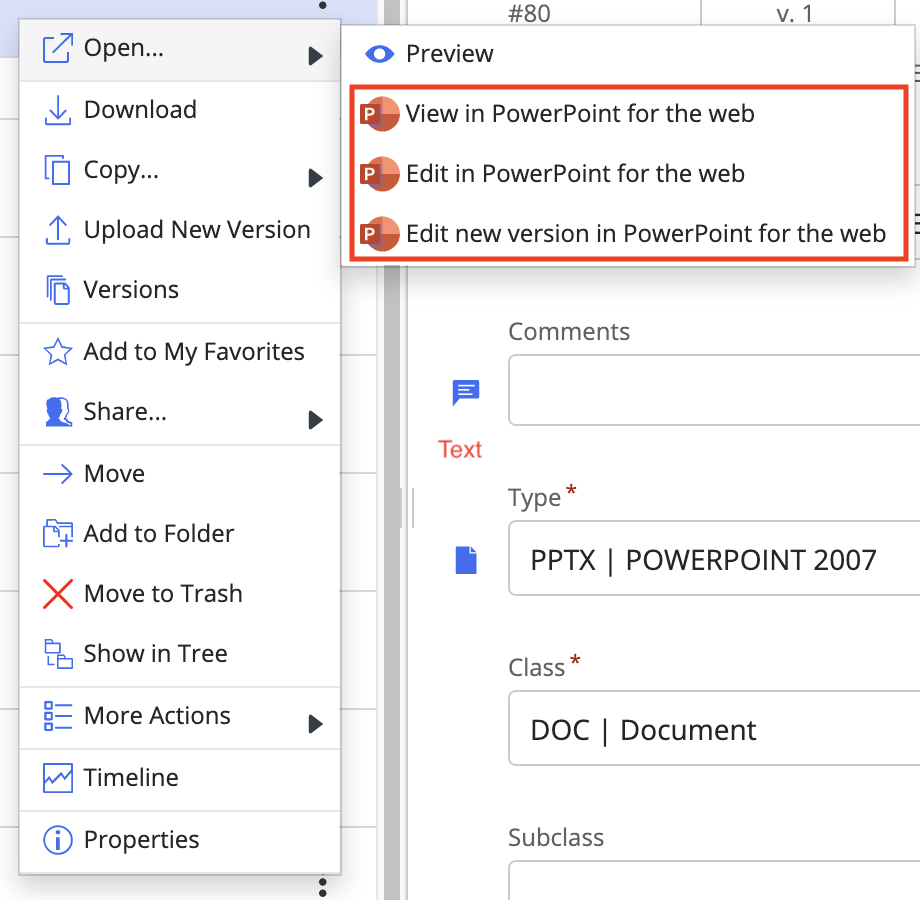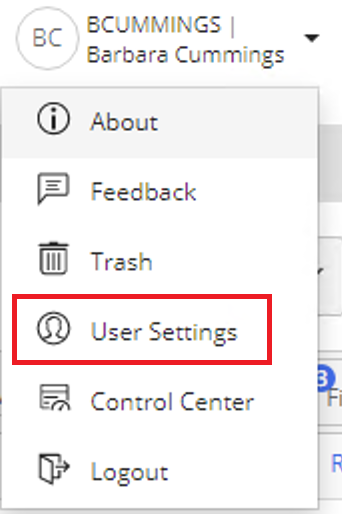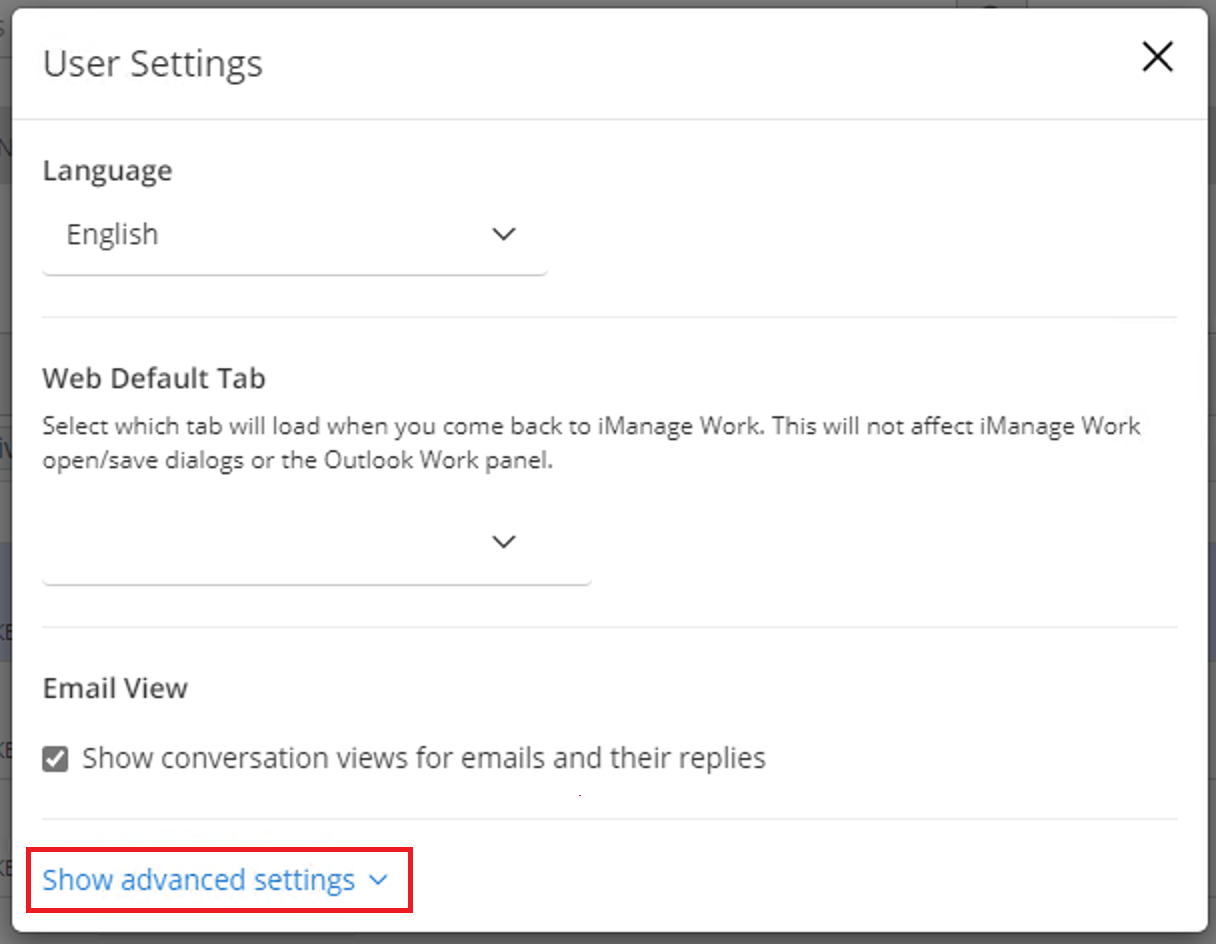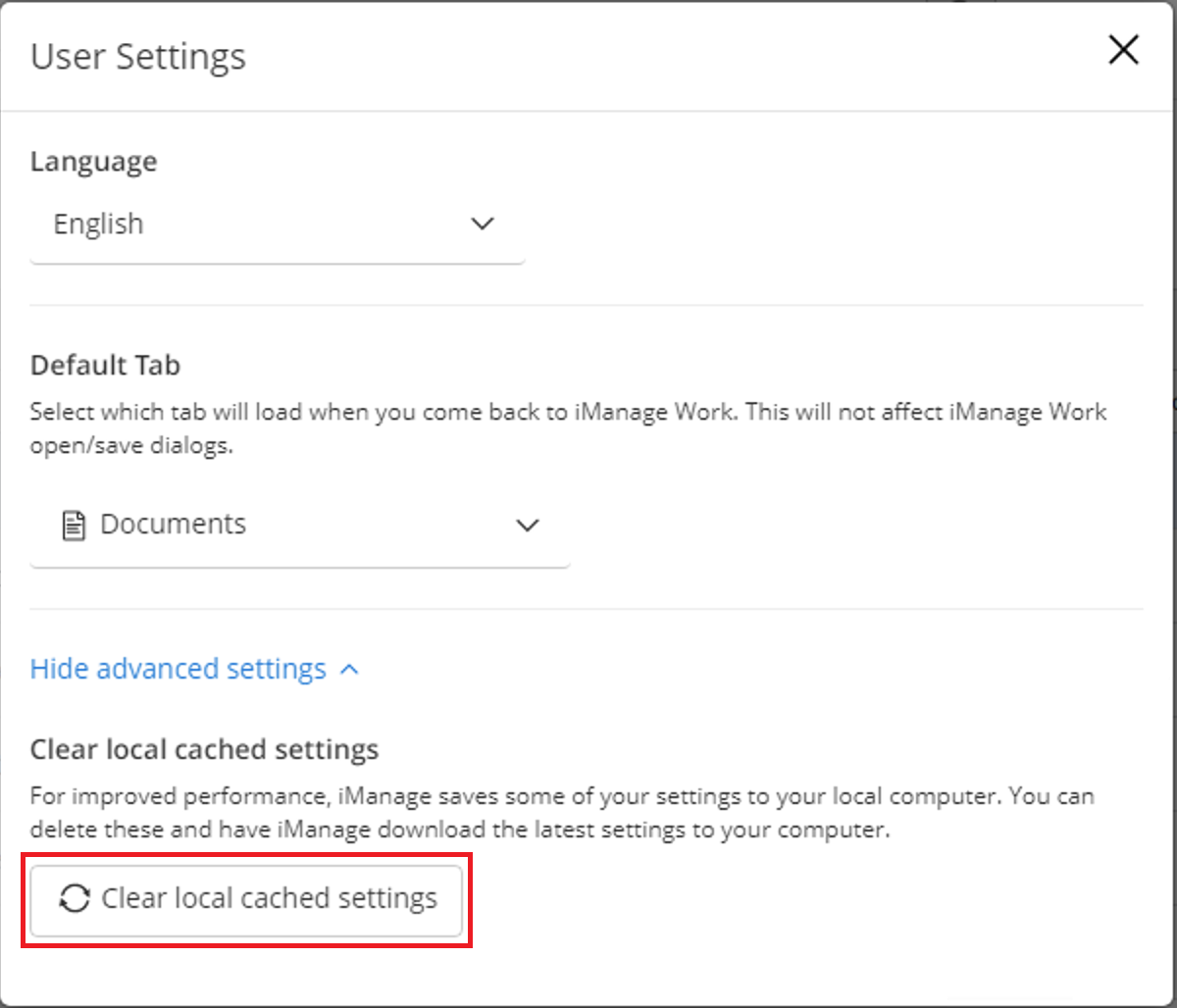When your administrator enables Microsoft Office for the web functionality in your iManage Work environment, it is possible that you may not see the following menu options when you sign into iManage Work.
Figure: New file options - Microsoft Office for the web
Figure: View and edit options - Microsoft Office for the web
Before you get started, navigate to a folder and check if Microsoft Office for the web options are available. If they are not available, then clear the cache by doing the following:
- Select your name on the upper-right corner and then select User Settings. The User Settings dialog box appears.
Figure: User Settings - Select Show advanced settings and then select Clear local cached settings. The cache is cleared and iManage Work reloads.
Figure: User Setting dialog box
Figure: Clear local cached settings - Select a supported file format and check if Microsoft Office for the web options are available. You should now be able to see the Microsoft Office for the web options.