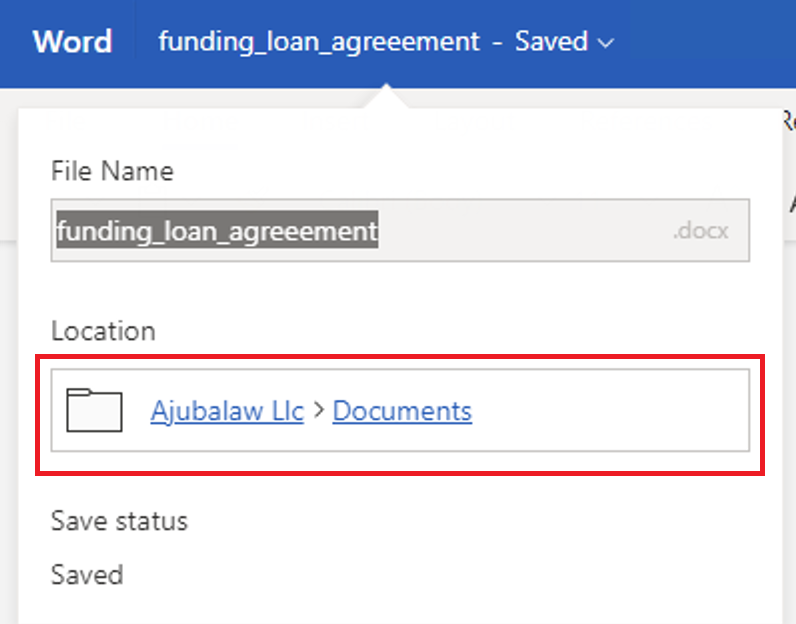When editing a Microsoft Office file using Microsoft Office for the web, if you want to know the file location in iManage Work (workspace and parent folder), select the file name at the upper-left corner in the Microsoft Office for the web window. The workspace and parent folder name are displayed as shown in the following figure:
Figure: Navigation path for workspace and parent folder
If you select the workspace name or parent folder name, you are redirected to the workspace location or parent folder location in iManage Work in the same browser instance in which your file is open. There is no option to open the workspace location or parent folder location in a new browser or browser tab. In such instances, you have to open the file once again in edit mode.