Indicators for emails saved to iManage
The Mark Emails as Filed option helps you to enable or disable the indicators that appear in Microsoft Outlook in Mac for emails that are saved to iManage using the Services > Save Email Message to iManage Work option:
The
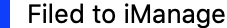 label that appears for the emails in the list view.
label that appears for the emails in the list view.The
 label that appears to the right-side of the email subject in the reading pane.
label that appears to the right-side of the email subject in the reading pane.
The following values are available for the option:
true: The Filed to iManage label is applied (default value).
false: The Filed to iManage label is not applied.
Example:
<key>Mark Emails as Filed</key>
<true/>