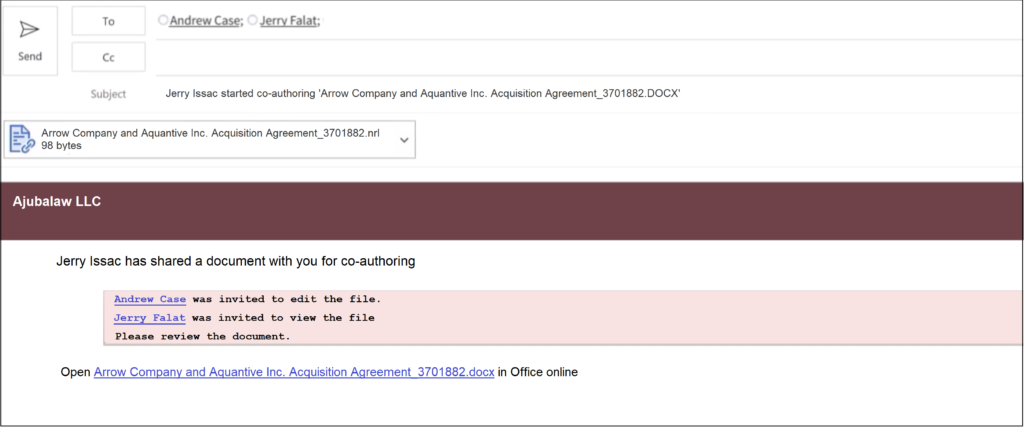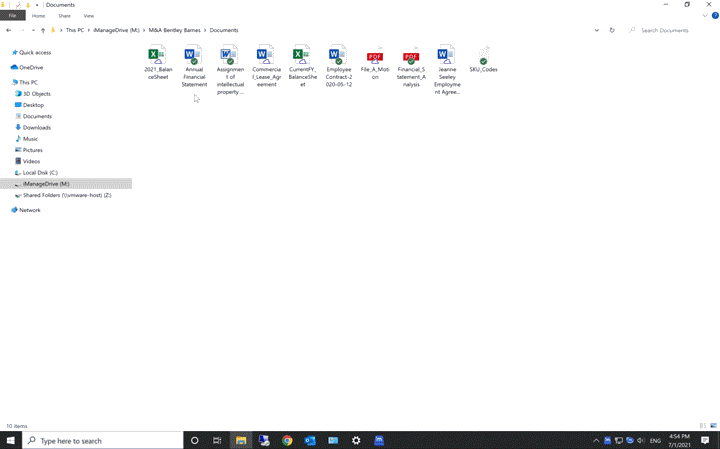Build: 10.5.1.2 (August 2021)
General improvements
To improve the overall usability and performance, several fixes have been added. In particular,
- Resolved issues related to attaching documents from the Recent Items when composing an email.
- Resolved issues related to filing of emails with no attachments using the mapped folder.
- Resolved issues related to attachment names when email signatures are saved as attachments for filed emails.
- Resolved issues related to inserting document attachments using the iManage Insert Attachment option.
Build: 10.5.0.43 (June 2021)
Improvements to Email Management for Microsoft Outlook
Never lose your place when docking or undocking iManage Work Panel
You can now dock or undock your iManage Work Panel without having to lose your navigation path. This update lets you navigate to a folder or document, and then dock and undock iManage Work Panel while saving your navigation path automatically. This saves you time and makes it easier to stay focused on your work.
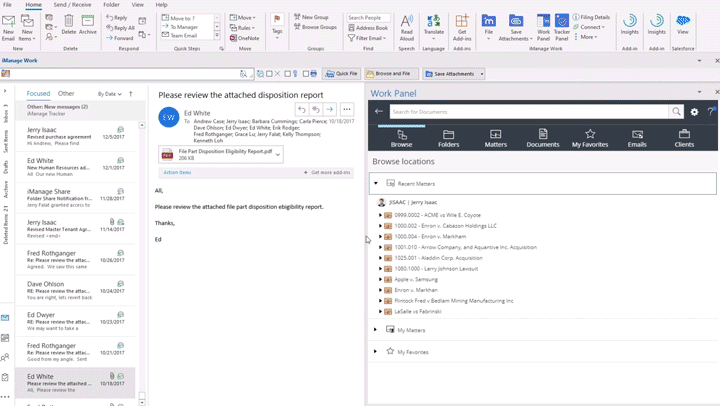
Improvements to working with documents
Changes to email notifications for co-authoring
In previous versions, when you sent an email notification to co-author a document, it did not list the recipients permission to edit or view in the co-authoring session. In this version iManage Work, when you send an email invite, the email clearly lists the names of recipients with their permission level. For more information about how to enable this feature, contact your administrator.
Saving PDF as a new document made easier
Previously, when you wanted to save a new Microsoft Office document to iManage Work 10 as a PDF file, the default option was New Version. Hence, if you wanted to save the PDF file as a new document, you had to change the option from New Version to New Document. Now New Document can be set as the default option, which saves you time because you do not have to select this option every time you save a PDF file or when majority of PDF files you create are saved as new documents. For more information about how to enable this setting, contact your administrator.
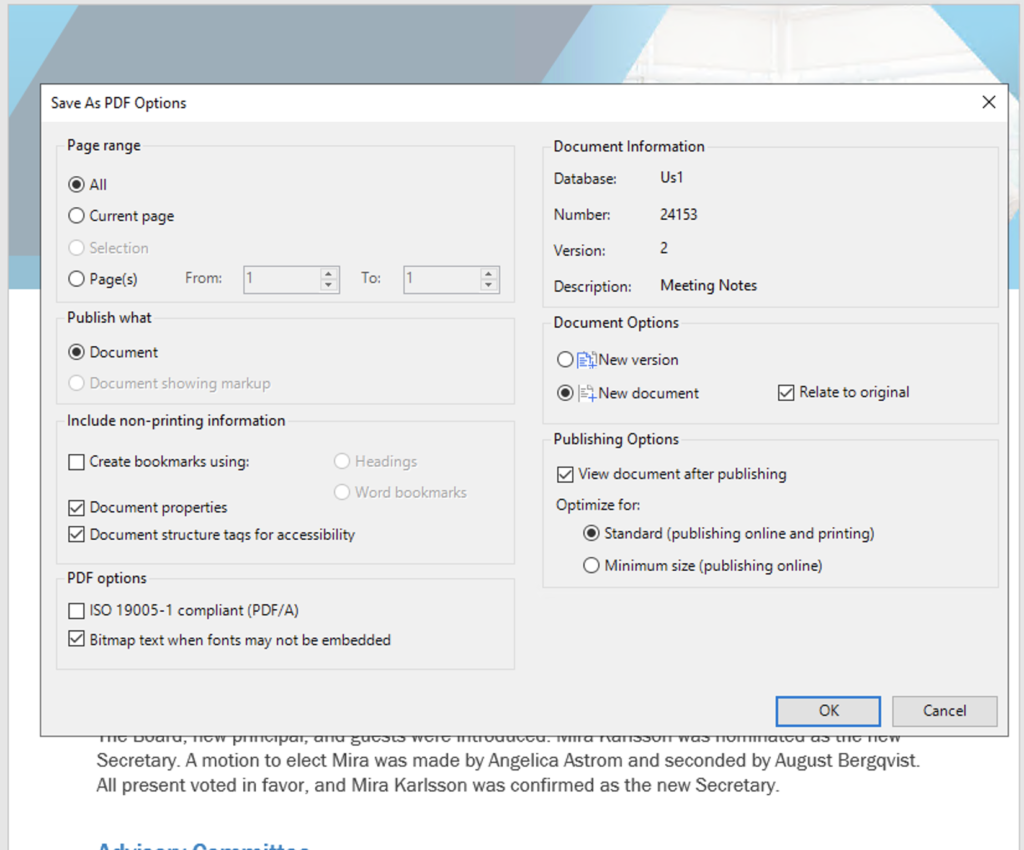
What’s new in iManage Drive
Build: 10.5.1 (July 2021)
Access My Matters and Recent Matters folders from your mapped folder
- iManage Drive lists your My Matters and Recent Matters folders in your mapped folder.
- If you are an iManage FileShare user, migrating to iManage Drive is seamless without any change to your user behavior.
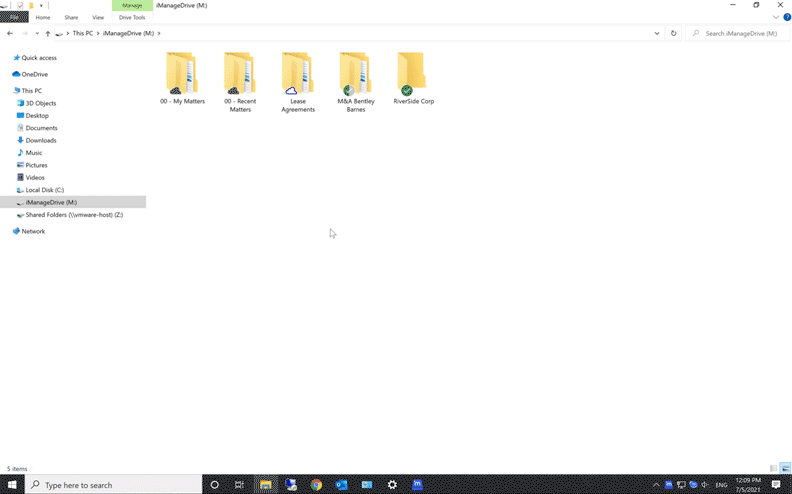
View workspace syncing progress in iManage Drive panel
Wondering when syncing would be done for the various workspaces that you selected? The iManage Drive panel displays constant updates about the sync progress, especially for matters with a large number of folders and documents that may take some time to get synced.
All the workspaces you have selected to sync are listed in the queue and will sync in the listed order.
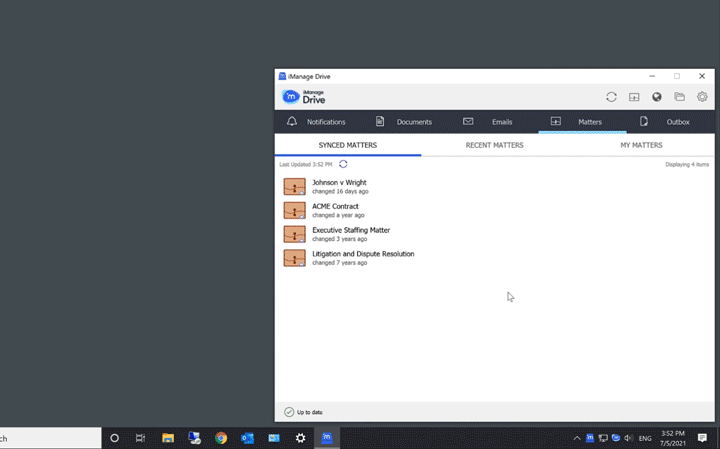
Upload new file versions using right-click option
Right-click a file in your mapped folder and use the Upload new version option to select any file from your local folder or desktop to create a new version. The new file can have the same format as the current version or be in another format. For example, you work on the annual financial statement of your organization that is in Microsoft Word format and then upload the finalized version as a PDF using your mapped folder.
When iManage Drive syncs, this file is uploaded to iManage Work and replaces the previous version in the mapped folder.


 iManage Work
iManage Work  Insight+
Insight+  iManage Extract
iManage Extract