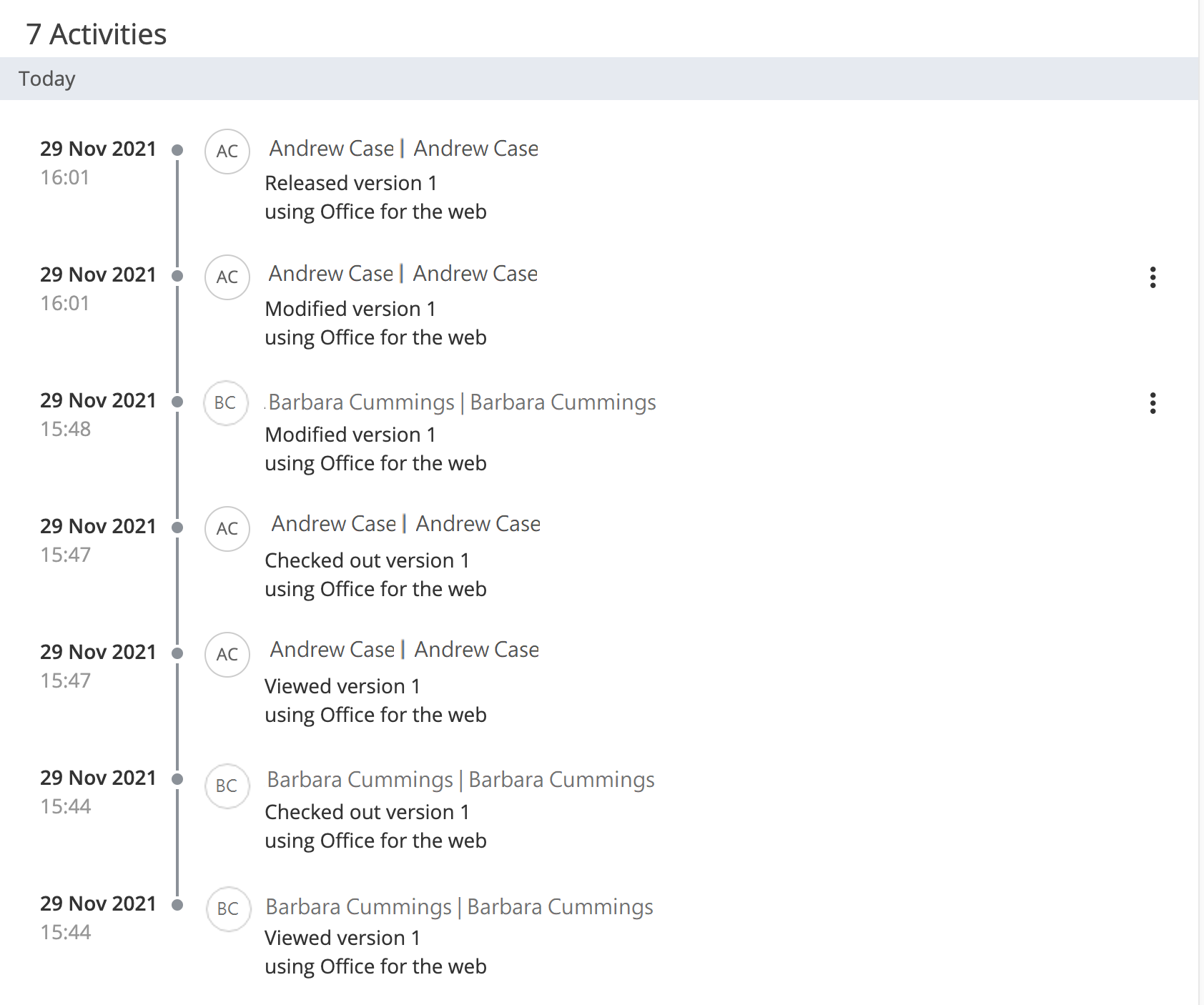When a user creates, views, or edits a file in Microsoft Office for the web, all the operations are reflected in Timeline. The timeline provides information about who accessed or modified the content. It also provides information about who participated in the co-authoring sessions.
When using Microsoft Office for the web for viewing or editing Microsoft Office files, the following timeline entries are displayed:
- When a file is created using Microsoft Office for the web, the timeline displayed is "Created version <#> using Office for the web" with the user details.
- When a file is modified using Microsoft Office for the web, the timeline displayed is "Modified version <#> using Office for the web" with the user details.
When there are multiple users co-authoring a Microsoft file using Microsoft Office for the web, the timeline displays the name of all the users who are modifying the Microsoft file. For example, if Andrew Case and Barbara Cummings are co-authoring the Sales agreement for parties.docx simultaneously, the timeline entries are displayed as shown in the following figure.
- When a new version of an existing file is created, the timeline displays "Created new version <#> using Work_Client. This version was created by selecting "Copy as new version" from Version <#>."
- When the file is finally checked in, the timeline displays "Released version <#> using Office for the web" with the user details.
Figure: Timeline entries