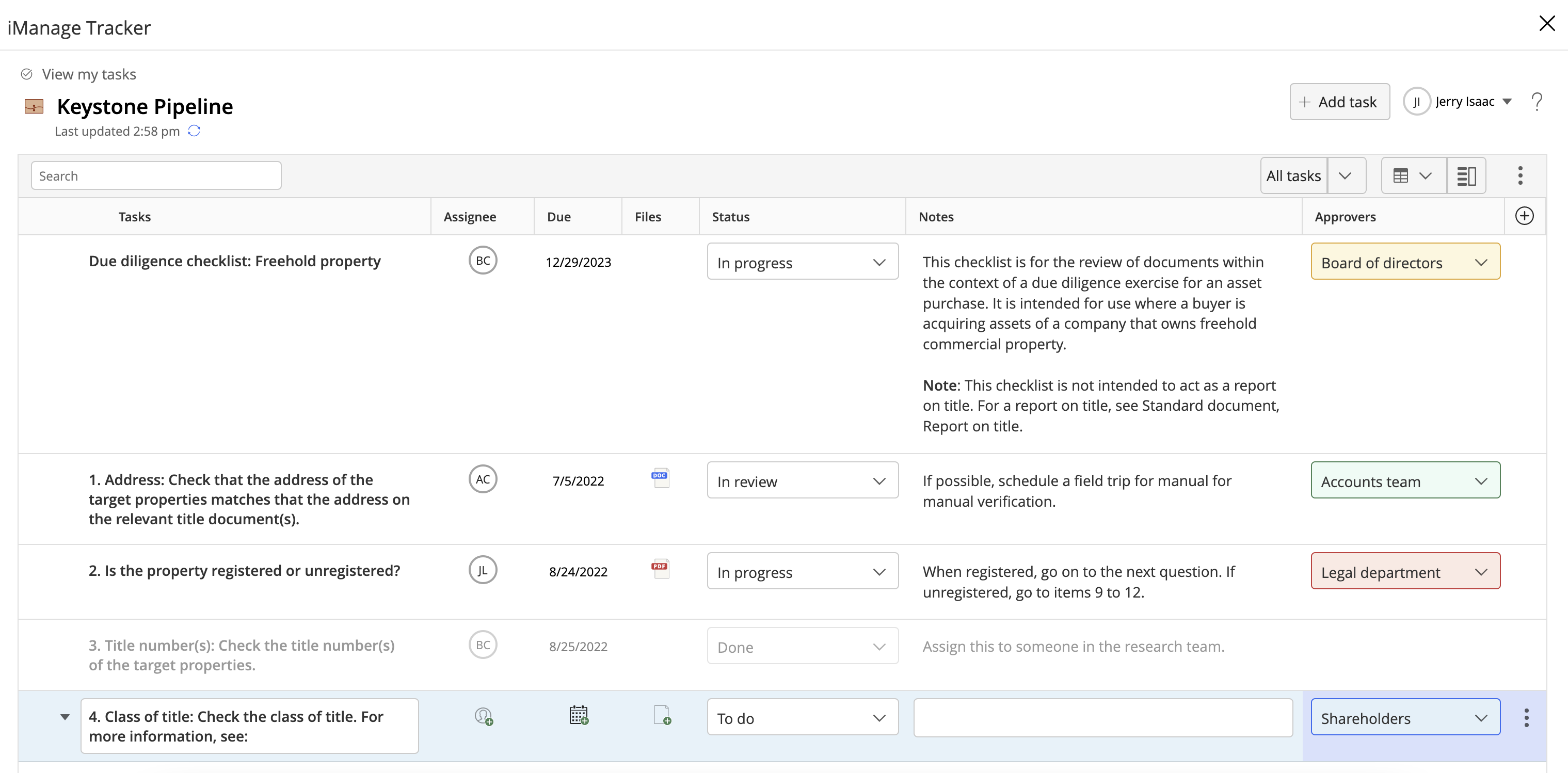Depending on the specific requirements for a project, you can create additional fields (columns) for the checklist while:
anytime you need to add more categories for tasks
For example, the Approvers custom field (in the image) is added to give the names of internal and external groups who must check the task output before the Status is set to Done.
Figure: Tracker checklist in iManage Work (with a custom "Approvers" field)
You can also change the order in which these and the default fields are shown, and show or hide the fields to fit changing project needs.
NOTE:
Default fields, can't be deleted. You can only remove them from the table view, but they're always available for selection later. For more information, refer to Changing the fields displayed.