What's new in iManage Drive for Mac
New features are continuously being added to iManage Drive for Mac. See what enhancements and feature changes are available in each update.
10.8.0
Search now available in iManage Drive for Mac
You can now search for a document or documents stored within a synced workspace from iManage Drive for Mac. Select ![]() (search icon) in iManage Drive for Mac to open the
Search
window within the application and search for documents by either using a keyword, document title, author/operator preceded by the @ symbol, or document number preceded by the # symbol. For more information about this feature, refer to the Searching for documents in iManage Drive for Mac section.
(search icon) in iManage Drive for Mac to open the
Search
window within the application and search for documents by either using a keyword, document title, author/operator preceded by the @ symbol, or document number preceded by the # symbol. For more information about this feature, refer to the Searching for documents in iManage Drive for Mac section.
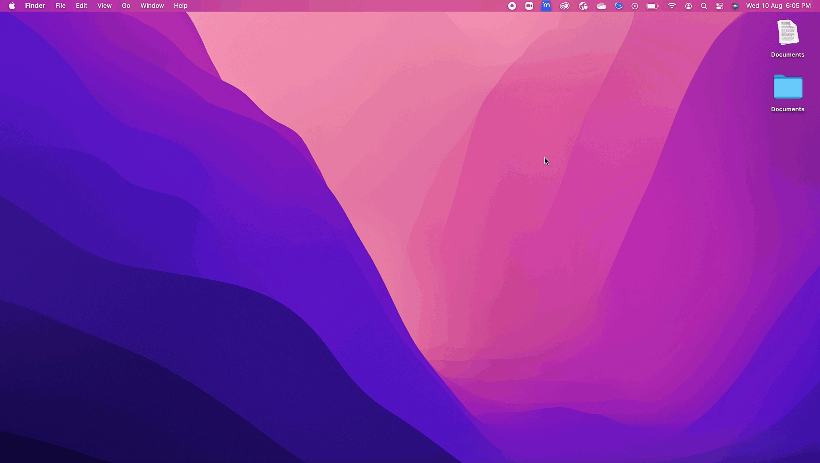
10.7.1
Access user help from iManage Drive for Mac
You can now access iManage Drive user help available at docs.imanage.com from iManage Drive. Select ![]() and then select Help to access the latest help files available at docs.imanage.com.
and then select Help to access the latest help files available at docs.imanage.com.
Enable Preview option added to iManage Drive for Mac
You can now preview documents in Finder by using the Enable Preview option. To preview documents, select as columns in View tab, right-click any document in your iManage Drive directory, and then select Enable Preview.
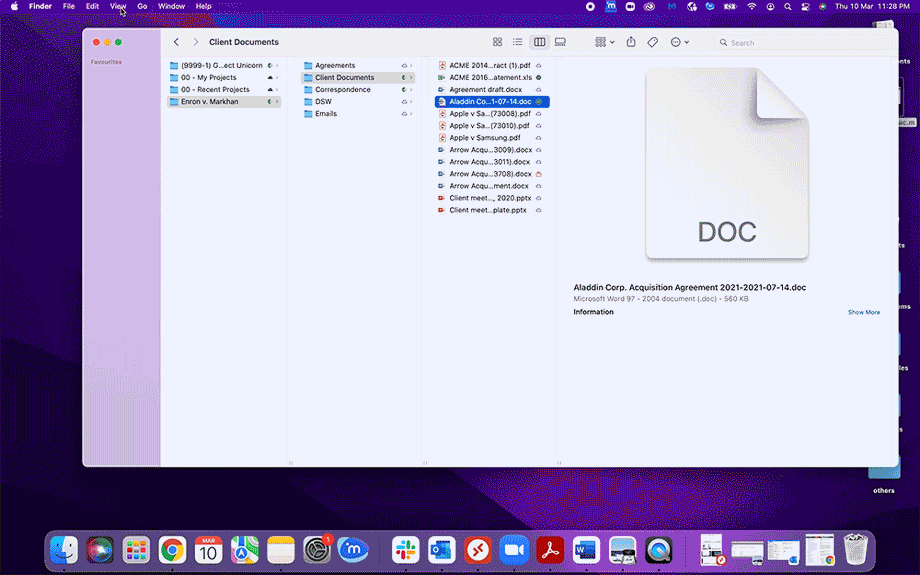
Deny access to iManage Drive for Mac
Your administrator can now determine which applications can access and open the files in iManage Drive. This feature enables administrators to deny certain applications from accessing your content in iManage Drive. Administrators can also take a more conservative approach, if required and only grant select applications the rights to access your iManage Drive content. For more information about this feature, consult your administrator.