Configuring iManage Work URL and signing in
Create a new document in any one of the supported Google Docs Editors (Docs/Sheets/Slides) or open an existing Docs, Sheets, or Slides document, and select Add-ons > iManage Work > Save to iManage Work.
Figure: Save to iManage Work option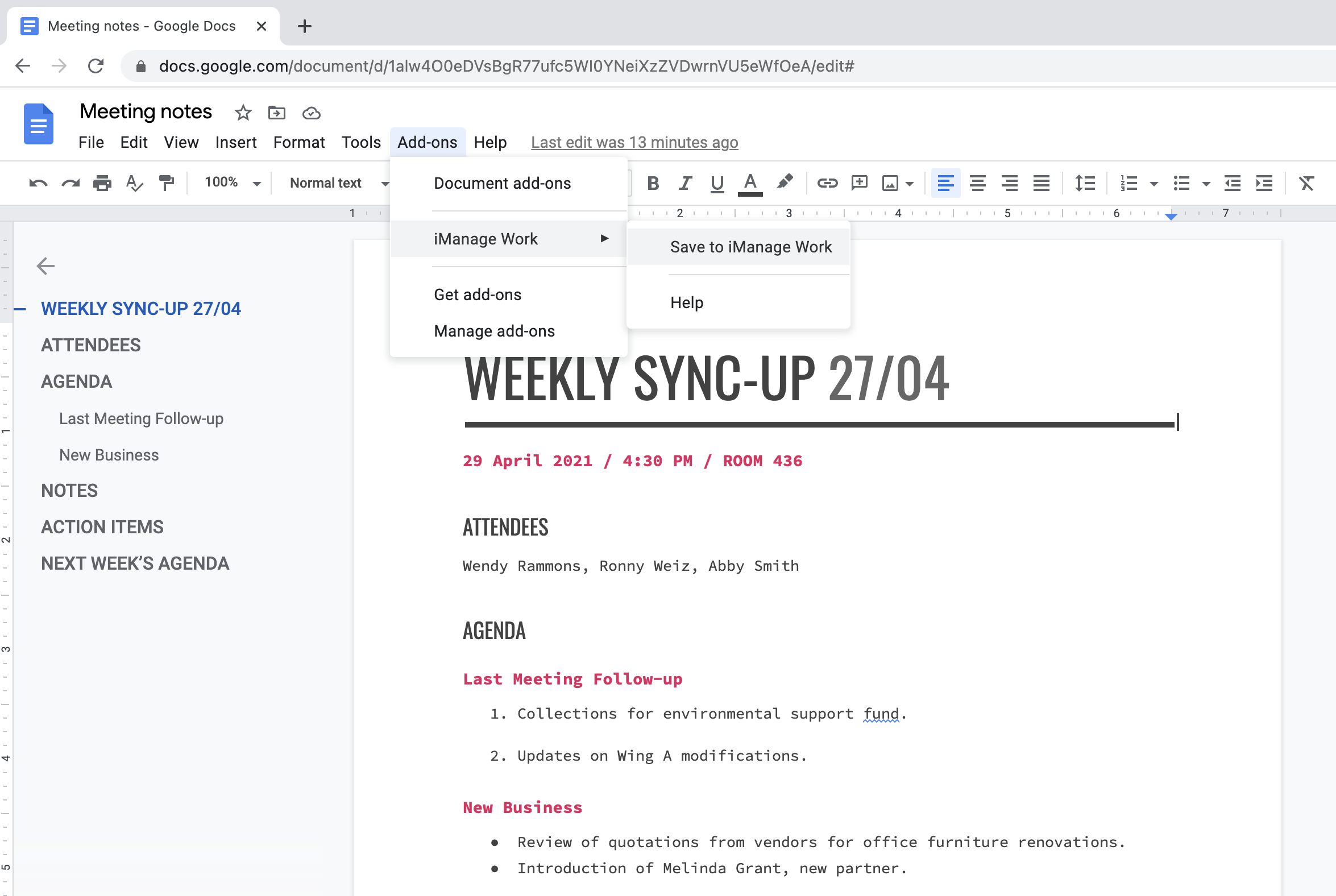
In iManage Work URL, update the URL of the iManage Work Server that you want to connect to and select Next.
Figure: iManage Work URL field
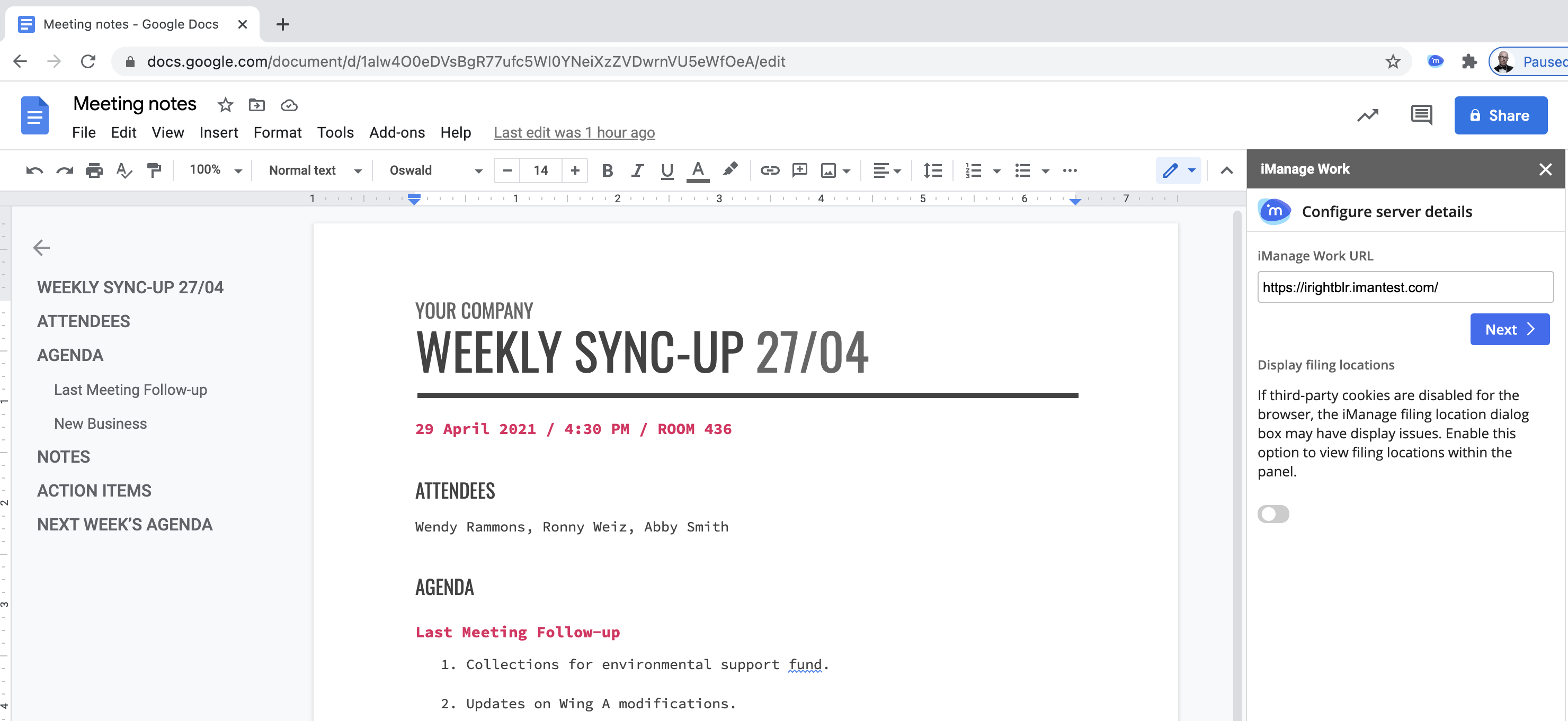
Select Authorize access to sign in with your iManage Work credentials. A success message is displayed and the Save document screen is displayed in the iManage Work panel.