Saving a Google document to iManage Work
After you have signed in to iManage Work using your credentials in the iManage Work panel that appears on the right side of the Google Docs Editor, select PDF (default) or DOCX. For this example, select DOCX. In addition to PDF, the XLSX and PPTX options are displayed for Google Sheets and Google Slides respectively. Select Save to iManage Work.
Figure: Save options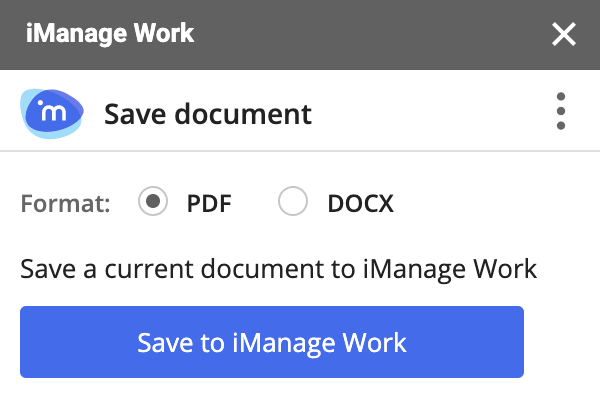
Depending on whether you have enabled display of filing locations within the panel, use one of the following methods to save the new Google document to iManage Work: